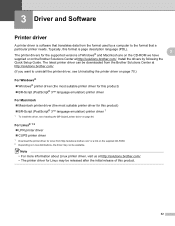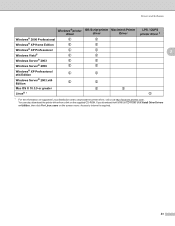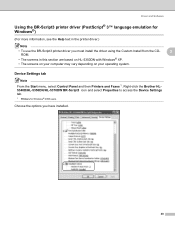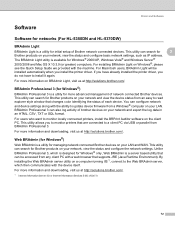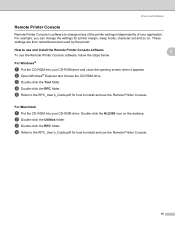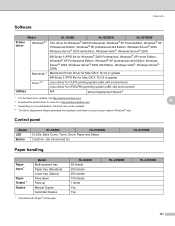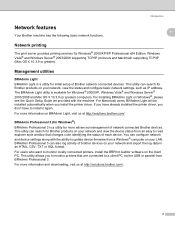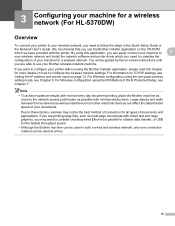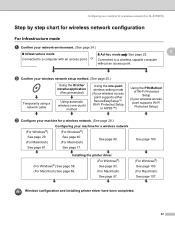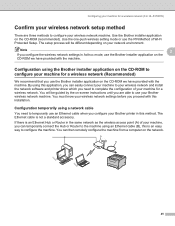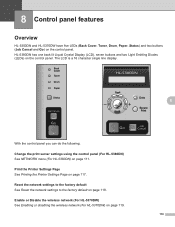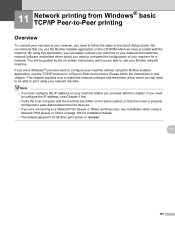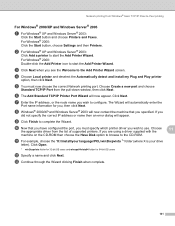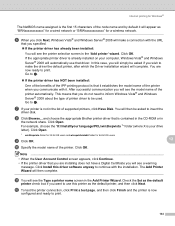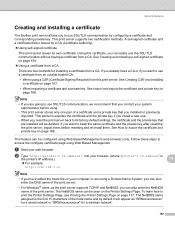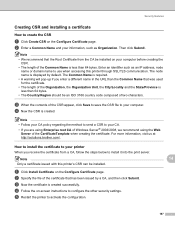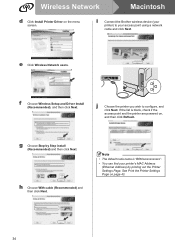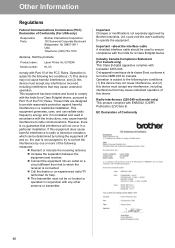Brother International HL 5370DW Support Question
Find answers below for this question about Brother International HL 5370DW - B/W Laser Printer.Need a Brother International HL 5370DW manual? We have 3 online manuals for this item!
Question posted by fldeka on February 2nd, 2014
How To Install Brother 5370-dw X86 Printer Drivers On A X64 Server
The person who posted this question about this Brother International product did not include a detailed explanation. Please use the "Request More Information" button to the right if more details would help you to answer this question.
Current Answers
Related Brother International HL 5370DW Manual Pages
Similar Questions
How To Reset Drum On Brother 5370 Dwt
(Posted by happaviamc 9 years ago)
How To Reset Brother 5370 Printer After Ink Change
(Posted by adMark3 10 years ago)
Brother Hl-5370-dw Upgrade Ram How To
(Posted by vinceato 10 years ago)
How To Install Brother Mfc-8600 Printer Into My Computer
I have brotheer MFC-8600 printer, and lost the printer CD. Please let me konw how to install the pr...
I have brotheer MFC-8600 printer, and lost the printer CD. Please let me konw how to install the pr...
(Posted by jgcshen50 11 years ago)
Install Brother Hl 1850 On Windows 7 64 Bit
I can't get the HL 1850 printer driver to work on Windows 7, 64 bit. Any suggestions?
I can't get the HL 1850 printer driver to work on Windows 7, 64 bit. Any suggestions?
(Posted by jackharter920262004 12 years ago)