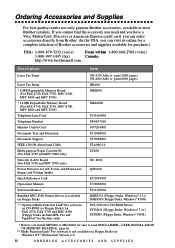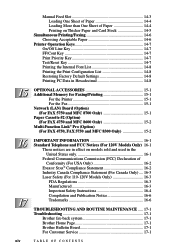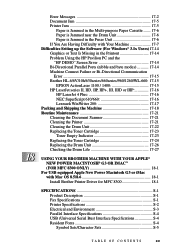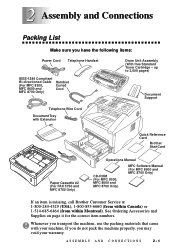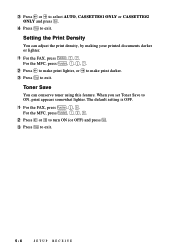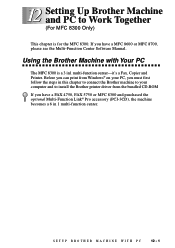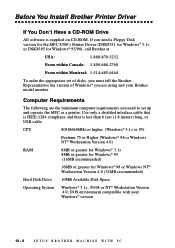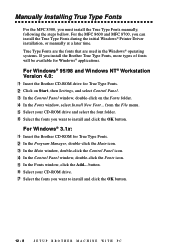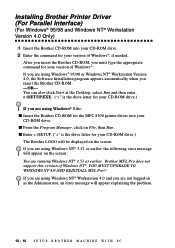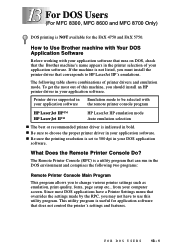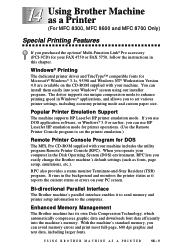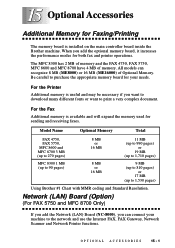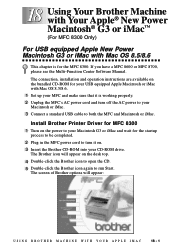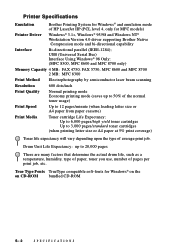Brother International MFC 8600 Support Question
Find answers below for this question about Brother International MFC 8600 - B/W Laser Printer.Need a Brother International MFC 8600 manual? We have 1 online manual for this item!
Question posted by jgcshen50 on August 31st, 2012
How To Install Brother Mfc-8600 Printer Into My Computer
I have brotheer MFC-8600 printer, and lost the printer CD.
Please let me konw how to install the printer into my computer for printing.
Current Answers
Related Brother International MFC 8600 Manual Pages
Similar Questions
?brother Mfc-7650mc Drivers For W10
Brother MFC-7650MC drivers are not supported by W10 or Brother. Are drivers available?
Brother MFC-7650MC drivers are not supported by W10 or Brother. Are drivers available?
(Posted by bcawley1087 5 years ago)
What Is The Product Number For A Drum For A Brother Mfc8860dn Printer
What is the product number for the drum that fits the Brother MFC 8860-DN printer? I think the Toner...
What is the product number for the drum that fits the Brother MFC 8860-DN printer? I think the Toner...
(Posted by cvgambrell 9 years ago)
I Got Error 78 On He Borther Printer 8600. What Does It Mean?
The printer stopped working the the error 78 appears.
The printer stopped working the the error 78 appears.
(Posted by sminsteris 11 years ago)
Brother Mfc-8600dn Paper Jams With More Than One Paper In Feeder
Our Brother MFC-8600DN is getting more paper jams lately when you put in more than one piece of pape...
Our Brother MFC-8600DN is getting more paper jams lately when you put in more than one piece of pape...
(Posted by computers 12 years ago)
Password For Brother Hl 4040cdn Printer
Hi! Can you help me to figure out how to set up password for Brother HL 4040CDN printer?
Hi! Can you help me to figure out how to set up password for Brother HL 4040CDN printer?
(Posted by Anonymous-30526 12 years ago)