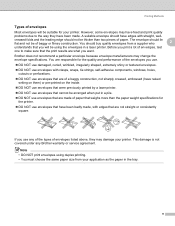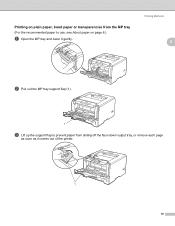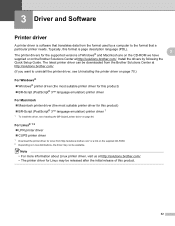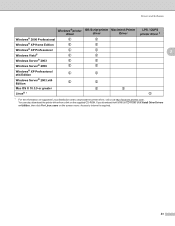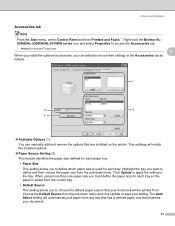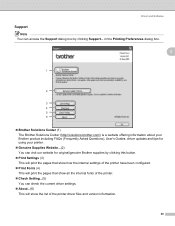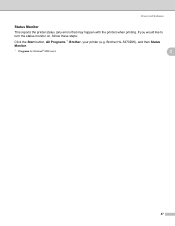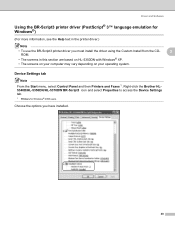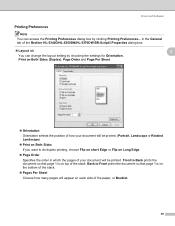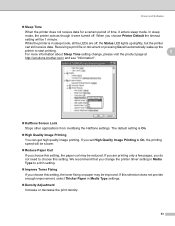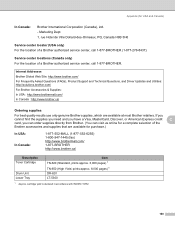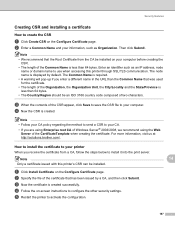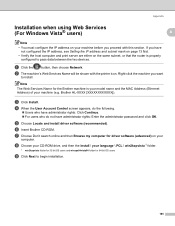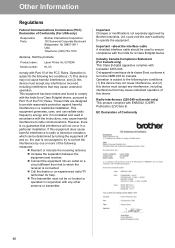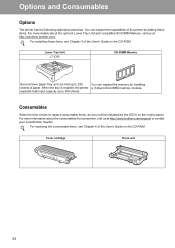Brother International HL 5370DW Support Question
Find answers below for this question about Brother International HL 5370DW - B/W Laser Printer.Need a Brother International HL 5370DW manual? We have 3 online manuals for this item!
Question posted by joewarloc on May 1st, 2014
Brother 5370 Won't Come Online
The person who posted this question about this Brother International product did not include a detailed explanation. Please use the "Request More Information" button to the right if more details would help you to answer this question.
Current Answers
Related Brother International HL 5370DW Manual Pages
Similar Questions
Brother Fax4750-e. Faxes Coming Out The Back. Need To Change It To Front.
Faxes have always come through at the front of fax machine. Today they are coming out the back. How ...
Faxes have always come through at the front of fax machine. Today they are coming out the back. How ...
(Posted by BarbaraRagle 8 years ago)
How To Reset Drum On Brother 5370 Dwt
(Posted by happaviamc 9 years ago)
How To Reset Brother 5370 Printer After Ink Change
(Posted by adMark3 10 years ago)
How To Install Brother 5370-dw X86 Printer Drivers On A X64 Server
(Posted by fldeka 10 years ago)
How To Reset Brother 5370
(Posted by aezele 10 years ago)