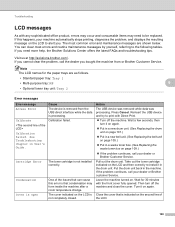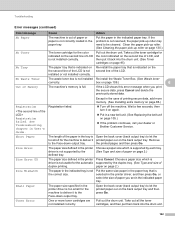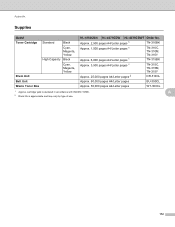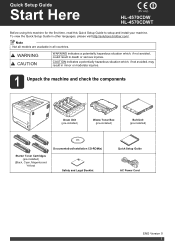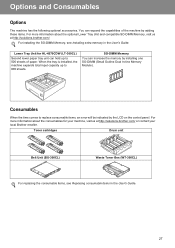Brother International HL-4570CDW Support Question
Find answers below for this question about Brother International HL-4570CDW.Need a Brother International HL-4570CDW manual? We have 3 online manuals for this item!
Question posted by sjdjr on July 20th, 2012
Keep Getting Waste Toner Box Not Present In Hl 4570. Have Cleaned Contacts.
The person who posted this question about this Brother International product did not include a detailed explanation. Please use the "Request More Information" button to the right if more details would help you to answer this question.
Current Answers
Related Brother International HL-4570CDW Manual Pages
Similar Questions
Waste Toner Box Error Message
I've correctly replaced my waste toner box but I keep getting an error message saying it needs to be...
I've correctly replaced my waste toner box but I keep getting an error message saying it needs to be...
(Posted by lliewer 1 year ago)
Brother International Hl-3170cdw Waste Toner Replace Message
Replaced water toner box with a new Brother waste toner box. Still receiving message to replace the ...
Replaced water toner box with a new Brother waste toner box. Still receiving message to replace the ...
(Posted by jackhammer87114 3 years ago)
How To Reset Replace Belt On Brother Printer Hl-4570cdw
(Posted by FENNYturso 9 years ago)
When A Brother Hl-4570cdw Toner Does Not Want To Reset
(Posted by INTss 9 years ago)
How Do I Get A Copy Count?
How do I get a copy count from a HL-4570cdw printer?
How do I get a copy count from a HL-4570cdw printer?
(Posted by shirley14275 11 years ago)