Brother International HL-4570CDW Support Question
Find answers below for this question about Brother International HL-4570CDW.Need a Brother International HL-4570CDW manual? We have 3 online manuals for this item!
Question posted by INTss on July 15th, 2014
When A Brother Hl-4570cdw Toner Does Not Want To Reset
The person who posted this question about this Brother International product did not include a detailed explanation. Please use the "Request More Information" button to the right if more details would help you to answer this question.
Current Answers
There are currently no answers that have been posted for this question.
Be the first to post an answer! Remember that you can earn up to 1,100 points for every answer you submit. The better the quality of your answer, the better chance it has to be accepted.
Be the first to post an answer! Remember that you can earn up to 1,100 points for every answer you submit. The better the quality of your answer, the better chance it has to be accepted.
Related Brother International HL-4570CDW Manual Pages
Users Manual - English - Page 1
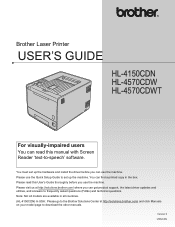
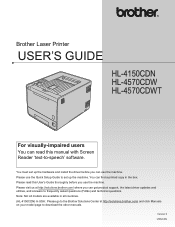
... your model page to frequently asked questions (FAQs) and technical questions. Note: Not all models are available in the box. Version 0 USA/CAN
Brother Laser Printer
USER'S GUIDE
HL-4150CDN HL-4570CDW HL-4570CDWT
For visually-impaired users
You can read this manual with Screen Reader 'text-to set up the machine. You can find a printed...
Users Manual - English - Page 28


... 1
Direct print supports the following file formats: PDF version 1.7 1 JPEG Exif+JPEG PRN (created by HL-4150CDN or HL-4570CDW(T) printer driver) TIFF (scanned by all MFC or DCP Brother models) PostScript® 3™ (created by using the control panel.
See Direct Print on page 80.
22 Direct Print...
Users Manual - English - Page 46


... the screen will be listed in Installed Options (1). Right-click the Brother HL-4570CDW (HL-4150CDN) Series icon and select Properties to add or remove, and... / Installed Options (1)
You can manually add or remove the options by choosing an optional device you want to access the Accessories tab.
1 Printers for Windows® 2000 users.
2
2
You can define the paper size for each paper tray....
Users Manual - English - Page 48
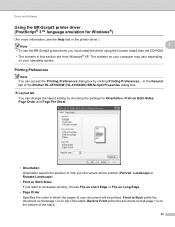
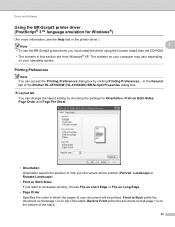
...• Page Order Specifies the order in the printer driver.)
Note
2
• To use the BR-Script3 printer driver you want to Front prints the document so that page 1 ...Brother HL-4570CDW (HL-4150CDN) BR-Script3 Properties dialog box.
Layout tab You can access the Printing Preferences dialog box by clicking Printing Preferences... Driver and Software
Using the BR-Script3 printer...
Users Manual - English - Page 84
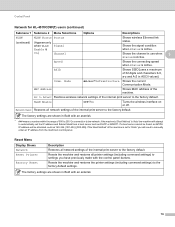
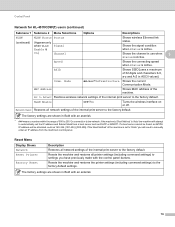
... is Active. Reset Menu Display Shows Network Reset Printer
Factory Reset
3
Description Restores all network settings of the internal print server to 255. Resets the machine and restores the printer settings (including ...
Shows wireless Ethernet link status.
Control Panel
Network for HL-4570CDW(T) users (continued)
Submenu 1 Submenu 2 Menu Selections
Options
Descriptions
WLAN (continued)
WLAN...
Users Manual - English - Page 172
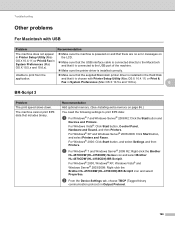
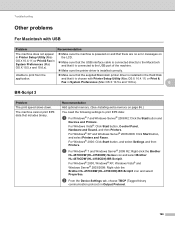
... Windows® 7 and Windows Server® 2008 R2: Right-click the Brother
HL-4570CDW (HL-4150CDN) Series icon and select Brother HL-4570CDW (HL-4150CDN) BR-Script3.
For Windows Vista®: Click Start button, Control Panel, Hardware and Sound, and then Printers. Troubleshooting
Other problems 6
For Macintosh with Printer Setup Utility (Mac OS X 10.4.11) or Print &
Fax in System...
Users Manual - English - Page 174


...from http://solutions.brother.com/. 4 Server based management utility. Appendix
Controller A
Model
HL-4150CDN
HL-4570CDW
HL-4570CDWT
Processor
400...details on the supported network protocols. 2 Brother original Windows® and Macintosh utility for printer and print server management. Download from http://solutions.brother.com/. 5 Printer and print server management through Web Based ...
Network Users Manual - English - Page 4


...Brother installer application
(For HL-4570CDW(T))
26
Before configuring the wireless settings 26 Configure the wireless settings...26
5 Control panel setup
31
Network menu...31 TCP/IP ...31 Ethernet (wired network only)...33 Status (For HL-4140CN and HL-4150CDN)/Wired Status (For HL-4570CDW...(For HL-4570CDW(T 34 Wired Enable (For HL-4570CDW(T 34 WLAN Enable (For HL-4570CDW(T 34
Reset the ...
Network Users Manual - English - Page 21


...easily without knowing your wireless network settings. Configuring your machine for a wireless network (For HL-4570CDW(T))
Configuring your machine for a wireless network (For Infrastructure mode and Ad-hoc mode)
3... the wireless settings again. Your Brother machine has the WPS/AOSS™ menu on page 24.
16 to choose Network, Network Reset, Reset and then choose Yes to installation...
Network Users Manual - English - Page 31


...or an Ethernet (LAN) cable during configuration.
• You must reset the network LAN settings before you are using the Windows® ...12345678
26 4 Wireless configuration using the Brother installer application (For HL-4570CDW(T)) 4
Before configuring the wireless settings 4
IMPORTANT
• The following instructions will install your Brother machine in the supplied Quick Setup Guide...
Network Users Manual - English - Page 33
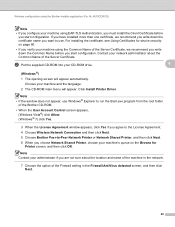
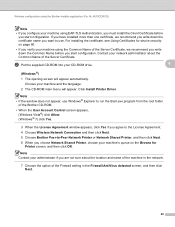
Wireless configuration using the Brother installer application (For HL-4570CDW(T))
Note
• If you configure your machine and the language.
2 The CD-ROM main menu will appear automatically. For installing the certificate, see Using Certificates for device security on the Browse for
Printer screen, and then click OK. Click Install Printer Driver. Choose your machine using...
Network Users Manual - English - Page 34


...the Network Connection Details screen. c Choose Yes, my Access Point supports WPS or AOSS and I want to restart your computer appears after the wireless settings have been changed, restart your machine and click... machine on screen (where x.x.
Wireless configuration using the Brother installer application (For HL-4570CDW(T))
(Macintosh) 4
1 The opening screen will appear automatically.
Network Users Manual - English - Page 39


... to 32 characters of the SSID name. Speed 5
This field displays the current wireless network speed. Set to Default (For HL-4570CDW(T)) 5
The Set to Default allows you want to reset both wired and wireless settings, see Reset the network settings to On.
Control panel setup
Channel 5
This field displays the current wireless network channel.
Network Users Manual - English - Page 62


... machine for device security on page 60. To use IEEE 802.1x authentication, you want to install a certificate, see Using Certificates for device security on page 60.)
IEEE ... BRAdmin Professional 3
Note • If you configure your machine using the Brother installer application (For HL-4570CDW(T)) on page 60.
• Before you verify the Server Certificate, you start configuration...
Network Users Manual - English - Page 64
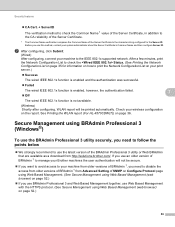
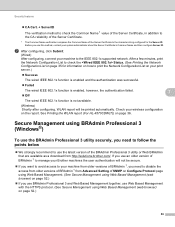
...http://solutions.brother.com/. After a few minutes, print
the Network Configuration List to check the Status. (See Printing the Network Configuration List on page 35 for the Server ID. See Printing the WLAN report (For HL-4570CDW(T)) on...Configuration List on page 52.)
If you want to avoid access to your system administrator about the Server Certificate's Common Name and then configure ...
Network Users Manual - English - Page 80
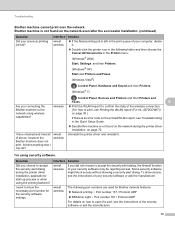
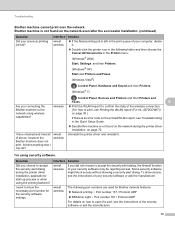
...and then Printers. (Windows® 7)
, Control Panel, Devices and Printers and then Printers and
Faxes.
8
Are you did not choose to print, see Printing the WLAN report (For HL-4570CDW(T)) on ...on page 72.
Is there anything else I want to accept the security alert dialog during the printer driver installation. Troubleshooting
Brother machine cannot print over the network. wired/...
Network Users Manual - English - Page 81


...the same network as your computer.
Unsuccessful i Your Brother machine is working properly.
on page 73.
If the Link ...want to check my network devices are set them correctly. Question
Interface Solution
Is your security settings (SSID/Network Key) correct?
I have confirmed all of the Network Connection Repair Tool, see Printing the WLAN report (For HL-4570CDW...
Quick Setup Guide - English - Page 1
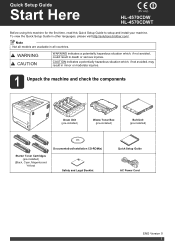
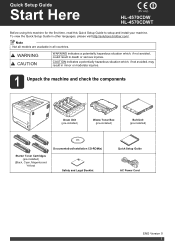
...available in other languages, please visit http://solutions.brother.com/. Note Not all countries. Quick Setup Guide
Start Here
HL-4570CDW HL-4570CDWT
Before using this machine for the first ... machine and check the components
Drum Unit (pre-installed)
Waste Toner Box (pre-installed)
Belt Unit (pre-installed)
Starter Toner Cartridges (pre-installed)
(Black, Cyan, Magenta and Yellow)
...
Quick Setup Guide - English - Page 16
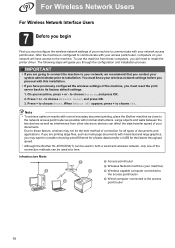
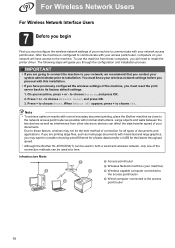
...+ to choose Network Reset, and press OK.... speed.
• Although the Brother HL-4570CDW(T) can be used at a ... to installation. to choose Reset. Due to your wireless network... have access to install the printer driver. The following steps will...to the machine. You must reset the print server back to consider...Brother machine as close to the network access point/router as...
Quick Setup Guide - English - Page 27
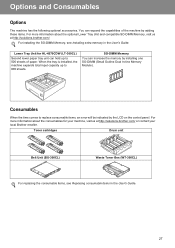
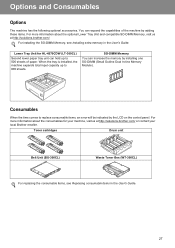
... Dual In-line Memory Module). For more information about the consumables for HL-4570CDW (LT-300CL)
Second lower paper tray unit can increase the memory by the LCD on the control panel.
Toner cartridges
Drum unit
Belt Unit (BU-300CL)
Waste Toner Box (WT-300CL)
For replacing the consumable items, see Installing extra memory...
Similar Questions
Brother Hl-2270 Toner Light Will Not Reset
(Posted by brCondo 9 years ago)
How To Replace The Drum In Brother Hl-4570cdw Printer
(Posted by zytjpire 9 years ago)
How To Reset A Brother Hl-3070cw Toner
(Posted by eapkGthigh 9 years ago)
How To Replace The Brother Hl-4570cdw Drum
(Posted by manguyen 10 years ago)

