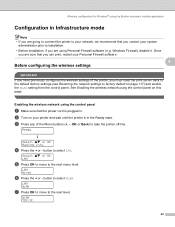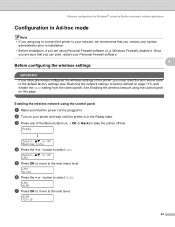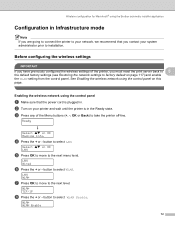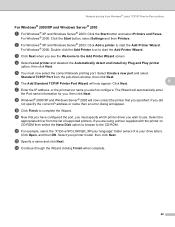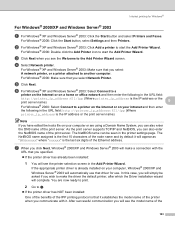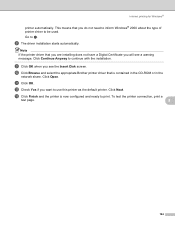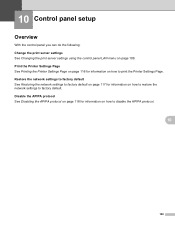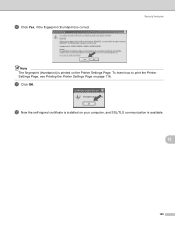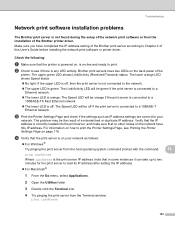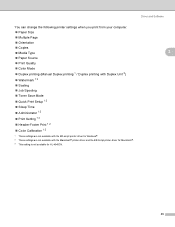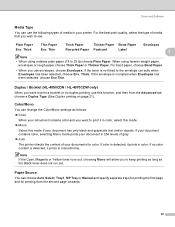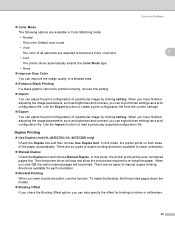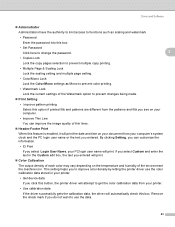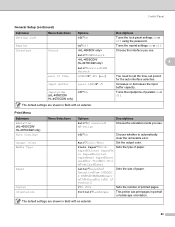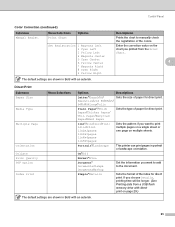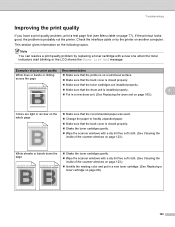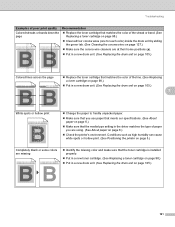Brother International HL-4040CDN Support Question
Find answers below for this question about Brother International HL-4040CDN - Color Laser Printer.Need a Brother International HL-4040CDN manual? We have 4 online manuals for this item!
Question posted by tomc on June 2nd, 2011
Hl4040cdn Fails Calibration Every Time. Only Has 2000 Pages On It!.....help!
Trying to get my colors to look good again. Tried manual calibration but it fails every time. I've turned off, unplugged, checked supplies, reseated supplies....
Current Answers
Related Brother International HL-4040CDN Manual Pages
Similar Questions
Color Calibration Error
I'm getting a color calibration error on the printer. What do I do?
I'm getting a color calibration error on the printer. What do I do?
(Posted by ccayer 9 years ago)
How To Reset Hl4040cdn
(Posted by greclima 9 years ago)
Can The Brother Hl4040cdn Print Mirror Images
(Posted by DEJONeriro 9 years ago)
Hl-1425 Printer Not Detected After Installing Os Mavericks.
I have tried installing the most current driver and unplugging and plugging all connections. My comp...
I have tried installing the most current driver and unplugging and plugging all connections. My comp...
(Posted by chinyen 10 years ago)
Can Not Print A Test Page
My Brother HL 5370DW printer can not print a test pageusing themethod described on page 85 of the pr...
My Brother HL 5370DW printer can not print a test pageusing themethod described on page 85 of the pr...
(Posted by howardmccue 12 years ago)