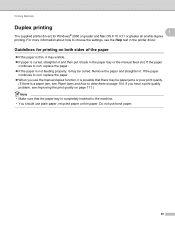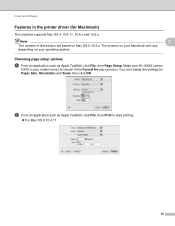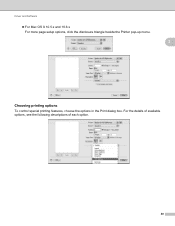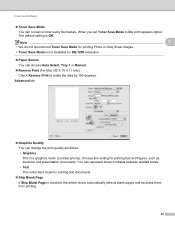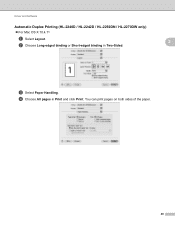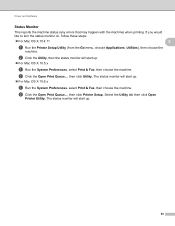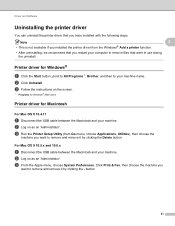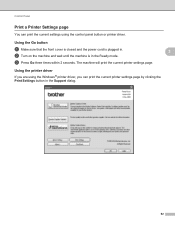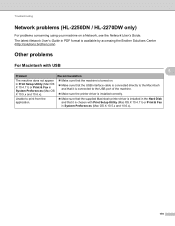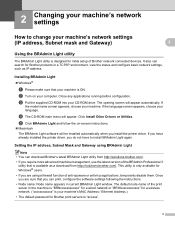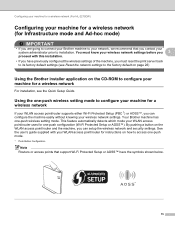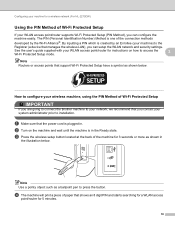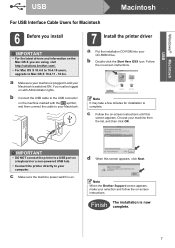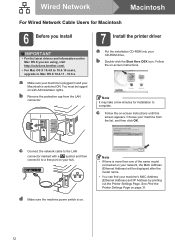Brother International HL-2270DW Support Question
Find answers below for this question about Brother International HL-2270DW.Need a Brother International HL-2270DW manual? We have 3 online manuals for this item!
Question posted by Anonymous-94528 on January 17th, 2013
Driver For Os X 10.8.2
Current Answers
Answer #1: Posted by tintinb on January 18th, 2013 12:57 AM
Brother Laser printer HL-227DW Driver Software
If you have more questions, please don't hesitate to ask here at HelpOwl. Experts here are always willing to answer your questions to the best of our knowledge and expertise.
Regards,
Tintin
Related Brother International HL-2270DW Manual Pages
Similar Questions
My brother laser printer automatically stops printing when it decides the toner cartridge is empty w...
My printer goes into sleep mode and will not come back out. Sometimes it even freezes the computer u...
i just got my ne hl-2240 d laser printer my little computer dont have a cd disk and i was wondering ...