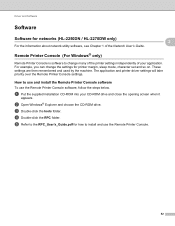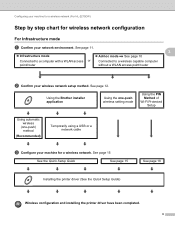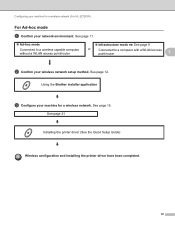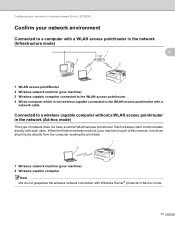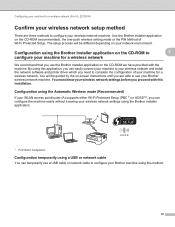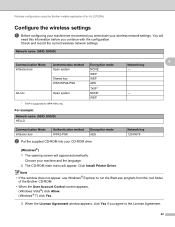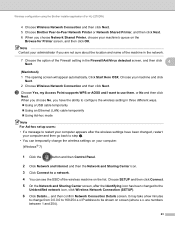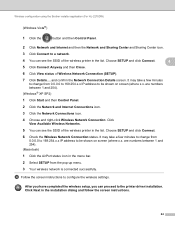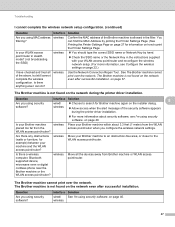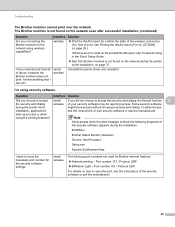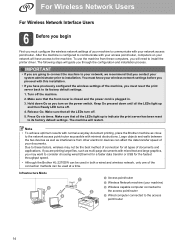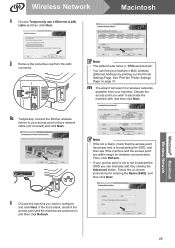Brother International HL-2270DW Support Question
Find answers below for this question about Brother International HL-2270DW.Need a Brother International HL-2270DW manual? We have 3 online manuals for this item!
Question posted by teabna on June 9th, 2014
How To Install Brother Wireless Hl 2700 Printer To Imac Without Dvd Drive?
The person who posted this question about this Brother International product did not include a detailed explanation. Please use the "Request More Information" button to the right if more details would help you to answer this question.
Current Answers
Related Brother International HL-2270DW Manual Pages
Similar Questions
In Windows 7 I Cannot Install My Brother Wireless Printer Hl-2270dw And The
setup hangs
setup hangs
(Posted by dmjpcerna 10 years ago)
Cannot Install Brother Hl-2270dw In Wireless Mode
(Posted by ngilchoat 10 years ago)
How To Install Brother Hl-2270dw Wireless On My Mac
(Posted by demarmall 10 years ago)
Installing Brother Pj3 Printer On Mac Computer.
Can I install Brother PJ-562 printer on my Mac? If so then how?
Can I install Brother PJ-562 printer on my Mac? If so then how?
(Posted by nkchowdhury 10 years ago)
How To Install Brother Hl-5250dn Without Using A Disk?
HOW TO INSTALL BROTHER HL-5250DN WITHOUT USING A DISK?
HOW TO INSTALL BROTHER HL-5250DN WITHOUT USING A DISK?
(Posted by bmlahlwa 12 years ago)