Brother International HL-5250DN Support Question
Find answers below for this question about Brother International HL-5250DN.Need a Brother International HL-5250DN manual? We have 3 online manuals for this item!
Question posted by bmlahlwa on August 2nd, 2011
How To Install Brother Hl-5250dn Without Using A Disk?
HOW TO INSTALL BROTHER HL-5250DN WITHOUT USING A DISK?
Current Answers
There are currently no answers that have been posted for this question.
Be the first to post an answer! Remember that you can earn up to 1,100 points for every answer you submit. The better the quality of your answer, the better chance it has to be accepted.
Be the first to post an answer! Remember that you can earn up to 1,100 points for every answer you submit. The better the quality of your answer, the better chance it has to be accepted.
Related Brother International HL-5250DN Manual Pages
Users Manual - English - Page 1


... can use the printer. Version 3 EN-US_Can
You can read the User's Guide in HTML format by visiting our web site at http://solutions.brother.com where you need to -speech' software.
You can get product support, the latest driver updates and utilities, and answers to set up the printer. Brother Laser Printer
USER'S GUIDE
HL-5240 HL-5250DN...
Users Manual - English - Page 9
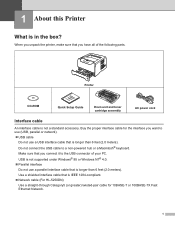
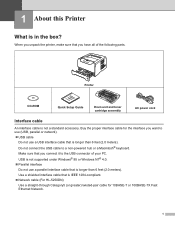
When you unpack the printer, make sure that is IEEE 1284-compliant. „ Network cable (For HL-5250DN) Use a straight-through Category5 (or greater) twisted-pair cable for the interface you want to use (USB, parallel or network). „ USB cable
Do not use a parallel interface cable that is longer than 6 feet (2.0 meters). Do not connect the...
Users Manual - English - Page 30
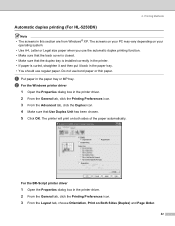
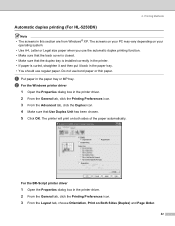
...HL-5250DN)
Note • The screens in the printer driver. 2 From the General tab, click the Printing Preferences icon. 3 From the Advanced tab, click the Duplex icon. 4 Make sure that the duplex tray is installed correctly in the printer...Do not use regular paper. For the BR-Script printer driver
1 Open the Properties dialog box in the paper tray or MP tray. a Put paper in the printer driver. ...
Users Manual - English - Page 40


... Auto Detect, options that your document.
„ Auto detection of printer options (3) The Auto Detect function finds the currently installed optional unit devices and shows the available settings in the printer driver. Right-click the Brother HL-5240/5250DN series icon and select Properties to the tray. 3. Note The Auto Detect function is used for each tray.
Users Manual - English - Page 43


in the General tab of the Brother HL-5240/HL-5250DN BR-Script3 Properties dialog box. „ Layout tab You can access the Printing Preferences dialog box by...132; Paper/Quality tab Choose the Paper Source.
35 Driver and Software
Printing Preferences
Note If you are using Windows NT® 4.0, Windows® 2000 or XP, you can change the layout setting by clicking Printing Preferences... 3.
Users Manual - English - Page 50


... designed for networks (For HL-5250DN only)
BRAdmin Professional (For Windows®)
The BRAdmin Professional is designed to their PC. Driver Deployment Wizard (For Windows®)
This installer includes the Windows® printer driver and Brother network port driver (LPR and NetBIOS). If the administrator installs the printer driver and port driver using the BRAdmin Light software, you...
Users Manual - English - Page 56


... page 15. See Installing extra memory on page 77. Paper jam Clear the paper jam. Incorrect Paper size for automatic duplex printing is open Close the front cover of the printer. The paper size you can use , or load the same size paper that you want to use for Duplex (For HL-5250DN) Prees Go or...
Users Manual - English - Page 65


... expansion. For HL-5250DN The HL-5250DN printer has 32 MB of standard memory and one slot for optional memory expansion. DIMM types
You can install the following specifications: Type: 144 pin and 64 bit output CAS latency: 2 Clock frequency: 100 MHz or more information, call the dealer you bought the printer from or Brother Customer Service.
57...
Users Manual - English - Page 107


.... You need the following the instructions for using the printer may cause you to print EPS data:
a From the Start menu, select Control Panel and then Printer 1.
1 Printers and Faxes for all repairs.
99
Troubleshooting
BR-Script 3
Problem
The print speed slows down. b Right-click the Brother HL-5240/5250DN BR_Script3 series icon and
select Properties. CAUTION...
Users Manual - English - Page 110


... 250 sheets 150 sheets
Yes N/A
HL-5250DN Yes
102 A.
Brother Laser Driver for Mac OS® 9.1 to 9.2 and Mac OS® × 10.2.4 or greater
BR-Script 3 (PPD file) for Mac OS® 9.1 to -peer network. Appendix
Software
Model Printer driver
Utilities
Windows®
Macintosh® Linux
HL-5240
HL-5250DN
PCL Driver for Windows® 95...
Users Manual - English - Page 112


... Requirements
HL-5250DN
Average 610 W at 25 °C (77 °F)
Average 80 W at 25 °C (77 °F) Average 8 W 53 dB (A) 27 dB (A) LWAd = 6.7 Bell (A) LWAd = 4.3 Bell (A) Yes Yes
1 We do not recommend Toner Save for Windows® XP Professional x64 Edition from http://solutions.brother.com. 3 Power Macintosh with an Apple original pre-installed...
Users Manual - English - Page 129
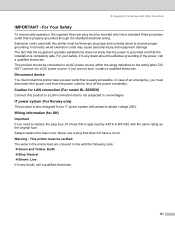
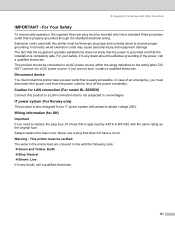
... that is also designed for LAN connection (For model HL-5250DN)
Connect this printer near a power outlet that does not have a cover...use a plug that is completely safe. B. For Your Safety
To ensure safe operation, the supplied three-pin plug must be inserted only into a standard three-pin power outlet that is not subjected to replace the plug fuse, fit a fuse that the installation...
Users Manual - English - Page 133


... (For USA)
Responsible Party:
Brother International Corporation
100 Somerset Corporate Boulevard...Printer HL-5240 and HL-5250DN HL-52 Lower Tray Unit LT-5300
complies with the instructions, may not cause harmful interference, and (2) this equipment does cause harmful interference to radio or television reception, which can radiate radio frequency energy and, if not installed and used...
Quick Setup Guide - English - Page 5


... if not installed and used in a particular installation. Box 6911 Bridgewater, NJ 08807-0911 USA Telephone: (908) 704-1700
declares, that the products
Product name:
Model number: Product option:
Laser Printer HL-5240 and HL-5250DN HL-52
Lower Tray... not occur in order to correct the interference by Brother Industries, Ltd.
EC Declaration of Conformity (For USA)
Responsible Party...
Quick Setup Guide - English - Page 8
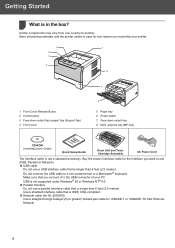
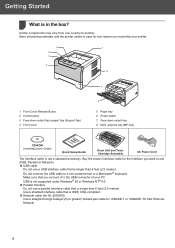
... interface cable that is IEEE 1284-compliant. „ Network cable (for HL-5250DN) Use a straight-through Category5 (or greater) twisted-pair cable for 10BASE-T or 100BASE-TX Fast Ethernet Network.
6 Do not connect the USB cable to the USB connector of your printer.
1 2 3
4
7 6
1 Front Cover Release Button 2 Control panel 3 Face-down output tray support...
Quick Setup Guide - English - Page 10


... or Utilities (For Windows® users) Install optional drivers, utilities and Network management tools (For HL-5250DN users).
This file can also view the User's Guide in PDF format (Viewer included). Brother HL-5250DN), and then User's Guide.
You can be installed automatically when you install the driver.
1 All Programs for printer setup.
If you do not want to...
Quick Setup Guide - English - Page 19


...), disable it to a free port on your system administrator prior to installation or see the Network User's Guide. • Before installation, if you are using Personal Firewall software (e.g. Installing the Printer Driver
Windows®
For network interface cable users (For HL-5250DN)
3
For Brother Peer-to-Peer network printer users (LPR/NetBIOS)
Note • If you are going to...
Quick Setup Guide - English - Page 26
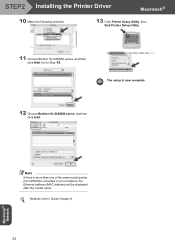
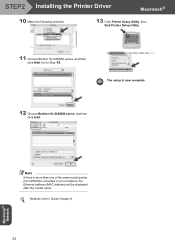
... displayed after the model name.
Go to Step 13. Macintosh® Network
Note If there is now complete.
12 Choose Brother HL-5250DN series, and then click Add.
STEP2 Installing the Printer Driver
Macintosh®
10 Make the following selection.
13 Click Printer Setup Utility, then Quit Printer Setup Utility.
11 Choose Brother HL-5250DN series, and then click Add.
Quick Setup Guide - English - Page 28


...Click Install Other Drivers or Utilities on the menu screen.
2 Click BRAdmin Professional and follow the on BRAdmin Professional, visit us at
http://solutions.brother.com....instructions.
2 Click Devices, then Search Active Devices. You can use BRAdmin Professional to the printer. 26
For Network Users (For HL-5250DN)
1
BRAdmin Professional configuration utility (For Windows® users)...
Quick Setup Guide - English - Page 29


... supports some network settings on your IP address, Subnet Mask and Gateway using the BRAdmin Light software, you install the printer driver. BRAdmin Light searches new devices automatically. For Network Users (For HL-5250DN)
BRAdmin Light configuration utility (For Mac OS® X users)
2
The Brother BRAdmin Light software is a Java™ application that version 1.4.1_07 or...
Similar Questions
How To Reset A Brother Hl-5250dn Printer
(Posted by minnjdc 9 years ago)
How To Install Brother Hl-2270dw On Mac Using Usb
(Posted by molusge 9 years ago)
How To Install Brother Hl-2270dw Wireless On My Mac
(Posted by demarmall 10 years ago)
How To Install Brother Hl-5250dn Without Using A Disk
(Posted by BELMONT1 11 years ago)

