Brother International HL-2170W Support Question
Find answers below for this question about Brother International HL-2170W.Need a Brother International HL-2170W manual? We have 4 online manuals for this item!
Question posted by carverj on November 16th, 2012
Printer Output On Right Margin Has Spots
changed printer cartridge and now small spots appear on far right hand margin
Current Answers
There are currently no answers that have been posted for this question.
Be the first to post an answer! Remember that you can earn up to 1,100 points for every answer you submit. The better the quality of your answer, the better chance it has to be accepted.
Be the first to post an answer! Remember that you can earn up to 1,100 points for every answer you submit. The better the quality of your answer, the better chance it has to be accepted.
Related Brother International HL-2170W Manual Pages
Users Manual - English - Page 1


Brother Laser Printer
USER'S GUIDE
HL-2140 HL-2150N HL-2170W
For visually-impaired users
You can read this manual with Screen Reader 'text-to-speech' software. Please visit us at http://solutions.brother.com where ...
Users Manual - English - Page 9
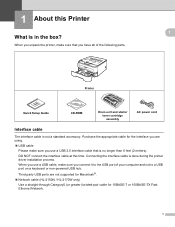
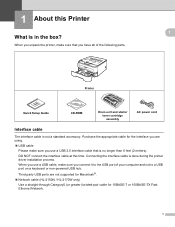
...connect it to the USB port of the following parts.
1
1
Printer
Quick Setup Guide
CD-ROM
Drum unit and starter toner cartridge assembly
AC power cord
Interface cable 1
The interface cable is no...(HL-2150N / HL-2170W only) Use a straight-through Category5 (or greater) twisted-pair cable for 10BASE-T or 100BASE-TX Fast Ethernet Network.
1 DO NOT connect the interface cable at this Printer
1...
Users Manual - English - Page 11
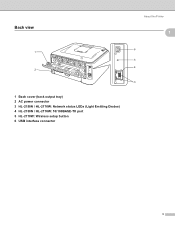
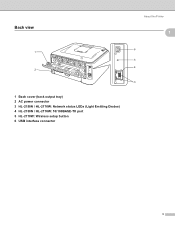
Back view
About this Printer
1
1
6 1
5 4 2
3
1 Back cover (back output tray) 2 AC power connector 3 HL-2150N / HL-2170W: Network status LEDs (Light Emitting Diodes) 4 HL-2150N / HL-2170W: 10/100BASE-TX port 5 HL-2170W: Wireless setup button 6 USB interface connector
3
Users Manual - English - Page 34


... driver on page 45.)
For Windows®
3
„ Windows® printer driver (HL-2150N / HL-2170W only)
„ GDI printer driver for Windows® (HL-2140 only)
For Macintosh®
3
„ Macintosh® printer driver
For Linux 1 2
3
„ LPR printer driver
„ CUPS printer driver
1 Download the printer driver for the supported versions of Windows® and Macintosh®...
Users Manual - English - Page 42


Device Options
You can set the following in Printer Function: „ Job Spooling „ Quick Print Setup „ Sleep Time „ Macro (HL-2150N / HL-2170W only) „ Header-Footer Print „ Density adjustment „ Error Message Printout „ Improve Print Output
Driver and Software
3
3
34
Users Manual - English - Page 55
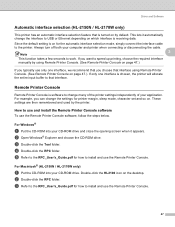
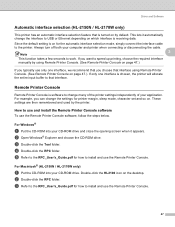
...and install the Remote Printer Console software
3
To use the Remote Printer Console.
47
Driver and Software
Automatic interface selection (HL-2150N / HL-2170W only) 3
This printer has an automatic interface....pdf for how to change the settings for printer margin, sleep mode, character set and so on the desktop.
Remote Printer Console 3
Remote Printer Console is software to install ...
Users Manual - English - Page 105
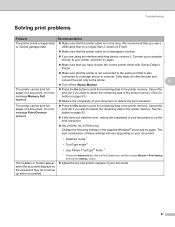
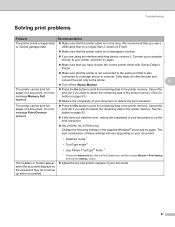
...; TrueType mode 1
• Use Printer TrueType® Fonts 1
The headers or footers appear when the document displays on page 55.
„ If this does not clear the error, reduce the complexity of your document or cut the print resolution.
„ (HL-2150N / HL-2170W only) Change the following settings in the printer memory. (See Go button on...
Users Manual - English - Page 109


... A
Model LED Button
HL-2140 4 LEDs 1 button
HL-2150N
HL-2170W
Paper handling A
Model Paper Input 1
Paper Output 1 Duplex
Manual feed slot Paper tray Face-down Face-up
1 Calculated with 80 g/m2 (20 lb) paper
HL-2140 1 sheet 250 sheets 100 sheets 1 sheet Manual Duplex
HL-2150N
HL-2170W
101
Appendix
Software A
Model
HL-2140
HL-2150N
HL-2170W
Printer driver Windows®
GDI...
Quick Setup Guide - English - Page 27


Setup is the most suitable driver when printing from a list of discovered devices (Recommended).
Windows® Wireless Network
Note
If your printer still fails to appear, reset the print server back to the default factory settings (see page 46) and go back to step 4 and try the wireless setup again.
20 ...
Network Users Manual - English - Page 31
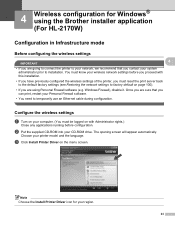
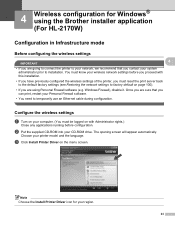
..., we recommend that you are using the Brother installer application (For HL-2170W) 4
Configuration in Infrastructure mode 4
Before configuring the wireless settings 4 4 IMPORTANT • If you are sure that you proceed with Administrator rights.)
Close any applications running before configuration. c Click Install Printer Driver on page 100). • If you can print, restart your...
Network Users Manual - English - Page 38


...-ROM drive. The opening screen will appear automatically.
e Click Install Printer Driver on the menu screen.
Choose your printer and wait until the printer is plugged in.
4
b Turn on your printer model and the language. Note Choose the Install Printer Driver icon for Windows® using the Brother installer application (For HL-2170W)
Configuration using the automatic wireless...
Network Users Manual - English - Page 43
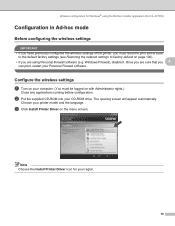
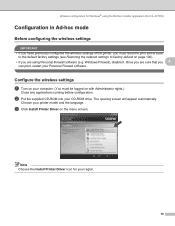
...
a Turn on with Administrator rights.)
Close any applications running before configuration. The opening screen will appear automatically. Windows Firewall), disable it. c Click Install Printer Driver on page 100). &#... the menu screen.
Note Choose the Install Printer Driver icon for Windows® using the Brother installer application (For HL-2170W)
Configuration in Ad-hoc mode 4
Before ...
Network Users Manual - English - Page 47
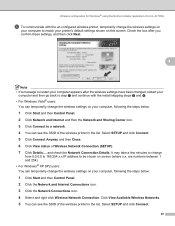
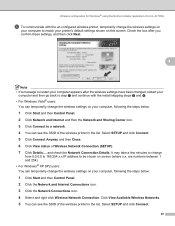
... computer appears after the wireless settings have been changed, restart your
computer and then go back to step b and continue with the un-configured wireless printer, temporarily change the wireless settings on
your computer to match your printer's default settings shown on this screen. Wireless configuration for Windows® using the Brother installer application (For HL-2170W...
Network Users Manual - English - Page 52
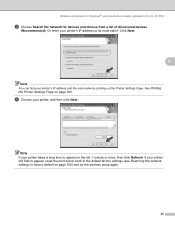
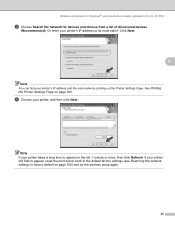
... address or its node name. Or enter your printer still fails to appear, reset the print server back to the default factory settings (see Restoring the network settings to appear on page 100. Wireless configuration for Windows® using the Brother installer application (For HL-2170W)
c Choose Search the network for devices and choose from...
Network Users Manual - English - Page 68


...printer prints a Network Configuration page. Check the box after you confirm the wireless setting is enabled, check the text to enable the wireless interface. Hold down the Go button for Macintosh® using the Brother installer application (For HL-2170W...)
g Choose Without cable (Advanced) and then click Next.
5
h Read the Important Notice to the right side of IEEE...
Network Users Manual - English - Page 79


... will appear automatically. Wireless configuration using the one-push wireless setting mode (For HL-2170W)
For Windows® users
6
Improper Setup
DO NOT try to cancel any applications running before configuration. d Click Wireless Network users.
72
a Turn on your computer. (You must be logged on the menu screen.
6
Note Choose the Install Printer Driver...
Network Users Manual - English - Page 90


... configuration using the PIN Method of Wi-Fi Protected Setup™ (For HL-2170W)
For Windows® users
7
Improper Setup
DO NOT try to cancel any applications running before configuration. d Click Wireless Network users.
83
c Click Install Printer Driver on with Administrator rights.)
Close any of the screens during this installation. b Put the supplied...
Network Users Manual - English - Page 100
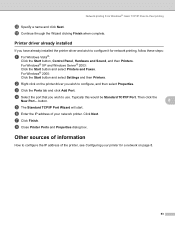
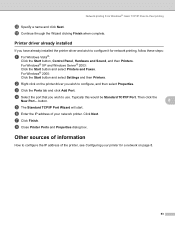
... these steps:
a For Windows Vista®:
Click the Start button, Control Panel, Hardware and Sound, and then Printers. b Right click on page 8.
93 g Click Finish. c Click the Ports tab and click Add Port.
h Close Printer Ports and Properties dialog box. Typically this would be Standard TCP/IP Port.
Network printing from Windows®...
Network Users Manual - English - Page 108
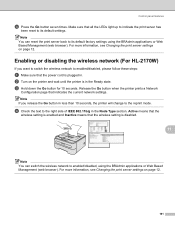
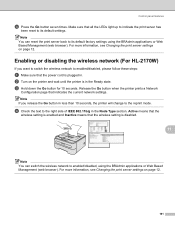
..., the printer will change to its default settings. b Turn on the printer and wait until the printer is in...right side of IEEE 802.11b/g in the Ready state. Release the Go button when the printer prints a Network
Configuration page that the power cord is disabled.
11
Note You can reset the print server back to the reprint mode.
Enabling or disabling the wireless network (For HL-2170W...
Network Users Manual - English - Page 131


... Services Name will be accessed from any client computer with the printer icon. f Insert Brother CD-ROM. the Web BRAdmin server ...screen appears, do the following.
„ Users who have administrator rights: Click Continue. „ For users who do not have administrator rights:...included on the same subnet, or that supports Java. Brother HL-XXXX series [XXXXXXXXXXXX]). h Select your CD-ROM drive, ...
Similar Questions
How To Turn An Offline Brother Hl 2170w Printer On Again
(Posted by jheeGc 9 years ago)
How To Change Left Margin On Brother Hl-2170w Printer
(Posted by scnak 10 years ago)
How To Replace A Brother Hl-2270dw Printer Cartridge
(Posted by Fldian 10 years ago)
How To Reset Brother Hl-2270dw Printer Cartridge
(Posted by Mxbar 10 years ago)
Brother Hl-2170w Margins
How can I get my top, bottom, left and right margins to set to .166? Top and bottom will but left an...
How can I get my top, bottom, left and right margins to set to .166? Top and bottom will but left an...
(Posted by tony32416 12 years ago)

