Brother International HL-2170W Support Question
Find answers below for this question about Brother International HL-2170W.Need a Brother International HL-2170W manual? We have 4 online manuals for this item!
Question posted by scnak on January 28th, 2014
How To Change Left Margin On Brother Hl-2170w Printer
The person who posted this question about this Brother International product did not include a detailed explanation. Please use the "Request More Information" button to the right if more details would help you to answer this question.
Current Answers
There are currently no answers that have been posted for this question.
Be the first to post an answer! Remember that you can earn up to 1,100 points for every answer you submit. The better the quality of your answer, the better chance it has to be accepted.
Be the first to post an answer! Remember that you can earn up to 1,100 points for every answer you submit. The better the quality of your answer, the better chance it has to be accepted.
Related Brother International HL-2170W Manual Pages
Users Manual - English - Page 34


... page 45.)
For Windows®
3
„ Windows® printer driver (HL-2150N / HL-2170W only)
„ GDI printer driver for Windows® (HL-2140 only)
For Macintosh®
3
„ Macintosh® printer driver
For Linux 1 2
3
„ LPR printer driver
„ CUPS printer driver
1 Download the printer driver for Linux from http://solutions.brother.com or a link on the supplied CD-ROM...
Users Manual - English - Page 55
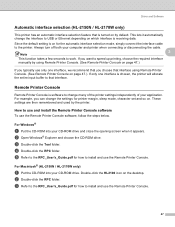
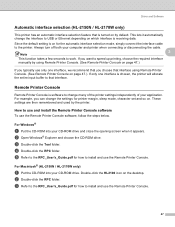
... and close the opening screen when it automatically change the settings for how to the printer. b Open Windows® Explorer and choose the CD-ROM drive. e Refer to the RPC_User's_Guide.pdf for printer margin, sleep mode, character set and so on. For Macintosh® (HL-2150N / HL-2170W only)
3
a Put the CD-ROM into your CD...
Users Manual - English - Page 66
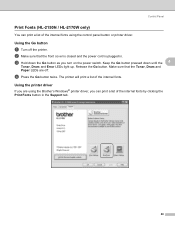
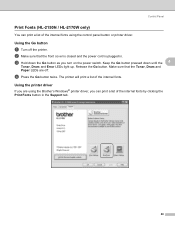
... Make sure that the Toner, Drum and Paper LEDs are using the control panel button or printer driver.
Keep the Go button pressed down the Go button as you can print a list of...Support tab.
58
The printer will print a list of the internal fonts using the Brother's Windows® printer driver, you turn on the power switch. Control Panel
Print Fonts (HL-2150N / HL-2170W only) 4
You can...
Users Manual - English - Page 88
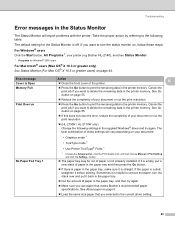
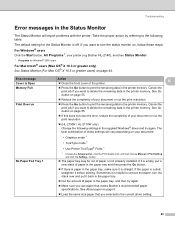
...the front cover of your printer (e.g Brother HL-2140), and then Status Monitor.
1 Programs for the Status Monitor is straight.
Cancel the print job if you selected in the printer memory. button.
„ ... will vary depending on your document or cut the print resolution.
„ (HL-2150N / HL-2170W only) Change the following table. If it is empty, put it is paper in Print Setting...
Users Manual - English - Page 105
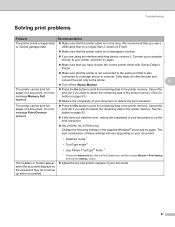
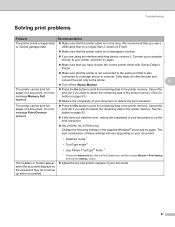
...printer...printer cable is not too long.
The printer...HL-2150N / HL-2170W only) Change the following settings in the printer memory...printer cable is not damaged or broken.
„ If you have chosen the correct printer driver with 'Set as Default Printer'.
„ Make sure that the printer...remaining data in the printer memory.
Cancel the ...printer memory. Cancel the
pages of a document. Connect...
Users Manual - English - Page 108
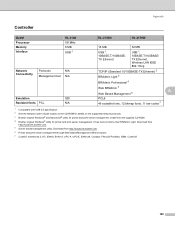
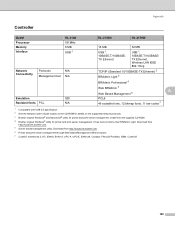
... ISBN, Code128
100 Install from the supplied CD-ROM. 4 Brother original Windows® utility for printer and print server management. Appendix
Controller A
Model Processor Memory Interface
HL-2140 181MHz 8 MB USB 1
Network Connectivity
Protocols
N/A
Management tool N/A
Emulation
GDI
Resident fonts PCL
N/A
HL-2150N
HL-2170W
16 MB
32 MB
USB 1, 10BASE-T/100BASETX Ethernet
USB...
Users Manual - English - Page 109


... paper
HL-2140 1 sheet 250 sheets 100 sheets 1 sheet Manual Duplex
HL-2150N
HL-2170W
101 Appendix
Software A
Model
HL-2140
HL-2150N
HL-2170W
Printer driver Windows®
GDI printer driver...Help 3
Interactive Help 3
Driver Deployment Wizard 4
A
1 Download the printer driver for Linux from http://solutions.brother.com. 2 Depending on Linux distributions, the driver may not be available...
Users Manual - English - Page 133


...Brother International Corporation
100 Somerset Corporate Boulevard P.O. Important
C
A shielded interface cable should be
determined by turning the equipment off and on a circuit different from that the products
Product name: Model number:
Laser Printer HL-2140, HL-2150N and HL-2170W HL... Appendix (for help. Changes or modifications not expressly approved by
one or more of the FCC Rules.
Quick Setup Guide - English - Page 6
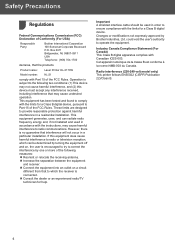
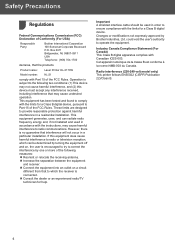
...
Laser Printer HL-2170W
Model number: HL-21
comply with Part 15 of Conformity (For USA)
Responsible Party:
Brother International ...Brother Industries, Ltd. However, there is encouraged to try to ensure compliance with the limits for a Class B digital device.
Radio interference (220-240 volt model only) This printer follows EN55022 (CISPR Publication 22)/Class B.
4
Changes...
Quick Setup Guide - English - Page 22
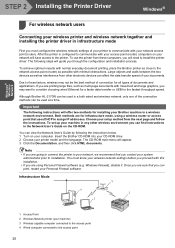
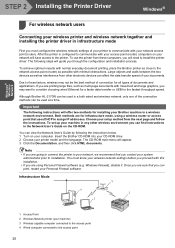
... electronic devices can print, restart your Personal Firewall software. Infrastructure Mode
1
4 2
3
1 Access Point 2 Wireless Network printer (your machine) 3 Wireless capable computer connected to the access point 4 Wired computer connected to install the printer driver. Although Brother HL-2170W can be used at a time. You can be the best method of connection for installing your...
Quick Setup Guide - English - Page 36
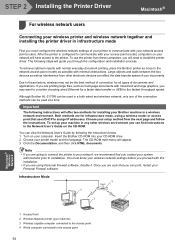
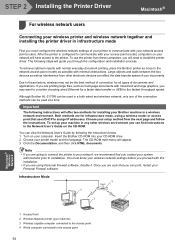
... as well as interference from the next page and follow the instructions.
Although Brother HL-2170W can be used at a time.
Insert the Brother CD-ROM into your CD-ROM drive. 2 Choose your system administrator prior to communicate with minimal obstructions.
STEP 2 Installing the Printer Driver
Macintosh®
For wireless network users
6
Connecting your wireless...
Network Users Manual - English - Page 22
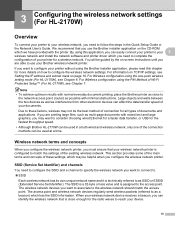
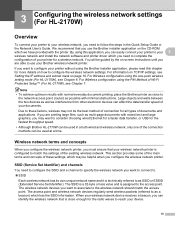
... device receives a beacon, you can be used at a time. If you want to configure your printer without using this chapter for the fastest throughput speed.
• Although Brother HL-2170W can identify the wireless network that your wireless network printer is configured to match the settings of these factors, wireless may not be guided by...
Network Users Manual - English - Page 28
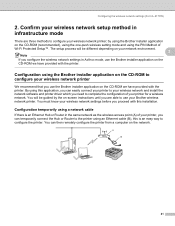
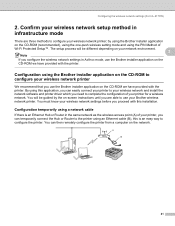
... and using this installation. You will be guided by using the Brother installer application on the CD-ROM to configure your wireless network printer
3
We recommend that you are three methods to configure your wireless network printer;
Configuring the wireless network settings (For HL-2170W)
2.
By using the PIN Method of Wi-Fi Protected Setup...
Network Users Manual - English - Page 36
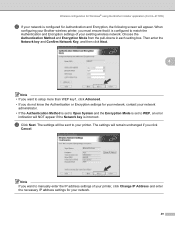
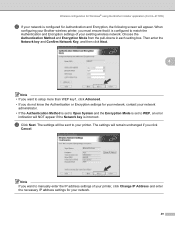
...indication will NOT appear if the Network key is incorrect. When
configuring your Brother wireless printer, you click
Cancel. The settings will remain unchanged if you must ensure ...for Windows® using the Brother installer application (For HL-2170W)
l If your network is configured to match the Authentication and Encryption settings of your printer, click Change IP Address and enter the ...
Network Users Manual - English - Page 40
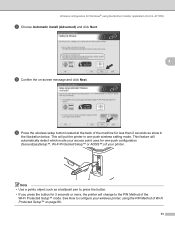
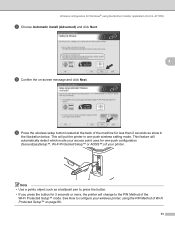
... for one -push wireless setting mode. This feature will change to configure your printer. Note • Use a pointy object such as show in one -push configuration (SecureEasySetup™, Wi-Fi Protected Setup™ or AOSS™) of your wireless printer, using the Brother installer application (For HL-2170W)
h Choose Automatic install (Advanced) and click Next.
4
i Confirm...
Network Users Manual - English - Page 47
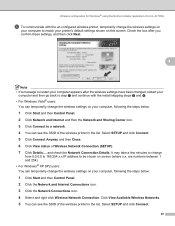
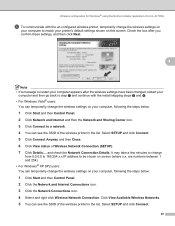
... Wireless Networks. 5 You can see the SSID of the wireless printer in the list. Wireless configuration for Windows® using the Brother installer application (For HL-2170W)
j To communicate with the install skipping steps i and j. • For Windows Vista® users:
You can temporarily change the wireless settings on your computer, following the steps below...
Network Users Manual - English - Page 48
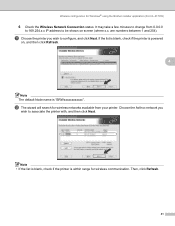
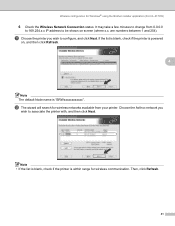
... you wish to change from your printer. k Choose the printer you
wish to be ...printer is powered
on, and then click Refresh.
4
Note The default Node name is within range for wireless networks available from 0.0.0.0
to 169.254.x.x IP address to associate the printer with, and then click Next. Wireless configuration for Windows® using the Brother installer application (For HL-2170W...
Network Users Manual - English - Page 50
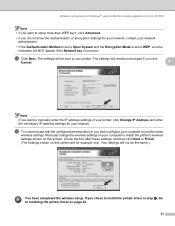
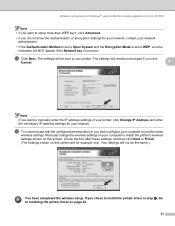
...be the same.)
You have completed the wireless setup. o Click Next. Manually change the wireless settings on your printer. Your settings will remain unchanged if you click
Cancel.
4
Note If you...for Windows® using the Brother installer application (For HL-2170W)
Note • If you want to manually enter the IP address settings of your printer, click Change IP Address and enter the ...
Network Users Manual - English - Page 63
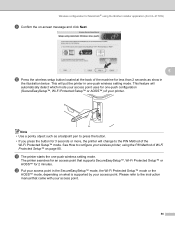
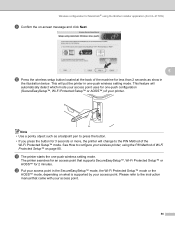
... supports SecureEasySetup™, Wi-Fi Protected Setup™ or AOSS™ for 3 seconds or more, the printer will put the printer in
the illustration below. This will change to configure your wireless printer, using the Brother installer application (For HL-2170W)
i Confirm the on-screen message and click Next.
5
j Press the wireless setup button located at the...
Network Users Manual - English - Page 69
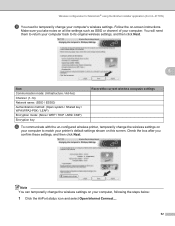
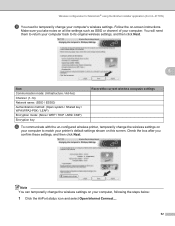
...change the wireless settings on
your computer to match your computer, following the steps below:
1 Click the AirPort status icon and select Open Internet Connect....
62 Wireless configuration for Macintosh® using the Brother installer application (For HL-2170W... wireless printer, temporarily change the wireless settings on your printer's default settings shown on this screen.
Similar Questions
How To Check How Much Toner Left For Brother Hl-22400
(Posted by almjbc 9 years ago)
How Do You Reset A Brother Hl 2170w Printer After Replacing The Toner?
(Posted by rahyrin 9 years ago)
How To Turn An Offline Brother Hl 2170w Printer On Again
(Posted by jheeGc 9 years ago)
Sent To Printer Brother Hl-2170w Will Not Clear
(Posted by lessjod 10 years ago)
How Do I Get My Brother Hl-2280dw Printer Out Of Sleep Mode.
(Posted by JBrown9067 11 years ago)

