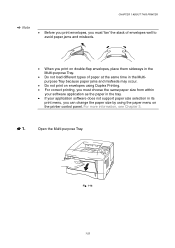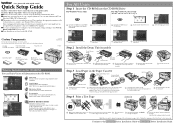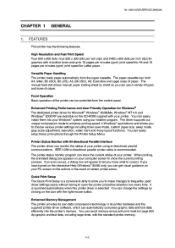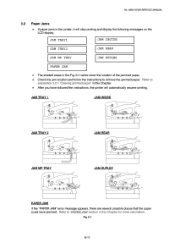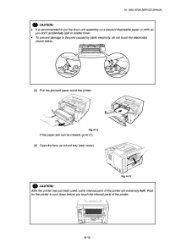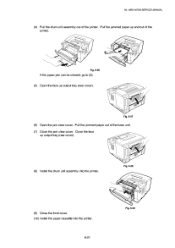Brother International HL 1850 Support Question
Find answers below for this question about Brother International HL 1850 - B/W Laser Printer.Need a Brother International HL 1850 manual? We have 6 online manuals for this item!
Question posted by StanMorris on August 19th, 2013
My Hl 1850 Prints All Documents With Black Specks All Over The Paper
The person who posted this question about this Brother International product did not include a detailed explanation. Please use the "Request More Information" button to the right if more details would help you to answer this question.
Current Answers
Related Brother International HL 1850 Manual Pages
Similar Questions
My Hl 070cdw Printing Blanks.
My HL 34070CDW is printing blank pages. Drum has been replaced but still says about to expire.
My HL 34070CDW is printing blank pages. Drum has been replaced but still says about to expire.
(Posted by mct0043 9 years ago)
Printing Documents
On some documents (Publisher, Excel) I get a low paper warning light and the paper load is fine. The...
On some documents (Publisher, Excel) I get a low paper warning light and the paper load is fine. The...
(Posted by fc911dave 11 years ago)
Why Can't I Print Single Checks In Normal Mode With Brother Printer
(Posted by ljfull 11 years ago)
Install Brother Hl 1850 On Windows 7 64 Bit
I can't get the HL 1850 printer driver to work on Windows 7, 64 bit. Any suggestions?
I can't get the HL 1850 printer driver to work on Windows 7, 64 bit. Any suggestions?
(Posted by jackharter920262004 12 years ago)