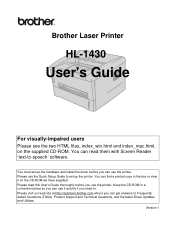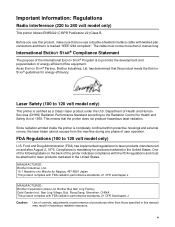Brother International HL 1430 Support Question
Find answers below for this question about Brother International HL 1430 - B/W Laser Printer.Need a Brother International HL 1430 manual? We have 1 online manual for this item!
Question posted by kigansa on June 23rd, 2012
Download
Hi,i have brother HL1430,and windows 7(64-bit).please send me link for download driver!
Thank s a lot!
Current Answers
Related Brother International HL 1430 Manual Pages
Similar Questions
What Causes Dirty Laser Printer Prints Brother Printers Hl-2040
(Posted by mvv00emman 9 years ago)
How To Adjust Left And Right Margin On Brother Printer Hl 2140?
How to adjust left and right margin on Brother Printer HL 2140?
How to adjust left and right margin on Brother Printer HL 2140?
(Posted by rjsferrer 10 years ago)
How To Fix Printer Hl-5370dw Offline Mode On Windows 7
(Posted by hogheds 10 years ago)
Install Brother Hl 1850 On Windows 7 64 Bit
I can't get the HL 1850 printer driver to work on Windows 7, 64 bit. Any suggestions?
I can't get the HL 1850 printer driver to work on Windows 7, 64 bit. Any suggestions?
(Posted by jackharter920262004 12 years ago)