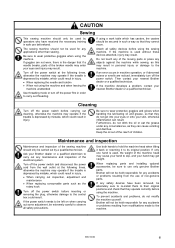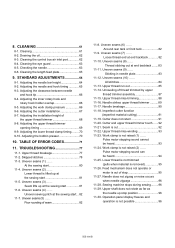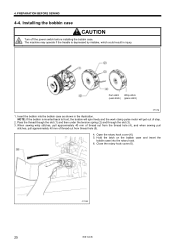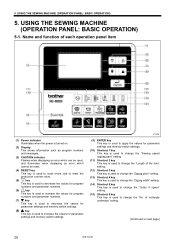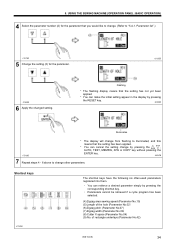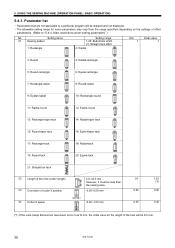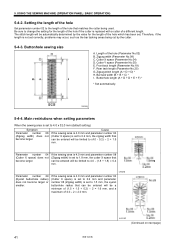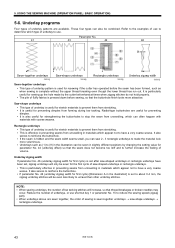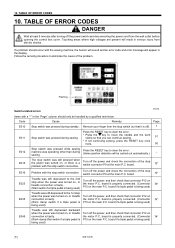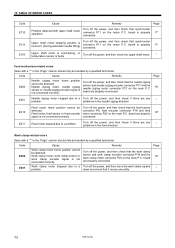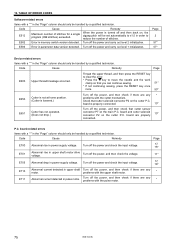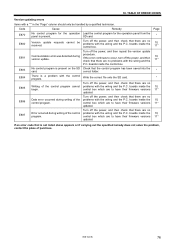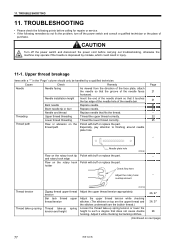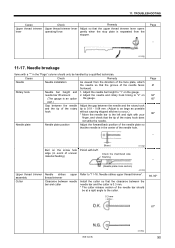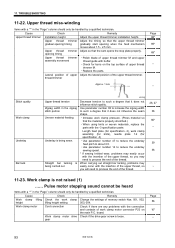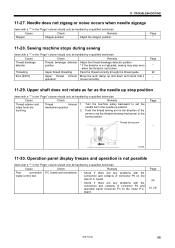Brother International HE-800B Support Question
Find answers below for this question about Brother International HE-800B.Need a Brother International HE-800B manual? We have 2 online manuals for this item!
Question posted by aartiengg7 on August 6th, 2018
Error 200 In He800b Button Holing Machine
Dear Sirif You Have Any Solution For Error 200 . I Check Ipm & Related Parts But Not Troubleshoot The Problem
Current Answers
Answer #1: Posted by Odin on August 6th, 2018 6:09 AM
See the first-listed of the Feed-mechanism related errors at https://www.manualslib.com/manual/483228/Brother-He-800b.html?page=82#manual. (Note the caution above related to the asterisk.)
Hope this is useful. Please don't forget to click the Accept This Answer button if you do accept it. My aim is to provide reliable helpful answers, not just a lot of them. See https://www.helpowl.com/profile/Odin.
Related Brother International HE-800B Manual Pages
Similar Questions
Indian Price Of Brother He800b Botton Hole Swing Machine
price of brother HE800B botton hole swing ?achine
price of brother HE800B botton hole swing ?achine
(Posted by pratapnayak66 9 years ago)
Sew Machine Xl 5130 How To Make A Button Hole
(Posted by Elconede 9 years ago)
I Go To Sew A Button Hole It Says Lower Buttonhole Lever 1 And I Don't Understan
i go to sew a button hole it says lower buttonhole lever 1 and i don't understand what they want cau...
i go to sew a button hole it says lower buttonhole lever 1 and i don't understand what they want cau...
(Posted by victoryrocks 10 years ago)
1 Step Auto Button Hole?
does the brother xl5130 have 1 step auto button hole? if so, what are the settings? i can't find the...
does the brother xl5130 have 1 step auto button hole? if so, what are the settings? i can't find the...
(Posted by sarajzimmerman 12 years ago)
How Can I Make A Button Hole Or Can't The Machine Do That?
(Posted by satwinckle 13 years ago)