Brother International FAX 575 Support Question
Find answers below for this question about Brother International FAX 575 - B/W Thermal Transfer.Need a Brother International FAX 575 manual? We have 2 online manuals for this item!
Question posted by ELLBDEE on September 21st, 2014
Brother 575 Fax
cannot send fax, get "poor line condition"
Current Answers
There are currently no answers that have been posted for this question.
Be the first to post an answer! Remember that you can earn up to 1,100 points for every answer you submit. The better the quality of your answer, the better chance it has to be accepted.
Be the first to post an answer! Remember that you can earn up to 1,100 points for every answer you submit. The better the quality of your answer, the better chance it has to be accepted.
Related Brother International FAX 575 Manual Pages
Users Manual - English - Page 2
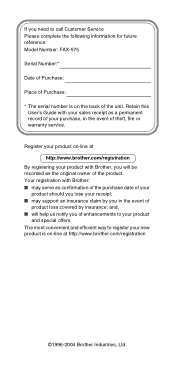
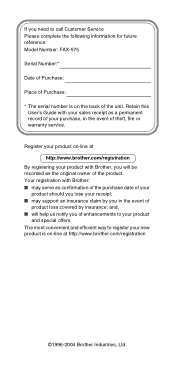
...product
and special offers. Your registration with Brother, you need to register your new product is on -line at http://www.brother.com/registration
By registering your purchase, in...Brother: ■ may support an insurance claim by insurance; The most convenient and efficient way to call Customer Service Please complete the following information for future reference: Model Number: FAX-575...
Users Manual - English - Page 3
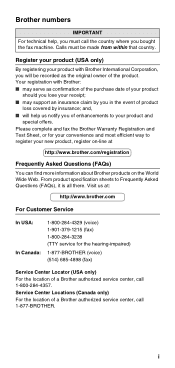
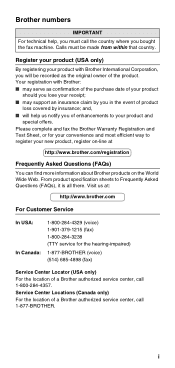
... USA: In Canada:
1-800-284-4329 (voice) 1-901-379-1215 (fax) 1-800-284-3238 (TTY service for your convenience and most efficient way to register your new product, register on-line at
http://www.brother.com/registration
Frequently Asked Questions (FAQs)
You can find more information about Brother products on the World Wide Web.
Users Manual - English - Page 4
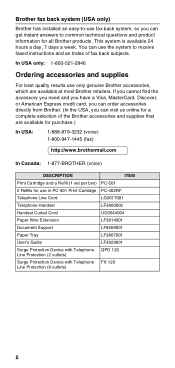
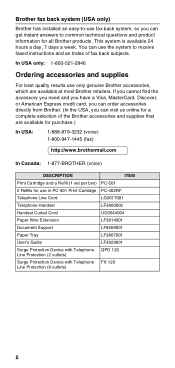
... Telephone QPD 120 Line Protection (2 outlets)
Surge Protection Device with Telephone FX 120 Line Protection (8 outlets)
ii In USA only: 1-800-521-2846
Ordering accessories and supplies
For best quality results use only genuine Brother accessories, which are available for purchase.)
In USA:
1-888-879-3232 (voice) 1-800-947-1445 (fax)
http://www.brothermall.com...
Users Manual - English - Page 6
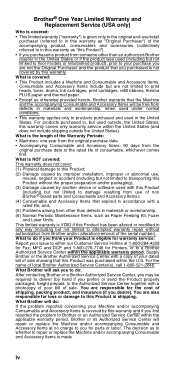
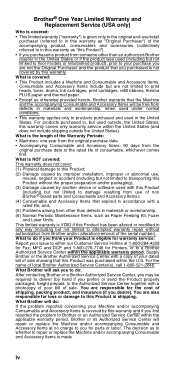
...Damage caused by another device or software used outside,...thermal paper.
• Except as "this Product in the United States. What Brother...Fax, MFC and DCP and 1-800-276-7746 for parts or labor. What Brother will do : After contacting Brother or a Brother... workmanship, when used under normal conditions.
• This warranty applies only...if you prefer) or send the Product properly packaged, ...
Users Manual - English - Page 8
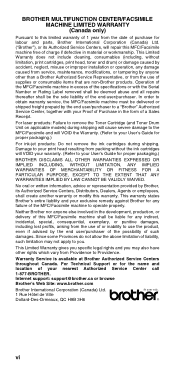
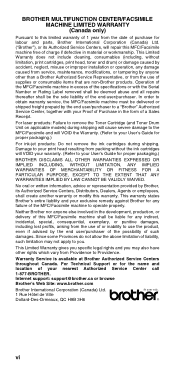
.... For Technical Support or for the name and location of supplies or consumable items that are non-Brother products. BROTHER MULTIFUNCTION CENTER/FACSIMILE MACHINE LIMITED WARRANTY (Canada only)
Pursuant to your User's Guide for proper packaging.) BROTHER DISCLAIMS ALL OTHER WARRANTIES EXPRESSED OR IMPLIED INCLUDING, WITHOUT LIMITATION, ANY IMPLIED WARRANTIES OF MERCHANTABILITY OR FITNESS...
Users Manual - English - Page 18
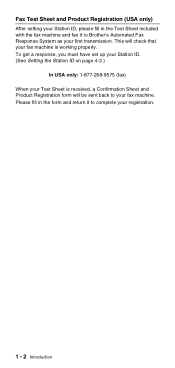
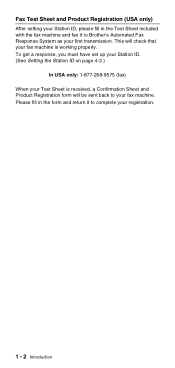
.... Please fill in the Test Sheet included with the fax machine and fax it to Brother's Automated Fax Response System as your first transmission. This will check that your fax machine is received, a Confirmation Sheet and Product Registration form will be sent back to your fax machine. Fax Test Sheet and Product Registration (USA only)
After setting...
Users Manual - English - Page 44
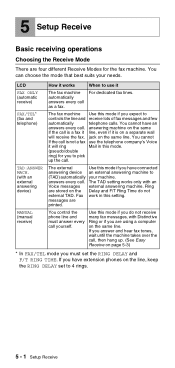
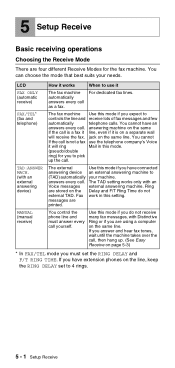
... if you are using a computer on the same
If the call is a fax it line, even if it is not a fax use it will receive the fax.
You cannot have connected
answering device an external answering machine to
controls the line and receive lots of fax messages and few
automatically
telephone calls. answering machine on the same...
Users Manual - English - Page 51


... have other custom features on your telephone line, it may affect the way the fax machine works. (See Custom features on a single line on page 12-7.) If you have Voice Mail on later. Your telephone company's Distinctive Ring service allows you . What does Brother's 'Distinctive Ring' do ? The Brother fax machine has a Distinctive Ring feature that...
Users Manual - English - Page 52
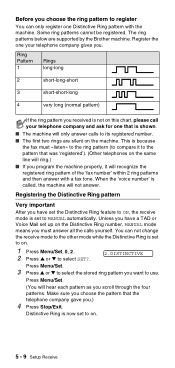
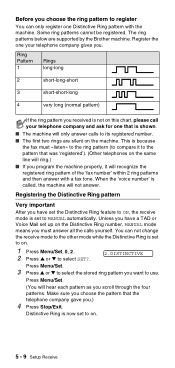
... pattern with a fax tone. This is because
the fax must answer all the calls yourself. You can only register one that was 'registered'). (Other telephones on the same line will ring.)
■...of the 'fax number' within 2 ring patterns and then answer with the machine. Distinctive Ring is now set to its registered number. ■ The first two rings are supported by the Brother machine. ...
Users Manual - English - Page 88
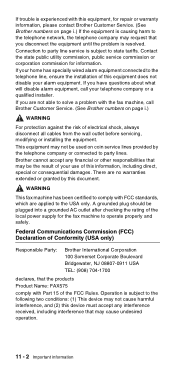
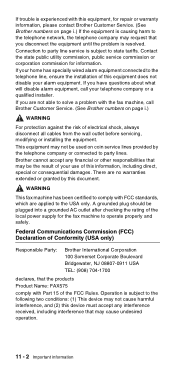
...line service is subject to the following two conditions: (1) This device may not cause harmful interference, and (2) this device must accept any financial or other responsibilities that may be plugged into a grounded AC outlet after checking the rating of the local power supply for the fax... (USA only)
Responsible Party:
Brother International Corporation 100 Somerset Corporate Boulevard...
Users Manual - English - Page 90


...not sure of the type of power available, call your electrician to replace your nearest Brother Authorized Service Center. (See Brother numbers on page i.)
11 - 4 Important information Do not defeat the purpose of ...
5 Do not use this product near or over a radiator or heater. This plug will block
received faxes. To clean the inside of the machine, use a dry, lint-free cloth, however, do not ...
Users Manual - English - Page 91
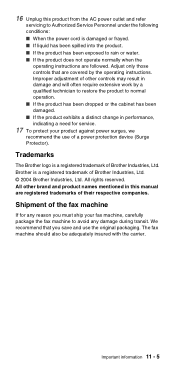
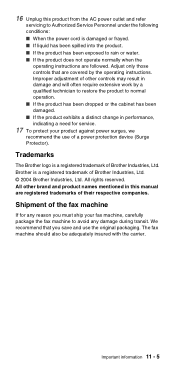
....
17 To protect your fax machine, carefully package the fax machine to avoid any reason you save and use of a power protection device (Surge Protector).
All other controls may result in damage and will often require extensive work by the operating instructions. Important information 11 - 5 Improper adjustment of Brother Industries, Ltd. Brother is a registered trademark...
Users Manual - English - Page 92
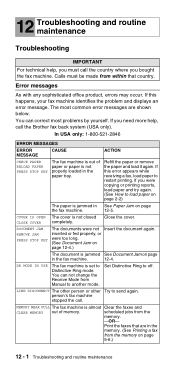
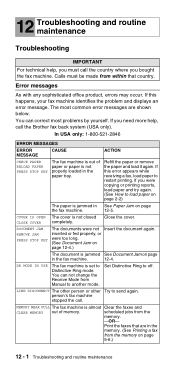
... a fax, load paper to send again. Refill the paper or remove the paper and load it again.
You can correct most common error messages are in the fax machine....CLOSE COVER
completely. LINE DISCONNECT The other person or other Try to restart printing. 12 Troubleshooting and routine maintenance
Troubleshooting
IMPORTANT
For technical help , call the Brother fax back system (...
Users Manual - English - Page 94
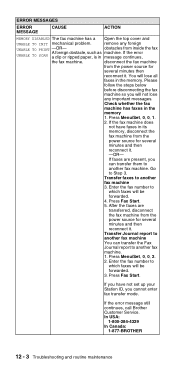
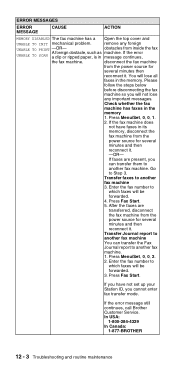
...800-284-4329 In Canada:
1-877-BROTHER
12 - 3 Troubleshooting and routine maintenance disconnect the fax machine
from inside the fax
A foreign obstacle, such as machine. Please
follow the steps below
before disconnecting the fax
machine so you cannot enter fax transfer mode. Transfer Journal report to
another fax
machine.
1. If you
can transfer the Fax
Journal report to Step...
Users Manual - English - Page 97
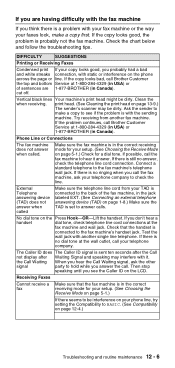
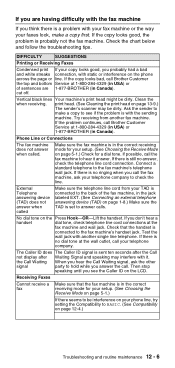
... you see if the problem is
no dial tone at the
fax machine and wall jack. External Telephone answering device (TAD) does not answer when called . Check that the fax machine is no answer, check the telephone line cord connection.
If possible, call Brother Customer Service at 1-800-284-4329 (in USA) or of the...
Users Manual - English - Page 98
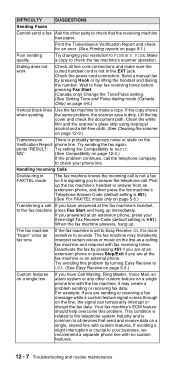
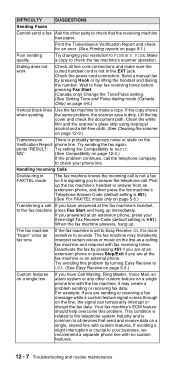
... to BASIC. Dialing does not work
Check all devices that the receiving machine has paper.
This condition is related to the telephone system industry and is common to all line cord connections and make a copy. Try changing your resolution to FINE or S.FINE. Send a manual fax by pressing Hook or by turning Easy Receive to...
Users Manual - English - Page 103


... Polling. Communication error An error during fax sending or receiving, usually caused by making faxes or copies of transmission, you will not lose message during automatic transmission to redial the last fax number after five minutes if the fax did not go through because the line was busy. The Brother fax machine uses the new number to compensate...
Users Manual - English - Page 104
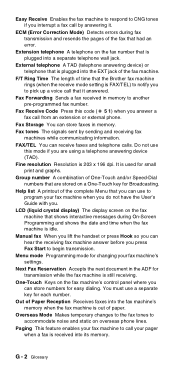
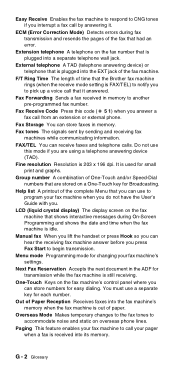
...fax machine's control panel where you can hear the receiving fax machine answer before you .
External telephone A TAD (telephone answering device) or telephone that is used for changing your fax... that the Brother fax machine rings (when the receive mode setting is idle. Fax Forwarding Sends a fax received in memory to program your fax machine's settings. Manual fax When you lift...
Users Manual - English - Page 108
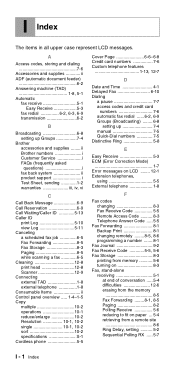
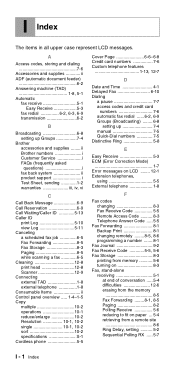
... Brother numbers i Customer Service i FAQs (frequently asked questions i fax back system ii product support i Test Sheet, sending 1-2 warranties iii, iv, vi
C
Call Back Message 6-9 Call Reservation 6-9 Call Waiting/Caller ID 5-13 Caller ID
print Log 5-10 view Log 5-11 Canceling a scheduled fax job 6-5 Fax Forwarding 8-5 Fax Storage 8-3 Paging 8-5 while scanning a fax 6-5 Cleaning...
Quick Setup Guide - English - Page 1
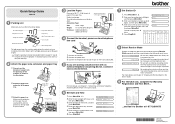
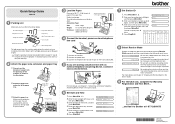
...line.
Press Stop/Exit.
1.DATE/TIME ENTER YEAR:20-ENTER MONTH:-ENTER DAY:-ENTER TIME:--:-- Enter your fax number (up to Brother at 1-877-268-9575
US/CAN LF3931001 Printed in Malaysia Every call is answered as shown below . Quick Setup Guide
FAX-575...
For more details, see Chapter 1, "Connecting an External Telephone Answering Device (TAD)" in . (0.08 to 0.0039 in the User's Guide...
Similar Questions
How To Clear Memory On Brother 575 Fax
(Posted by Jenhami 9 years ago)
Can I Use Refill Rolls In My Brother 575 Fax
(Posted by mikemau 9 years ago)
Brother Mfc-7440n Won't Fax Poor Line Condition/out Of Memory
(Posted by apzyyke 9 years ago)
How To Reset To Factory Setting Brothers 575 Fax
(Posted by golrap 10 years ago)
Unable To Fax ... Poor Line Condition/out Of Memory
I cannot fax out and the error code says poor line condition/out of memory ... I am able to receive ...
I cannot fax out and the error code says poor line condition/out of memory ... I am able to receive ...
(Posted by office66744 11 years ago)

