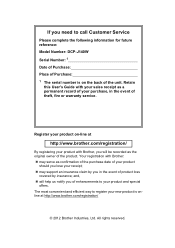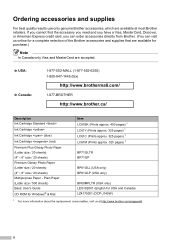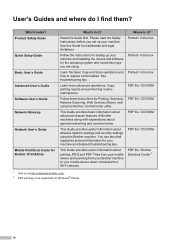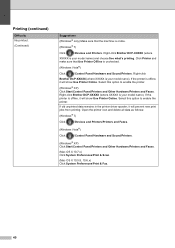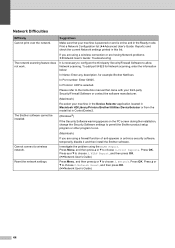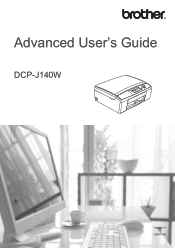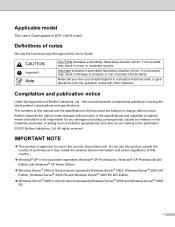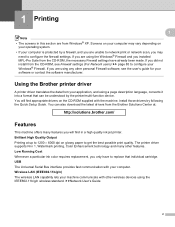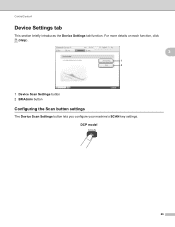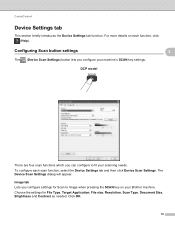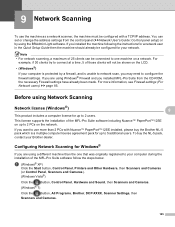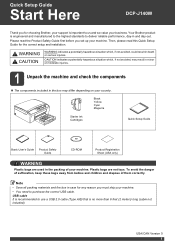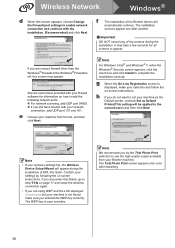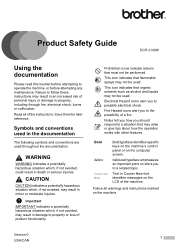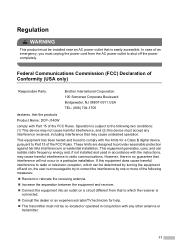Brother International DCP-J140W Support Question
Find answers below for this question about Brother International DCP-J140W.Need a Brother International DCP-J140W manual? We have 9 online manuals for this item!
Question posted by keeley89040 on September 9th, 2014
How To Setup Wireless
how to setup wireless of obtain setup disk
Current Answers
Answer #1: Posted by TommyKervz on September 9th, 2014 2:48 AM
Follow the instructions below
http://www.manualslib.com/manual/444625/Brother-International-Dcp-J140w.html?page=15&term=wireless&selected=2
http://www.manualslib.com/manual/444625/Brother-International-Dcp-J140w.html?page=15&term=wireless&selected=2
Related Brother International DCP-J140W Manual Pages
Similar Questions
Brother Mfc J280w Wireless Setup Cant Find My Setup Disk!need To Load It In .
(Posted by watersc388 8 years ago)
Brother Dcp-j140w Printer Has An Error When Installing
I try to install my brother printer and when it finish it popped that it has an error and it says i ...
I try to install my brother printer and when it finish it popped that it has an error and it says i ...
(Posted by randymacelisa 9 years ago)
How To Setup A Brother Mfc 440cn Wireless Printer Without Disk
(Posted by bennykingja 9 years ago)
Online Software For Printer Brother Dcp-j140w 'wifi'
Dear i lost my CD for brother printer DCP-J140W wifi. could please show me how i can download soft...
Dear i lost my CD for brother printer DCP-J140W wifi. could please show me how i can download soft...
(Posted by vbrahim 10 years ago)
Dcp-j140w Printer Has Message
Init Unable Af , The Printer Is New
Just Install
(Posted by amurray52sgate 11 years ago)