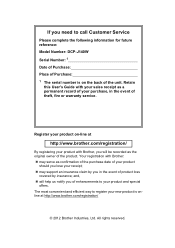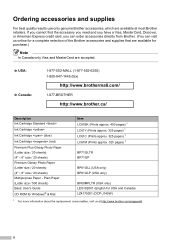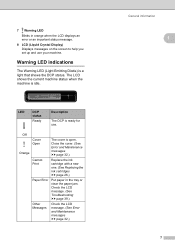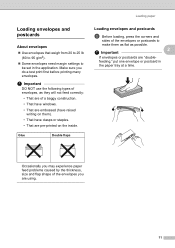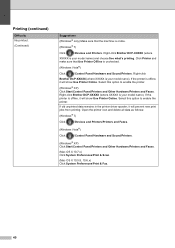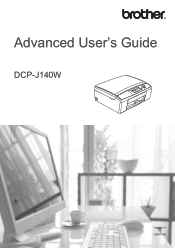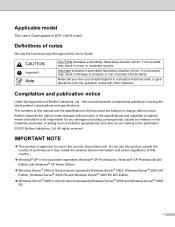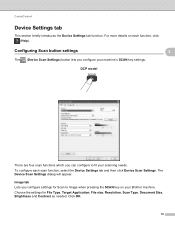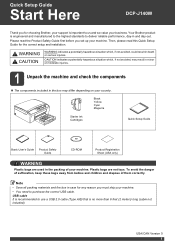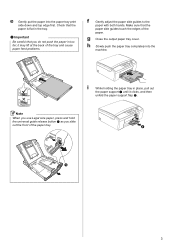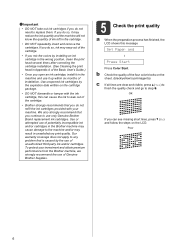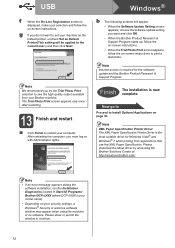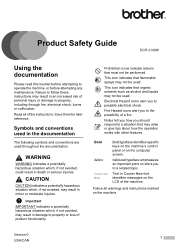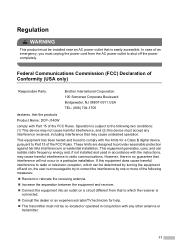Brother International DCP-J140W Support Question
Find answers below for this question about Brother International DCP-J140W.Need a Brother International DCP-J140W manual? We have 9 online manuals for this item!
Question posted by broadbeach on July 6th, 2014
Paper Will Not Feed Through
I reloaded the paper once it ran out and now it will not feed the paper thru. the message on the screen is along the lines of "refill paper and press start" This does not work.
Current Answers
Related Brother International DCP-J140W Manual Pages
Similar Questions
Brother Dcp-j140w Printer Has An Error When Installing
I try to install my brother printer and when it finish it popped that it has an error and it says i ...
I try to install my brother printer and when it finish it popped that it has an error and it says i ...
(Posted by randymacelisa 9 years ago)
Online Software For Printer Brother Dcp-j140w 'wifi'
Dear i lost my CD for brother printer DCP-J140W wifi. could please show me how i can download soft...
Dear i lost my CD for brother printer DCP-J140W wifi. could please show me how i can download soft...
(Posted by vbrahim 10 years ago)
We Replaced Drum On Brother Dcp 7020. How Do I Clear The Message?
(Posted by kboats 11 years ago)
Dcp-j140w Printer Has Message
Init Unable Af , The Printer Is New
Just Install
(Posted by amurray52sgate 11 years ago)
Mfc-6910dw Paper Feed/alignment Issue
MFC-6910DW printer has issues when printing from the manual feed tray at the back. When the paper ...
MFC-6910DW printer has issues when printing from the manual feed tray at the back. When the paper ...
(Posted by rrockwell 12 years ago)