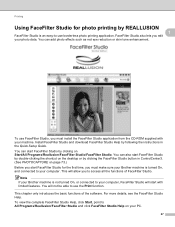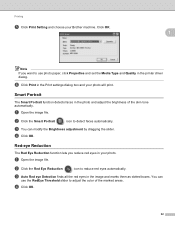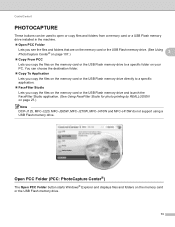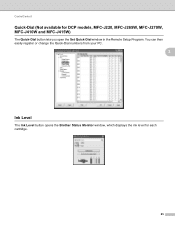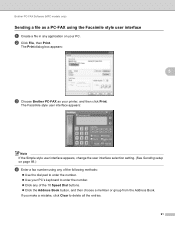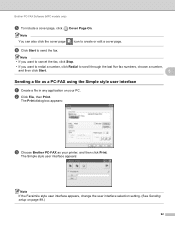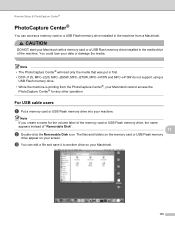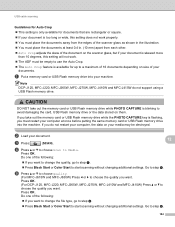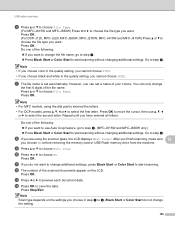Brother International DCP-J125 Support Question
Find answers below for this question about Brother International DCP-J125.Need a Brother International DCP-J125 manual? We have 2 online manuals for this item!
Question posted by harshsaini575 on September 4th, 2014
Brother Inkjet Dcp J125 Printer Red Colour Not Working Plz Help Me
The person who posted this question about this Brother International product did not include a detailed explanation. Please use the "Request More Information" button to the right if more details would help you to answer this question.
Current Answers
Answer #1: Posted by TommyKervz on September 4th, 2014 4:19 AM
Follow the instructions below to clean the printhead
http://www.manualslib.com/manual/538135/Brother-Dcp-J125.html?page=64
http://www.manualslib.com/manual/538135/Brother-Dcp-J125.html?page=64
Related Brother International DCP-J125 Manual Pages
Similar Questions
Hello, My Printer Does Not Working? What Must I Do?
After reading my email in my Inbox when i wanted to toke a print, printer didn't work and automaticl...
After reading my email in my Inbox when i wanted to toke a print, printer didn't work and automaticl...
(Posted by ardybi 10 years ago)
Brother Dcp-j125 Printer Does Not Print Blue Color.
The Brother DCP-J125 printer does not print blue color or all its shade , instead it prints light re...
The Brother DCP-J125 printer does not print blue color or all its shade , instead it prints light re...
(Posted by softshri0512 11 years ago)
Repair Of Brother Dcp-j125 Printer
My printer Brother DCP-J125, does not print/ photo-copy , only scanner is working. What is the probl...
My printer Brother DCP-J125, does not print/ photo-copy , only scanner is working. What is the probl...
(Posted by rsrivastava2006 11 years ago)
Cani Print Pvc I Card Using Dcp-j125 Printer?use External Tray As In Epson?
Epson uses tray for card/cd/dvd printing.Can we do same in my own dcp-j125 printer?
Epson uses tray for card/cd/dvd printing.Can we do same in my own dcp-j125 printer?
(Posted by hemantjiremali 11 years ago)
I Have Brother Dcp J125 Printer, But Have A Problem Then I Start Text Scan, Ocr?
i have brother DCP J125 Printer, But have a problem then i start text Scan, show me ocrno install, ...
i have brother DCP J125 Printer, But have a problem then i start text Scan, show me ocrno install, ...
(Posted by kumarashokcad 12 years ago)