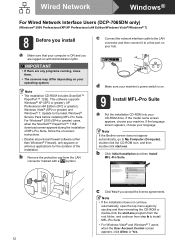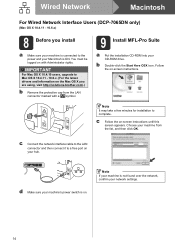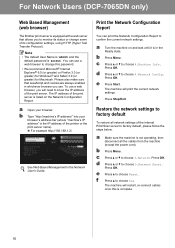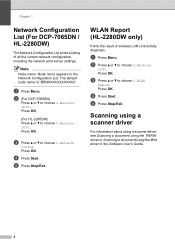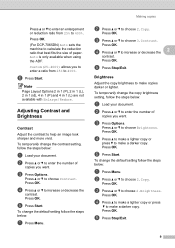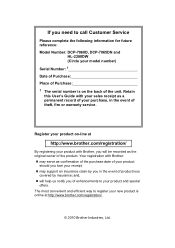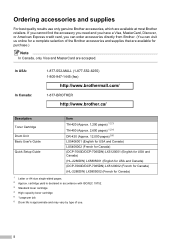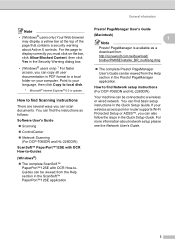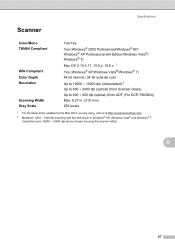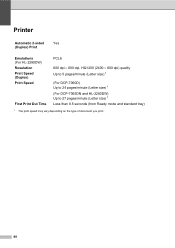Brother International DCP-7065DN Support Question
Find answers below for this question about Brother International DCP-7065DN.Need a Brother International DCP-7065DN manual? We have 3 online manuals for this item!
Question posted by donnalcd on January 17th, 2013
Brother Is There A Driver That Would Allow Dcp-7065dn To Emulate Pcl6
Current Answers
Answer #1: Posted by tintinb on January 18th, 2013 2:12 AM
1. Visit
2. Select the Operating System of your computer
3. Select the Language
4. Click the Download and Information
5. Download and install the driver software
If you have more questions, please don't hesitate to ask here at HelpOwl. Experts here are always willing to answer your questions to the best of our knowledge and expertise.
Regards,
Tintin
Related Brother International DCP-7065DN Manual Pages
Similar Questions
init unable how culd i fix this please help
I have new Brother Copier Model DCP-7065DN. We could not continue printing because there was an erro...