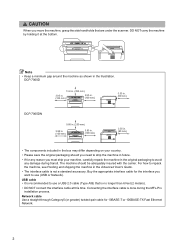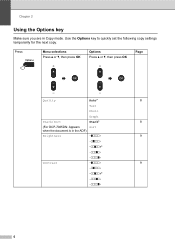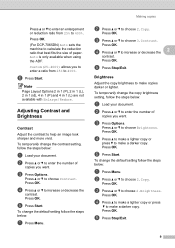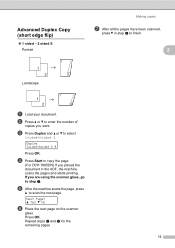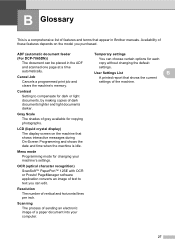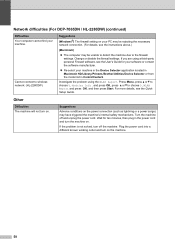Brother International DCP-7065DN Support Question
Find answers below for this question about Brother International DCP-7065DN.Need a Brother International DCP-7065DN manual? We have 3 online manuals for this item!
Question posted by ekmits on August 11th, 2013
The Adf Duplexing Doesn't Work.
On duplex the ADF goes straight to printing one side only. The scanner duplex works, however, it is time consuming. This machine is 8 months past the warranty.
Current Answers
Related Brother International DCP-7065DN Manual Pages
Similar Questions
How To Duplex Scan Using The Adf On 7065dn?
When using the Control Center utility to scan a file to my computer, there used to be an option to d...
When using the Control Center utility to scan a file to my computer, there used to be an option to d...
(Posted by jenmedlock 8 years ago)
How Do You Scan From The Brother Dcp-7065dn Using The Adf
(Posted by perscott 10 years ago)
Brother Dcp J125 Inkjet Printer Cannot Clear Print What Type Of Problem
(Posted by barryac 10 years ago)
Brother Dcp-7065dn Error : Print Unable Ef
I have new Brother Copier Model DCP-7065DN. We could not continue printing because there was an erro...
I have new Brother Copier Model DCP-7065DN. We could not continue printing because there was an erro...
(Posted by myramyra31 12 years ago)
Can We Access The Brother Dcp-9045cdn Through A Windows 2003 Print Server?
Can we access the Brother DCP-9045CDN through a Windows 2003 Print Server? I heard that the "Scan to...
Can we access the Brother DCP-9045CDN through a Windows 2003 Print Server? I heard that the "Scan to...
(Posted by gjfr 12 years ago)