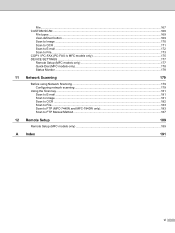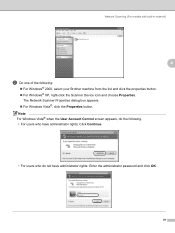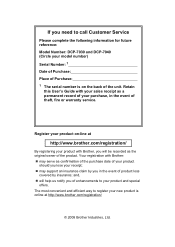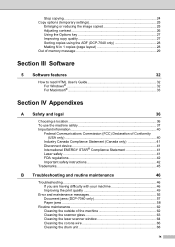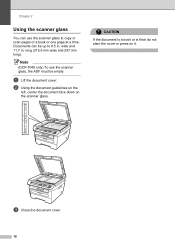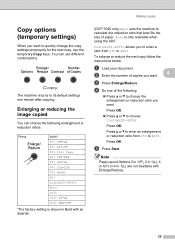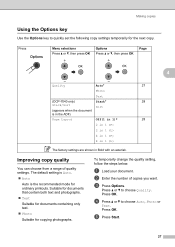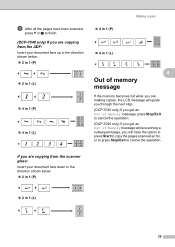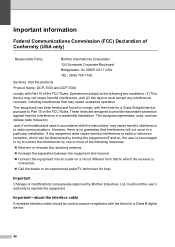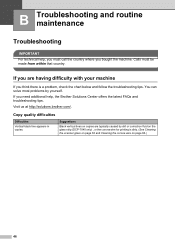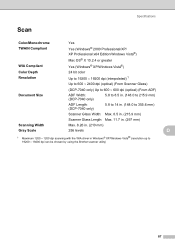Brother International DCP-7040 Support Question
Find answers below for this question about Brother International DCP-7040 - B/W Laser - All-in-One.Need a Brother International DCP-7040 manual? We have 6 online manuals for this item!
Question posted by joryanb on December 13th, 2013
Dcp 7040 Cannot Connect To Pc Windows 7
The person who posted this question about this Brother International product did not include a detailed explanation. Please use the "Request More Information" button to the right if more details would help you to answer this question.
Current Answers
Related Brother International DCP-7040 Manual Pages
Similar Questions
Ho Do I Steup My Dcp-7040 To My Computer
How do I setup my dcp-7040 (2010) to my computer/ modem... ? i need step by step instructions after ...
How do I setup my dcp-7040 (2010) to my computer/ modem... ? i need step by step instructions after ...
(Posted by shyne81511 10 years ago)
Cannot Connect My Windows 7 To Brother Printer Dcp-130c Please Help
(Posted by elsayeo11 10 years ago)
How To Reset Brother Drum Dcp 7040
how to reset brother drum dcp 7040
how to reset brother drum dcp 7040
(Posted by mnmredline 11 years ago)
Older Dcp-7040 Won't Print From Internet After Reinstall On Windows7 Pc.
Bought new computer and connected older DCP-7040. Windows 7 automatically detected it, installed dri...
Bought new computer and connected older DCP-7040. Windows 7 automatically detected it, installed dri...
(Posted by bcook 12 years ago)