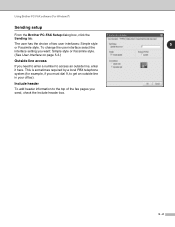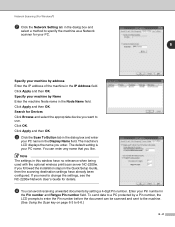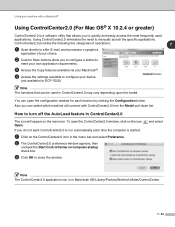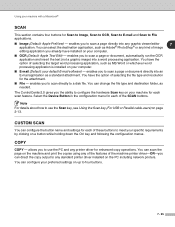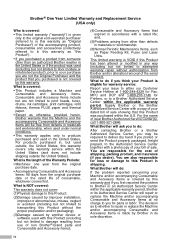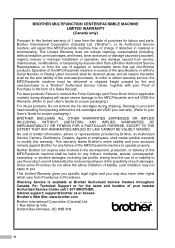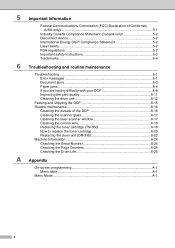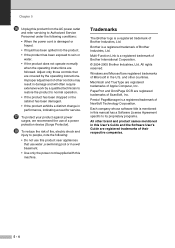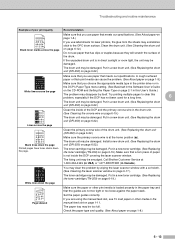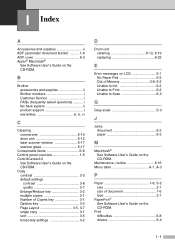Brother International DCP 7020 Support Question
Find answers below for this question about Brother International DCP 7020 - B/W Laser - All-in-One.Need a Brother International DCP 7020 manual? We have 4 online manuals for this item!
Question posted by aprildw94 on May 7th, 2013
I Need A Customer Service Number
Customer service number for my ce5000prw sewing machine
Current Answers
Related Brother International DCP 7020 Manual Pages
Similar Questions
Can Brothers Dcp 7020 Laser Printer Reverse Pages
(Posted by Lynntttt4 9 years ago)
Brother Industrial Sewing Machine Service Manual Book
dear sir. i am a technician sewing. machine. i need u r product KE-340F-0 servise manual book. plz s...
dear sir. i am a technician sewing. machine. i need u r product KE-340F-0 servise manual book. plz s...
(Posted by aneeseng2012 10 years ago)
Where Do I Find Part Numbers?
(Posted by done30738 12 years ago)
How Do I Reset A New Fax Number For My Machine. Thanks!
reset a new phone number for my fax. thanks
reset a new phone number for my fax. thanks
(Posted by ramonchapajr 12 years ago)
Scanning Options
Is there a way to scan and it go directly to email option without saving document? Most of the scann...
Is there a way to scan and it go directly to email option without saving document? Most of the scann...
(Posted by christiefryery 12 years ago)