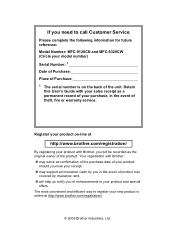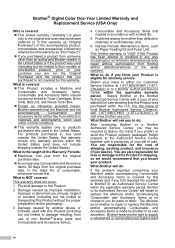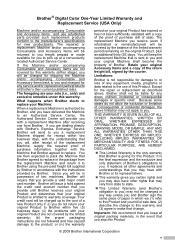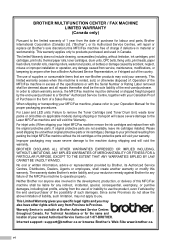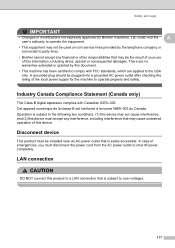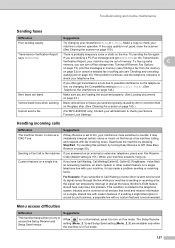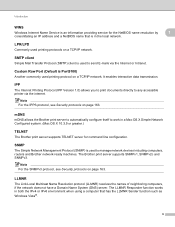Brother International MFC-9320CW Support Question
Find answers below for this question about Brother International MFC-9320CW - Color LED - All-in-One.Need a Brother International MFC-9320CW manual? We have 4 online manuals for this item!
Question posted by aneeseng2012 on December 30th, 2013
Brother Industrial Sewing Machine Service Manual Book
dear sir. i am a technician sewing. machine. i need u r product KE-340F-0 servise manual book. plz send me on my thanks anis.
Current Answers
Related Brother International MFC-9320CW Manual Pages
Similar Questions
The Machine Will Sew But Not Reverse Sew. Getting E4 Message.
I can sew straight stitches but when I press the reverse button I get an error message E4. It does n...
I can sew straight stitches but when I press the reverse button I get an error message E4. It does n...
(Posted by info80057 8 years ago)
Brother Mfc 9320cw Will Not Let Me Reset The Machine Info
(Posted by eagleRounce 10 years ago)
Brother Inkjet-mfc 290c Service Manual And Parts
How to clean the inside printer head? How to open the cover? I can't print with the black colour.
How to clean the inside printer head? How to open the cover? I can't print with the black colour.
(Posted by emailwilliam 10 years ago)
Alpha Care Services Has A Brother Fax Machine Mfc9320cw And We Are Not Receiving
faxes do you have a phone number to call or can you help now
faxes do you have a phone number to call or can you help now
(Posted by Anonymous-40744 12 years ago)