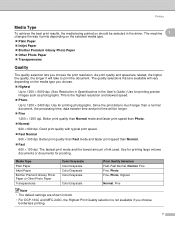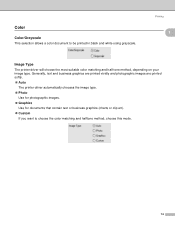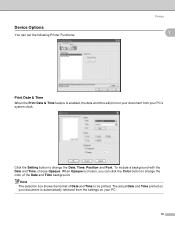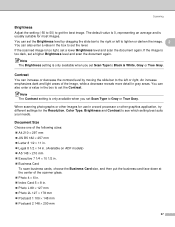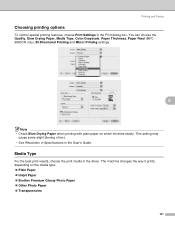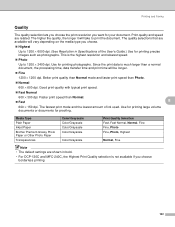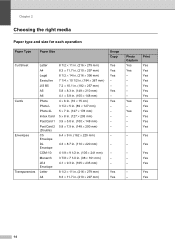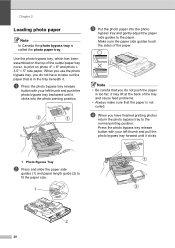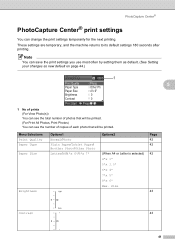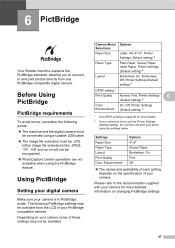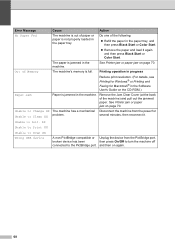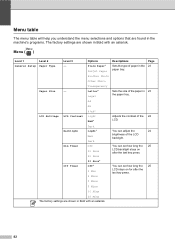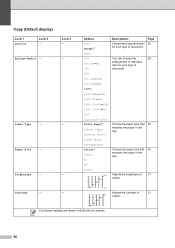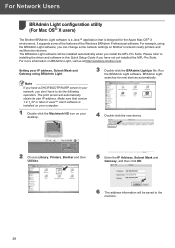Brother International DCP 330C Support Question
Find answers below for this question about Brother International DCP 330C - Color Inkjet - All-in-One.Need a Brother International DCP 330C manual? We have 3 online manuals for this item!
Question posted by btvroom on October 29th, 2012
My Photo Capture Light Is On, What Is The Problem?
My photo Capture light is on, what is the problem?
I only have French and Dutch manuals
Thanks in advance
Maureen
Current Answers
Related Brother International DCP 330C Manual Pages
Similar Questions
Hi, My Name Is Robert My Brother -all In One -color Inkjet 5460cn Codeis 46?
(Posted by robcrumtom7 10 years ago)
Can I Install Brother Mfc-j430w Color Inkjet Printer Without Cd
(Posted by gracebrid 10 years ago)
Brother Mfc 3240c
my Brother MFC 3240C - Color Inkjet - All-in-One been saying 'Unable to Clean' for over year now. Us...
my Brother MFC 3240C - Color Inkjet - All-in-One been saying 'Unable to Clean' for over year now. Us...
(Posted by hcol272756 11 years ago)
The Ink Levels Are Not Showing Up When I Print? How Can I Turn Them On Again?
The ink levels are not showing up when I print? How can I turn them on again? Brother MFC 295CN Wi...
The ink levels are not showing up when I print? How can I turn them on again? Brother MFC 295CN Wi...
(Posted by estradam80 12 years ago)