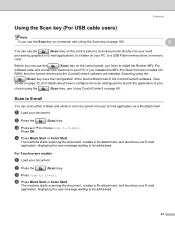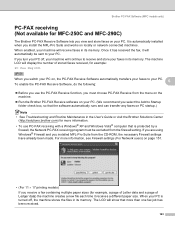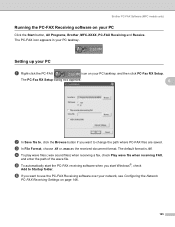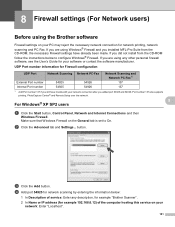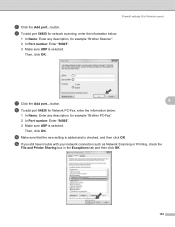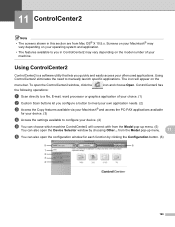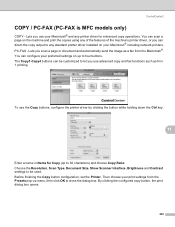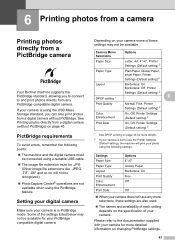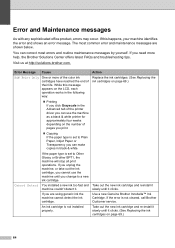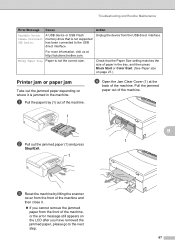Brother International DCP 165C Support Question
Find answers below for this question about Brother International DCP 165C - Color Inkjet - All-in-One.Need a Brother International DCP 165C manual? We have 6 online manuals for this item!
Question posted by royalmaan90 on December 3rd, 2021
How Can I Connect Brother 165c Printer To Pc ?
I have a brother 's printer model no 165_C.How can I connect 165 C to my pc through cable,t please explain.
Current Answers
Answer #1: Posted by SonuKumar on December 4th, 2021 7:55 AM
https://support.brother.com/g/b/faqend.aspx?c=vn&lang=en&prod=dcp165c_all&faqid=faq00002994_002
https://www.manualslib.com/manual/444314/Brother-Dcp-165c-Color-Inkjet-All-In-One.html
Please respond to my effort to provide you with the best possible solution by using the "Acceptable Solution" and/or the "Helpful" buttons when the answer has proven to be helpful.
Regards,
Sonu
Your search handyman for all e-support needs!!
Related Brother International DCP 165C Manual Pages
Similar Questions
Brother Dcp 165c Printer Won't Print Black Ink
(Posted by ibujohn 10 years ago)
Printer Model Mfc-295cn
how does onw replace power seithc on printer model mfc-295cn
how does onw replace power seithc on printer model mfc-295cn
(Posted by berthet 10 years ago)
What Driver Can I Install For The Brother Printer Model Mfc-j6510dw
What driver can i install for the Brother printer model MFC-J6510DW on my Mac laptop 10.8.2 version ...
What driver can i install for the Brother printer model MFC-J6510DW on my Mac laptop 10.8.2 version ...
(Posted by aimeeskelton 11 years ago)
Brother 165c Print Unable 52
How to fix my brother printer 165C print unable 52?
How to fix my brother printer 165C print unable 52?
(Posted by rainm7d 11 years ago)