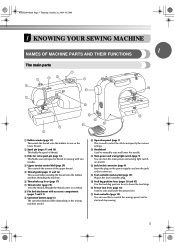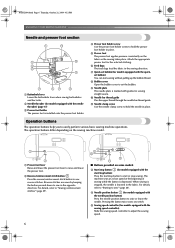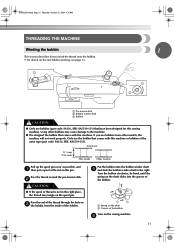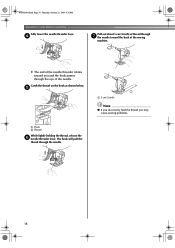Brother International CS6000i Support Question
Find answers below for this question about Brother International CS6000i - Computerized Sewing Machine.Need a Brother International CS6000i manual? We have 1 online manual for this item!
Question posted by gill4452 on May 29th, 2014
Scanner Problems
My Brother-7860dw is not pulling paper through the scan area upon pressing "Start." It pulls pages through on copy and fax mode but not scan mode. Any ideas?
Current Answers
Related Brother International CS6000i Manual Pages
Similar Questions
How Do I Fix My Machine? It Is A Brother Vx 1120.
I have an issue with my machine. It will not see the way it should. The needle will go up and down b...
I have an issue with my machine. It will not see the way it should. The needle will go up and down b...
(Posted by NandRGay 3 years ago)
Brother Sewing Machine Cs6000i Problems Presser Foot
I have a new brother cs-6000i . The pressure foot falls off all the time. I am an experienced sewer ...
I have a new brother cs-6000i . The pressure foot falls off all the time. I am an experienced sewer ...
(Posted by jude1950 9 years ago)
How Can I Get The Part That The Sewing Finger Goes Into For Brother 929d?
how can I get the part that the sewing finger goes into for Brother 929D?
how can I get the part that the sewing finger goes into for Brother 929D?
(Posted by lvassele 9 years ago)
Brother Cs-6000i Computer Sewing Machine Needle Will Not Lower
(Posted by briatheres 9 years ago)
From Where Can I Buy Brother Cs6000i Machine Design For Uk (230v).
(Posted by ranjithdassanayake 11 years ago)