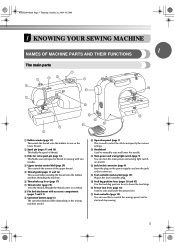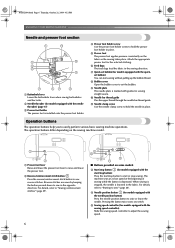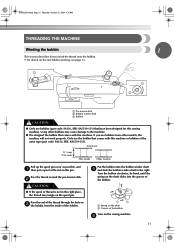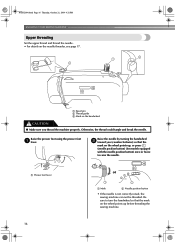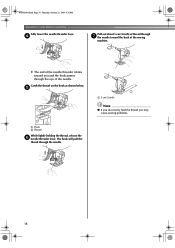Brother International CS6000i Support Question
Find answers below for this question about Brother International CS6000i - Computerized Sewing Machine.Need a Brother International CS6000i manual? We have 1 online manual for this item!
Question posted by milica80 on November 14th, 2012
How To Serge On This Machine ?
The person who posted this question about this Brother International product did not include a detailed explanation. Please use the "Request More Information" button to the right if more details would help you to answer this question.
Current Answers
Related Brother International CS6000i Manual Pages
Similar Questions
Brother Sewing Machine Cs6000i Problems Presser Foot
I have a new brother cs-6000i . The pressure foot falls off all the time. I am an experienced sewer ...
I have a new brother cs-6000i . The pressure foot falls off all the time. I am an experienced sewer ...
(Posted by jude1950 9 years ago)
Brother Cs-6000i Computer Sewing Machine Needle Will Not Lower
(Posted by briatheres 9 years ago)
Removing Case Cover From A Brother Cs80 Sewing Machine - International Cs 80
(Posted by rzainc 10 years ago)
From Where Can I Buy Brother Cs6000i Machine Design For Uk (230v).
(Posted by ranjithdassanayake 11 years ago)
Designs From Laptop To Sewing Machine.
How do I link up with downloaded designs from my laptop to my computerized sewing machine Brother S...
How do I link up with downloaded designs from my laptop to my computerized sewing machine Brother S...
(Posted by myrtatelson 11 years ago)