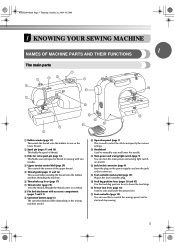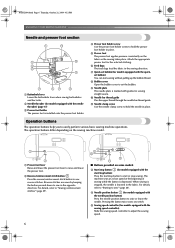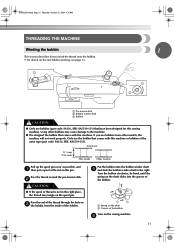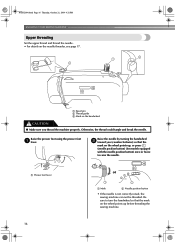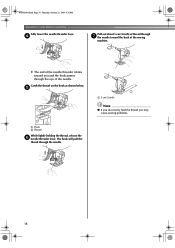Brother International CS6000i Support Question
Find answers below for this question about Brother International CS6000i - Computerized Sewing Machine.Need a Brother International CS6000i manual? We have 1 online manual for this item!
Question posted by tiscena on January 19th, 2022
Beeping F4
Current Answers
Answer #1: Posted by SonuKumar on January 20th, 2022 8:32 AM
Q: How to fix F4 error message? A: Plug in the foot controller jack if it's disconnected. If the foot controller jack appears damaged, replace it. Replace the foot controller if it's defective.
https://www.sewingmachinesplus.com/brother-sewing-machine-error-code-f4.php
Please respond to my effort to provide you with the best possible solution by using the "Acceptable Solution" and/or the "Helpful" buttons when the answer has proven to be helpful.
Regards,
Sonu
Your search handyman for all e-support needs!!
Related Brother International CS6000i Manual Pages
Similar Questions
I have a new brother cs-6000i . The pressure foot falls off all the time. I am an experienced sewer ...
bobbin