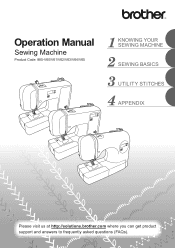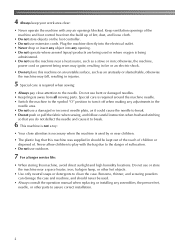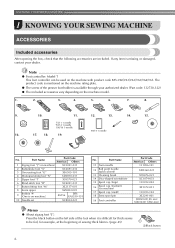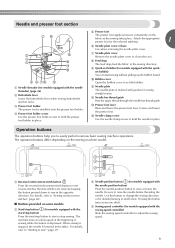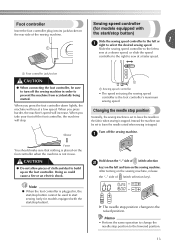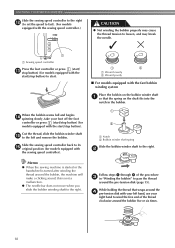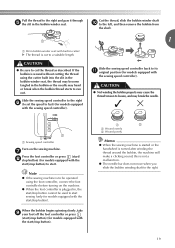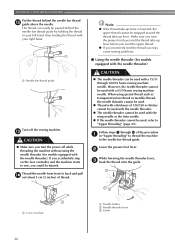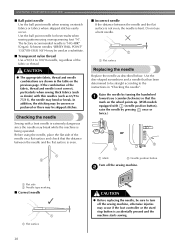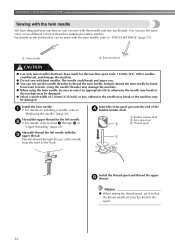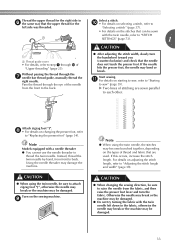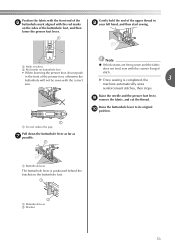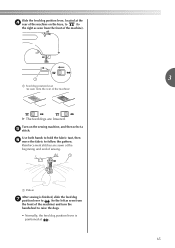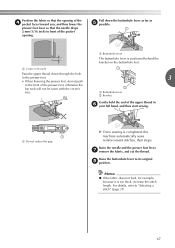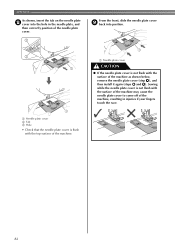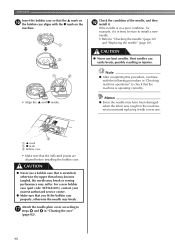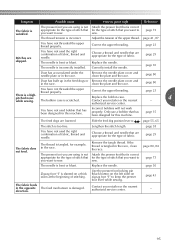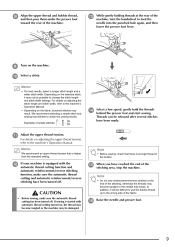Brother International CE8080PRW Support Question
Find answers below for this question about Brother International CE8080PRW.Need a Brother International CE8080PRW manual? We have 6 online manuals for this item!
Question posted by curtisbuchanan48 on June 20th, 2013
Auto Threader On Brother Sewing Machine Ce 8080prw
my new brother sewing machine auto threader does not work.have changed needle position and needles still does not work
Current Answers
Related Brother International CE8080PRW Manual Pages
Similar Questions
How To Change Needle Brother Ce8080prw
(Posted by Dillapetit 9 years ago)
How Does The Ce8080prw Brothers Sewing Machine Rate
(Posted by leflyby 9 years ago)
How To Repair Needle Threader On A Brother Sewing Machine Ce8080prw
(Posted by eugkuibrahi 10 years ago)
How To Change Needle Brother Sewing Machine Ce 5500 Prw
i lost my manual and do not know how to change the needle for a brother sewing machine CE 5500 PRW. ...
i lost my manual and do not know how to change the needle for a brother sewing machine CE 5500 PRW. ...
(Posted by giomariagina 11 years ago)
Machine Will Not Change Needle Position
The machine is locked up and will not change needle position.
The machine is locked up and will not change needle position.
(Posted by jstorts 11 years ago)