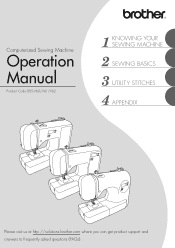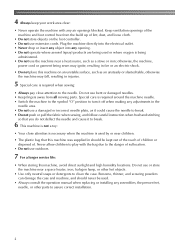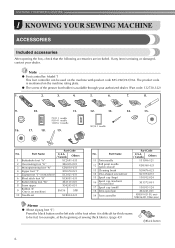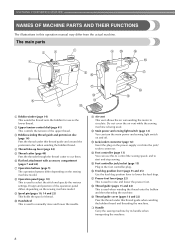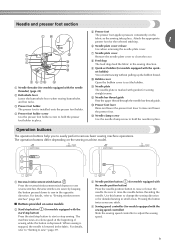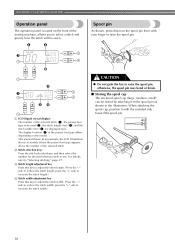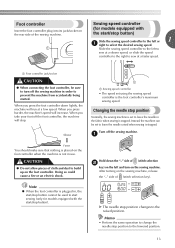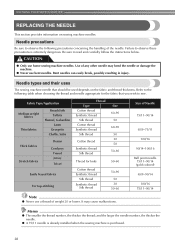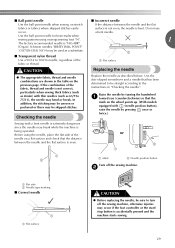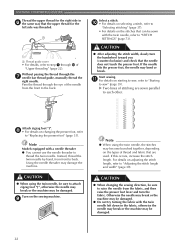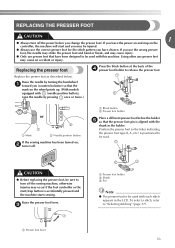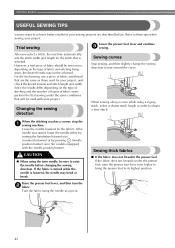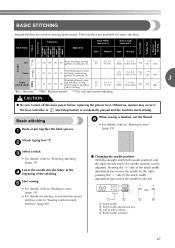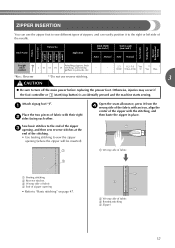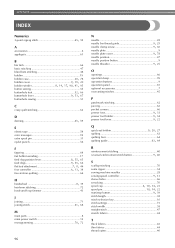Brother International CE-5500PRW Support Question
Find answers below for this question about Brother International CE-5500PRW.Need a Brother International CE-5500PRW manual? We have 3 online manuals for this item!
Question posted by redjwolde on November 25th, 2013
What Stitch Do I Use For A Zipper On The Brother Ce5500prw
The person who posted this question about this Brother International product did not include a detailed explanation. Please use the "Request More Information" button to the right if more details would help you to answer this question.
Current Answers
Related Brother International CE-5500PRW Manual Pages
Similar Questions
How To Thread Bobbin Brother Ce5500prw Sewing Machine
(Posted by mastAES 9 years ago)
How To Make A Baste Stitch On A Brother Project Runway Sewing Machine
(Posted by citrmstr 9 years ago)
How To Tighten A Zig Zag Stitch On A Brother Lx2500 Sewing Machine
(Posted by Royxaaleckk 10 years ago)
How To Do Zigzag In Brother Ce5500prw?
I tried to do zigzag on my brother ce5500prw sewing machine, there was no error message when I start...
I tried to do zigzag on my brother ce5500prw sewing machine, there was no error message when I start...
(Posted by Prasanthikk 11 years ago)
What Model Number Bobbins Should Be Used On Brother Sc9500 Sewing Machine
Please provide me with the model/style bobbin that fits on a Brother SC9500 sewing machine. Thanks.
Please provide me with the model/style bobbin that fits on a Brother SC9500 sewing machine. Thanks.
(Posted by ezth2 11 years ago)