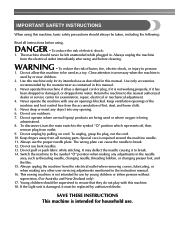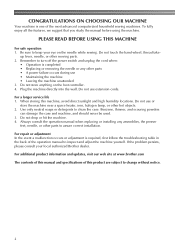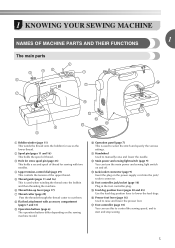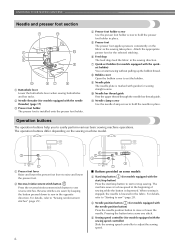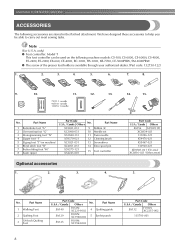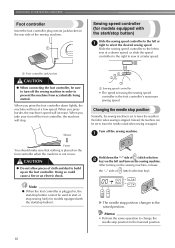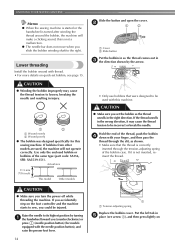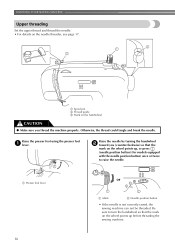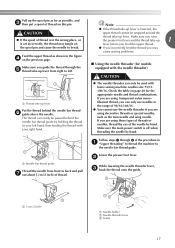Brother International CE-5000PRW Support Question
Find answers below for this question about Brother International CE-5000PRW.Need a Brother International CE-5000PRW manual? We have 1 online manual for this item!
Question posted by Noahazachary03 on June 1st, 2022
Flashing Code E 1. What Can I Do To Fix This??
Current Answers
Answer #1: Posted by SonuKumar on June 1st, 2022 10:01 PM
Q: How to fix E1 error message? A: Lower the presser foot lever before continuing operation. If the error message has not disappeared, press the stitch selection key while the error message is displayed.
https://www.sewingmachinesplus.com/brother-sewing-machine-error-code-e1.php
https://www.fixya.com/support/t27199505-e1_error_brother_ce5500prw_pressure
Please respond to my effort to provide you with the best possible solution by using the "Acceptable Solution" and/or the "Helpful" buttons when the answer has proven to be helpful.
Regards,
Sonu
Your search handyman for all e-support needs!!
Answer #2: Posted by themarketingplace on June 1st, 2022 8:36 PM
Related Brother International CE-5000PRW Manual Pages
Similar Questions
my new brother sewing machine auto threader does not work.have changed needle position and needles s...
i lost my manual and do not know how to change the needle for a brother sewing machine CE 5500 PRW. ...