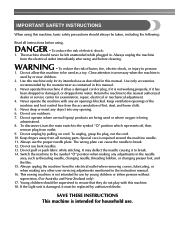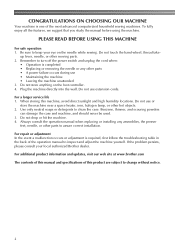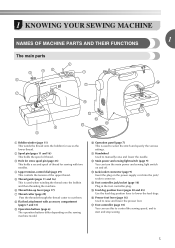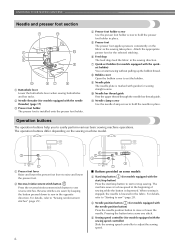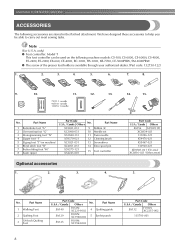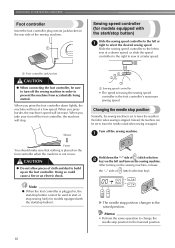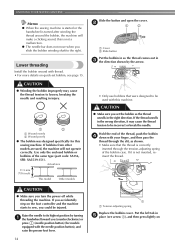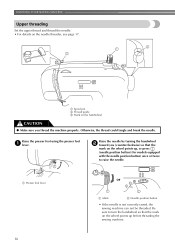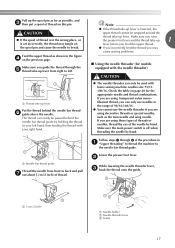Brother International CE-5000PRW Support Question
Find answers below for this question about Brother International CE-5000PRW.Need a Brother International CE-5000PRW manual? We have 1 online manual for this item!
Question posted by ohiocowgirl65 on July 27th, 2020
F8 Code
my machine is showing a F8 code and it was just working fine then i tried to refill a bobbin and the code popped up and now it wont work at all?
Current Answers
Related Brother International CE-5000PRW Manual Pages
Similar Questions
How To Set Up A Ce-5000prw Sewing Machine?
(Posted by gggmrs 10 years ago)
How To Thread A Brother Ce-5000prw Sewing Machine
(Posted by nerandy0 10 years ago)
My Ce 5000prw Sewing Machine Keeps Jamming At The Bobbin Then Flashes E6 .brothe
(Posted by denisemborland 10 years ago)
Auto Threader On Brother Sewing Machine Ce 8080prw
my new brother sewing machine auto threader does not work.have changed needle position and needles s...
my new brother sewing machine auto threader does not work.have changed needle position and needles s...
(Posted by curtisbuchanan48 10 years ago)