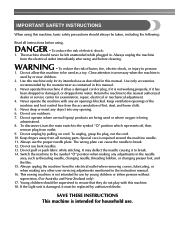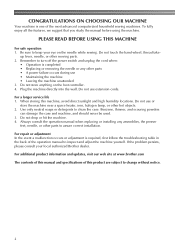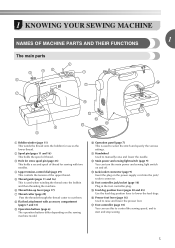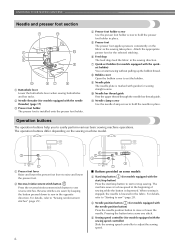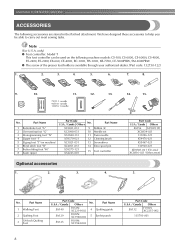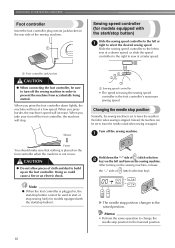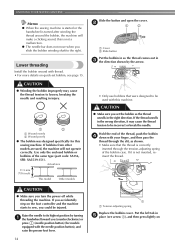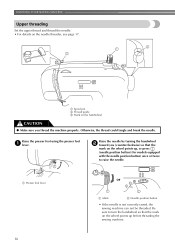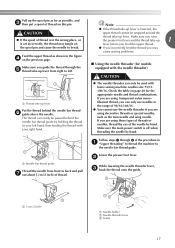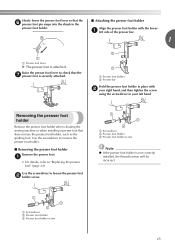Brother International CE-5000PRW Support Question
Find answers below for this question about Brother International CE-5000PRW.Need a Brother International CE-5000PRW manual? We have 1 online manual for this item!
Question posted by grandmawt7 on December 4th, 2018
Ce5000prw Runesy
Current Answers
Answer #1: Posted by Odin on December 4th, 2018 11:40 AM
- https://encompass.com/
- a search engine like Google's or Yahoo's
- http://www.searchtempest.com/, which displays global listings from eBay, Craigslist, and other sources
(For option 3, you may want to use a free tracking program like https://www.followthatpage.com/ to save you from having to repeat your search over time.)
Hope this is useful. Please don't forget to click the Accept This Answer button if you do accept it. My aim is to provide reliable helpful answers, not just a lot of them. See https://www.helpowl.com/profile/Odin.
Related Brother International CE-5000PRW Manual Pages
Similar Questions
my new brother sewing machine auto threader does not work.have changed needle position and needles s...
i lost my manual and do not know how to change the needle for a brother sewing machine CE 5500 PRW. ...