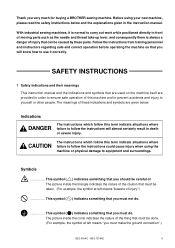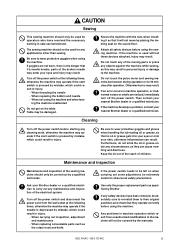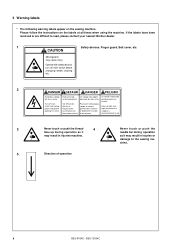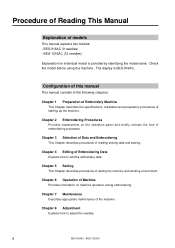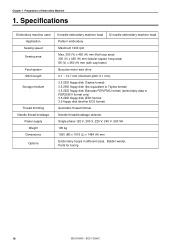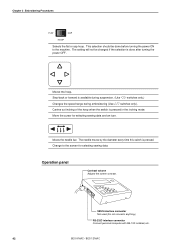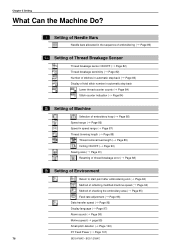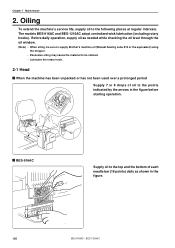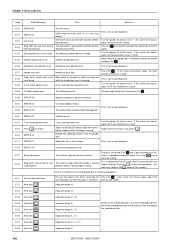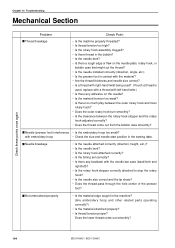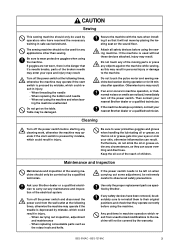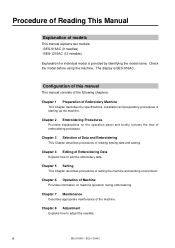Brother International BES-1216AC Support Question
Find answers below for this question about Brother International BES-1216AC.Need a Brother International BES-1216AC manual? We have 5 online manuals for this item!
Question posted by cjqclark on August 20th, 2014
Needle Will Not Sew
Current Answers
Answer #1: Posted by waelsaidani1 on August 20th, 2014 7:56 PM
1. The needle was not raised. Raise the needle so that the needle is in its highest position.
2. The needle is not installed correctly. Install the needle making sure the flat side is facing the back.
3. The wrong size needle is being used with the needle threader. The needle threader can only be used with home sewing machine needles size 75/11 – 100/16. The needle threader cannot be used with a 65/9 home sewing machine needle.
4. The needle threader cannot be used with a wing needle or twin needle.
5. Thread with a thickness of 130/120 or thicker cannot be used with the needle threader.
6. You are using the needle threader with decorative threads such as transparent nylon thread or metallic thread. When using these threads, you will need to thread the needle by hand.
7. Make sure that the hook on the needle threader is passing through the eye of the needle to grab the thread.
8. The thread is not under the hook or in front of the needle to make sure that the hook grabs the thread.
9. The needle threader is not used correctly. For more information, please refer to the instructions in the users manual.
10. The hook of the needle threader is damaged. The machine would require service by a Brother Authorized Service Center.
If the problem persists, your machine may require service.
If the machine is in warranty, call Brother Customer Service at 1-877-Brother (1-877-276-8437) for warranty options.
If the machine is out of warranty, contact a Brother Authorized Service Center for repair by clicking on the link below:
Related Brother International BES-1216AC Manual Pages
Similar Questions
I have a BES1216ac embroidery machine. My problem is, my needles will not automatically go down afte...
I have a BES-1216AC, and after embroider a garment, the machine started working very slowly, and I c...
See title. My adult daughter wants an embroidering sewing machine. She doesn't sew but is a quick le...