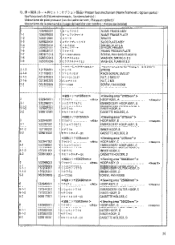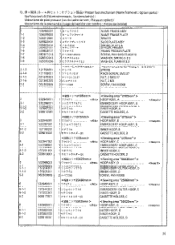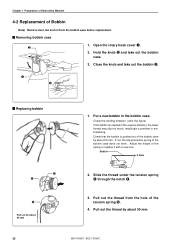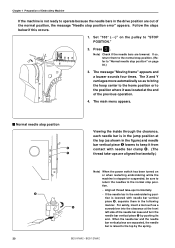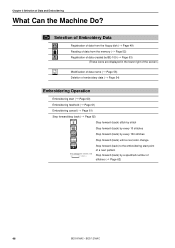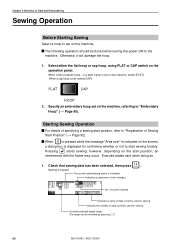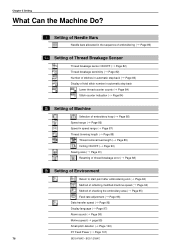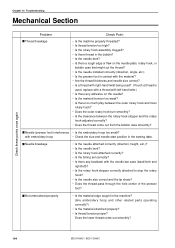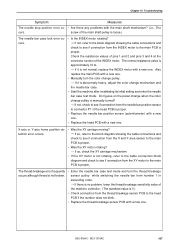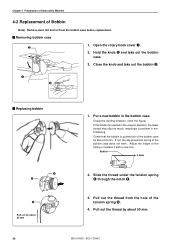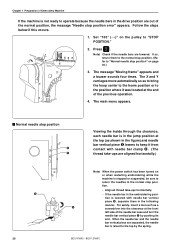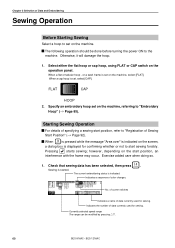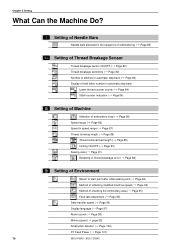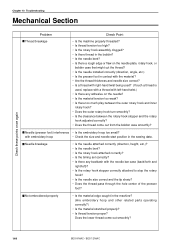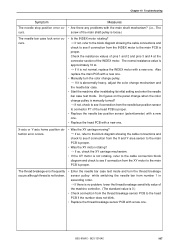Brother International BES-1216AC Support Question
Find answers below for this question about Brother International BES-1216AC.Need a Brother International BES-1216AC manual? We have 5 online manuals for this item!
Question posted by webbsitemb on July 15th, 2017
I Have A Bes 1216 Ac Machine. My Problem Is; My Needles Will Not Automatically
I have a BES1216ac embroidery machine. My problem is, my needles will not automatically go down after a color change. I have to physically pull the needle down and then push start. It sees fine until there is a thread trim or color change and then it will start to sew but the needle isn't down so I gat a thread break error. It's like it's stuck or maybe there's a sensor issue? I can't figure it out! Can you help?
Current Answers
Related Brother International BES-1216AC Manual Pages
Similar Questions
Brother Bes 1216 Ac Single Head Embroidery Machine.
The up and down keys for speed control stopped working. Is there a setting somewhere to contol the u...
The up and down keys for speed control stopped working. Is there a setting somewhere to contol the u...
(Posted by ycliu 8 years ago)
Error Code E-5 On Brother Bes 1216 Ac Embroidery Machine
How do I clear the E-5 code on my Brother BES 1216 AC embroidery machine?
How do I clear the E-5 code on my Brother BES 1216 AC embroidery machine?
(Posted by madejust4u 8 years ago)
Needle Will Not Sew
I have a 12 head machine. I have 6 needles that will not sew. The needle will not go up and down Ple...
I have a 12 head machine. I have 6 needles that will not sew. The needle will not go up and down Ple...
(Posted by cjqclark 9 years ago)
Error Blocked Needle Box
Error blocked needle box. but in the macanismo where needle exchange does not have anything stuck. w...
Error blocked needle box. but in the macanismo where needle exchange does not have anything stuck. w...
(Posted by espaciodisenio1 10 years ago)
Problem Needle Thread Breaks
I have owned my Brother PE- 150V for some time now and have never been able to finish a design witho...
I have owned my Brother PE- 150V for some time now and have never been able to finish a design witho...
(Posted by Donnabiasi 11 years ago)