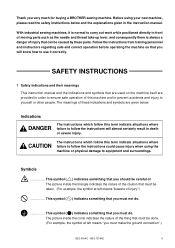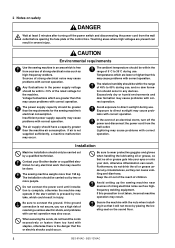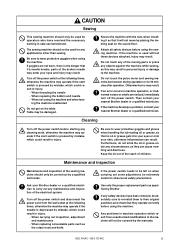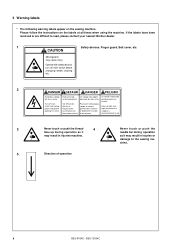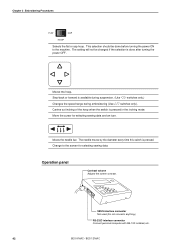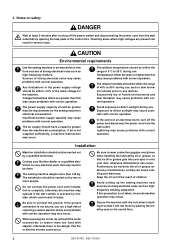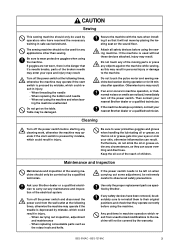Brother International BES-1216AC Support Question
Find answers below for this question about Brother International BES-1216AC.Need a Brother International BES-1216AC manual? We have 5 online manuals for this item!
Question posted by parsomash on November 24th, 2022
Brother Bes 1216ac
I have a BES-1216AC, and after embroider a garment, the machine started working very slowly, and I can not use. the machine works as if in slow motion
Requests for more information
Request from Xlat666 on June 11th, 2023 1:14 PM
I have a problem with one as well, and am looking for the software for it BES-1216AC.... Thanks.
I have a problem with one as well, and am looking for the software for it BES-1216AC.... Thanks.
Current Answers
Answer #1: Posted by HelpHero on November 24th, 2022 4:28 AM
Visit this link to get the solution to the problem
https://help.brother-usa.com/app/answers/detail/a_...
I hope this is helpful? PLEASE "ACCEPT" and mark it "HELPFUL" to complement my little effort. Hope to bring you more detailed answers.
Helphero
Answer #2: Posted by SonuKumar on November 24th, 2022 9:15 PM
https://www.manualslib.com/manual/478386/Brother-Bes-1216ac.html?page=145#manual
follow entire troubleshooting guide
Please respond to my effort to provide you with the best possible solution by using the "Acceptable Solution" and/or the "Helpful" buttons when the answer has proven to be helpful.
Regards,
Sonu
Your search handyman for all e-support needs!!
Answer #3: Posted by Technoprince123 on November 24th, 2022 9:51 AM
Please response if this answer is acceptable and solw your problem thanks
Related Brother International BES-1216AC Manual Pages
Similar Questions
Brother Bes 1216 Ac Single Head Embroidery Machine.
The up and down keys for speed control stopped working. Is there a setting somewhere to contol the u...
The up and down keys for speed control stopped working. Is there a setting somewhere to contol the u...
(Posted by ycliu 8 years ago)
Why My Embroidery Bes-1216ac Works Exaggeratedly Slow Motion And Not Sew.
I have a BES-1216AC, and after embroider a garment, the machine started working very slowly, and I c...
I have a BES-1216AC, and after embroider a garment, the machine started working very slowly, and I c...
(Posted by bordaver 9 years ago)
Needle Will Not Sew
I have a 12 head machine. I have 6 needles that will not sew. The needle will not go up and down Ple...
I have a 12 head machine. I have 6 needles that will not sew. The needle will not go up and down Ple...
(Posted by cjqclark 9 years ago)
Request A Manual For A Brother Model Vx710 Sewing Machine
Request a manual for a Brother model VX710 Sewing machine
Request a manual for a Brother model VX710 Sewing machine
(Posted by williamg9629 10 years ago)
Brothers Nx-600 Sewing Machine Service/repair Manual
I am looking for the service/repair manual for the Brothers NX-600 sewing machine.
I am looking for the service/repair manual for the Brothers NX-600 sewing machine.
(Posted by Anonymous-125326 10 years ago)