Brother International BES-100E Support Question
Find answers below for this question about Brother International BES-100E.Need a Brother International BES-100E manual? We have 1 online manual for this item!
Question posted by creativethreadworks on January 4th, 2013
Softward
How to update BES100E software * cannot locate hardlock file to delete
Current Answers
There are currently no answers that have been posted for this question.
Be the first to post an answer! Remember that you can earn up to 1,100 points for every answer you submit. The better the quality of your answer, the better chance it has to be accepted.
Be the first to post an answer! Remember that you can earn up to 1,100 points for every answer you submit. The better the quality of your answer, the better chance it has to be accepted.
Related Brother International BES-100E Manual Pages
BE-100 Workbook - English - Page 2
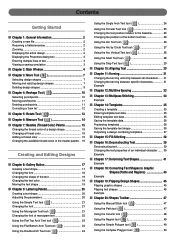
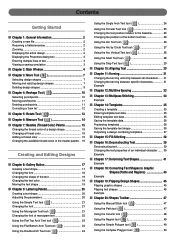
...Chapter 1: General Information 2
Creating a new file 2 Resuming a halted exercise 2 Zooming 2 Displaying the entire design 2 Displaying the Properties dialog box 3 Entering multiple lines of text 3 Viewing a sewing simulation 3
s Chapter 2: Main Window 4 s Chapter 3: Move Tool 7
Selecting design shapes 7 Moving and resizing design shapes 7 Deleting design shapes 9
s Chapter 4: Reshape...
BE-100 Workbook - English - Page 3


... Page 89 s Chapter 41: Viewing the Software Upgrade Notes ........ 90
Glossaries
s Chapter 42... 44: Glossary of Embroidery Machine
Terms 104
Compatibility and Backing...file types 60 Opening a file 60 Opening a stitch file 60 Opening a non-DOS file 61 Displaying multiple files at the same time 61 Outputting a design 61 Importing a file...Sewing Order ......... 70
Example
s Chapter 31: ...
BE-100 Workbook - English - Page 4
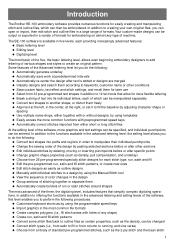
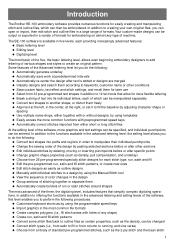
...software, more flexible lettering x Break a string of text into paths and regions in order to manipulate their individual punchpoints x Change the sewing...name or other sections x Edit individual stitches by deleting, moving or inserting punchpoints before or after text... type of various shapes and styles to add lettering of machine. Your custom-made designs can be output or exported in...
BE-100 Workbook - English - Page 6


... settings for the selected text shape can also be sewn: x On the View drop-down the sewing simulation.
3
NOTE: The Page Up and Page Down keys of the shape in the Text bar...NOTE: The Text tab of text and graphic shapes is selected when the Enter key is pressed. s Viewing a sewing simulation
To view how the design will appear.
A flashing cursor appears. 3 Type the desired text. To...
BE-100 Workbook - English - Page 8


... Arch Text tool 6 Single Arch Text tool 7 Circular Text tool 8 Arc Text tool 9 Arc by -number buttons 2 Select Shapes button 3 Select Color Changes button
4 Select Machine Commands button 5 Select Previous & Select Next but-
BE-100 Workbook - English - Page 37
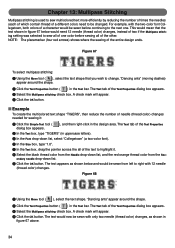
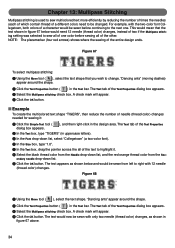
... text shape. A Click the OK button. Chapter 13: Multipass Stitching
Multipass stitching is used to sew multicolored text more efficiently by reducing the number of times the needles (each of which ...the multicolored text shape "TIGERS", then reduce the number of needle (thread color) changes needed for sewing it:
1 Click the Simple Text tool ( dialog box appears.
), and then right-click in...
BE-100 Workbook - English - Page 40


.... The spacing is measured from the center of one design to the center of machine that you wish to sew the design with.
4 Click the OK button. To output specific templates,...any instructions that have been output to the machine or floppy disk. s Outputting a design containing templates
To output a design that contains templates: 1 On the File drop-down list on the Patches tab:...
BE-100 Workbook - English - Page 41
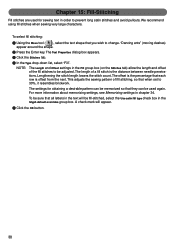
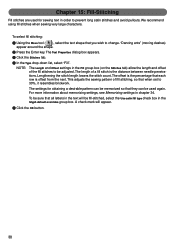
... is the percentage that each row is the distance between needle penetrations.
This adjusts the sewing pattern of the fill stitches to prevent long satin stitches and avoid pullouts. Chapter.... To be sure that when set to change. We recommend using fill stitches when sewing very large characters.
"Dancing ants" (moving dashes)
appear around the shape. 2 Press the...
BE-100 Workbook - English - Page 61


... click Set Exit Point (to specify the punchpoint as entry and exit points. Figure 97
s Setting entry and exit points
To specify the punchpoint where sewing of the design shape begins or ends: 1 Using the Reshape tool ( ), select the punchpoint of the manual stitch that you wish to light blue. For...
BE-100 Workbook - English - Page 63
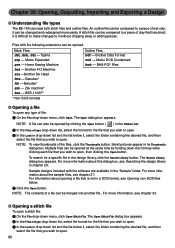
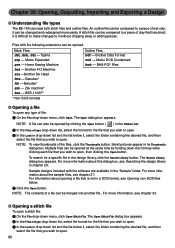
... BE-100 can be opened. Files with the software are available in the "Sample" folder. Stitch Files .dst, .dsb, .dsz - Tajima .exp - Barudan* .fdr - BES-110AF*
Outline Files .bdf - The Open dialog box...file . NOTE: The contents of the files, click the Thumbnails button. Home Sewing Machine .has - Zsk machine* .bes - Brother Data Format .cnd - s Opening a stitch file
To open...
BE-100 Workbook - English - Page 98
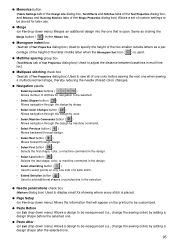
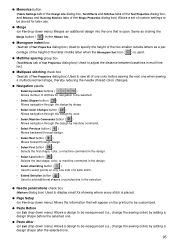
...design to be resequenced (i.e., change the sewing order) by adding a design shape after the selected one.
95
q Page Setup (on File drop-down menu) Merges an additional...button ( ) Allows navigation through the design by color.
• Select Machine Commands button ( ) Allows navigation through the design by machine command.
• Select Previous button ( ) Moves backward through design....
BE-100 Workbook - English - Page 102
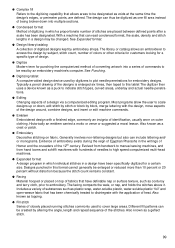
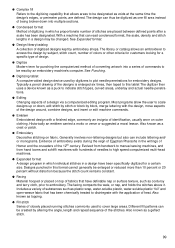
... commonly used by digitizers to plot needle penetrations for a certain size. With a machine that can include lettering and/ or monograms. Evidence of embroidery exists during the reign... of needles to high speed computerized multi-head machines. Evolved from handwork to manual sewing machines, and from hand looms and schiffli machines with the design, move aspects of stitches are...
BE-100 Workbook - English - Page 103
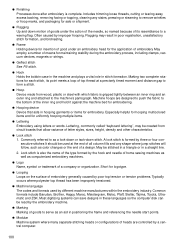
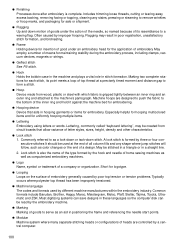
... company or organization. Most digitizing systems can be used by a central computer.
100 q Marking Marking of goods to the machine's pantograph.
Short for embroidering.
Flagging may be stitched in a triangle or in hooping garments or items for embroidery.
A ...also the name of the type formed by the hook and needle of home sewing machines as well as computerized embroidery...
BE-100 Workbook - English - Page 104
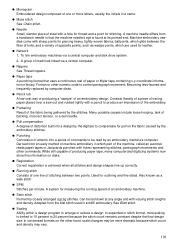
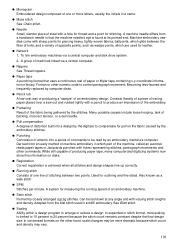
... for outlining and fine detail. Can be laid down at its pointed end.
Machine embroidery needles come with a hole for thread and a point for stitching.
Many possible causes...stitch See Chain stitch.
Consists literally of a piece of tracing paper placed over a sew-out and rubbed lightly with holes representing stitches, pantograph movements and other hand, scale changes...
BE-100 Workbook - English - Page 107
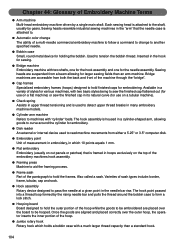
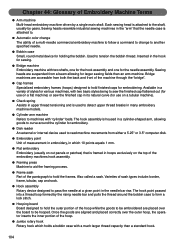
... suspended from either a 5.25" or 3.5" computer disk.
q Disk reader An external or internal device used to be hooped. Sewing heads resemble industrial sewing machines in the "arm" that is framed in hoops exclusively on cut panels or patches) that the needle case is attached to .
q Flat embroidery Embroidery (usually ...
BE-100 Workbook - English - Page 108
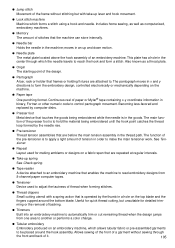
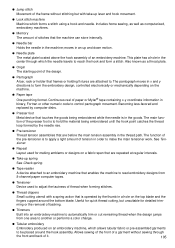
... into an embroidery machine to automatically trim or cut remaining thread when the design jumps from 8-channel paper computer tapes. q Needle plate
The metal plate located above the hook ...the hook assembly.
q Tape reader
A device attached to an embroidery machine that the machine can store internally.
Allows sewing of the front of a garment without stitching but unsuitable for detailed ...
BE-100 Workbook - English - Page 112
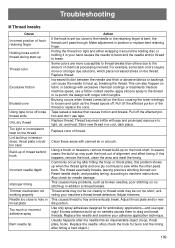
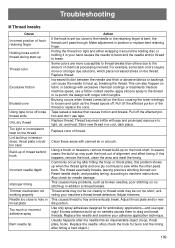
...to light, air, and heat. Thread ends may not be cut too short, activating your machine's thread break detectors. Adjust trimmers This causes thread to the amount of chemical processing involved.... Excess adhesive build-up when the thread splits and one ply continues to sew while the other peels back. Replace cone of thread. Reset needle depth, and possibly ...
BE-100 Workbook - English - Page 114
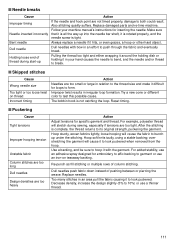
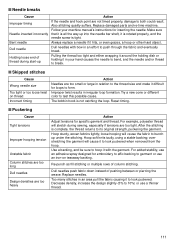
... stitches
Cause
Wrong needle size
Too tight or too loose twist on tearaway backing. Improper twist results in your machine manual's instructions for embroidery to affix backing to garment or use a thinner thread.
111 After the stitching... Bent needle Dull needle Holding loose end of thread during sewing, especially if tensions are not timed properly, damage to both could result.
BE-100 Workbook - English - Page 116
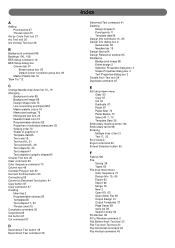
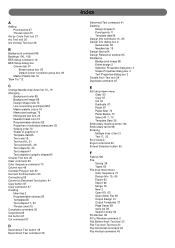
...stitches 82 Properties of individual characters 39 Sewing order 70 Shape of graphics 11 Template ... button 67 Copy command 67 Creating New files 2 Programmable stitches 80 Templates 35
Text ...Text command 39
Index
Deformed Text command 41 Deleting
Design shapes 9 Punchpoints 11 Template data36
Design ...7, 10
Template Data 35 Embroidery machine terms 104 Embroidery terms 98 Entering
Multiple lines of ...
BE-100 Workbook - English - Page 118
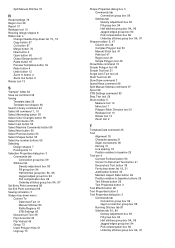
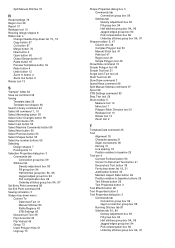
...Alternating button 55 Select Color Changes button 95 Select First button 55 Select Last button 55 Select Machine Commands button 95 Select Next button 55 Select Previous button 55 Select Shapes button 55 Select-...Underlay stitches group box 94, 97
Set Entry Point command 58 Set Exit Point command 58 Sewing simulation 3 Shape drop-down menu
Convert To Deformed Text 41 Manual Stitches 80 Paths/Regions...
Similar Questions
Brother Sewing Machine Repair And Parts.
Missing presser foot and power cord,where to find them and the price per piece for the brother ls 12...
Missing presser foot and power cord,where to find them and the price per piece for the brother ls 12...
(Posted by loveumuchthatsthetruth 1 year ago)
Brother Sewing Machine Bm3700
can 3700BM brother sewing machine use an extension and what model
can 3700BM brother sewing machine use an extension and what model
(Posted by jameelahmuhammad 8 years ago)
Brother Ls 2000 Sewing Machine Price
I Want To Know Above Sewing Machine Price In Indian Rupees,please Anser Me Imediately
I Want To Know Above Sewing Machine Price In Indian Rupees,please Anser Me Imediately
(Posted by iladave84503 10 years ago)
How To Clean Brother Nx-450-q Sewing Machine?
Cleaning Brothers NX-450 sewing machine
Cleaning Brothers NX-450 sewing machine
(Posted by CRButler1611 12 years ago)

