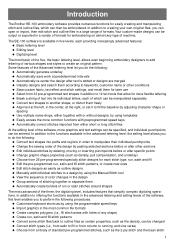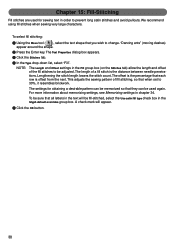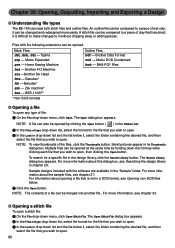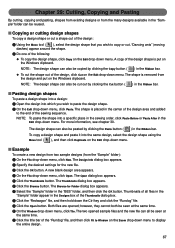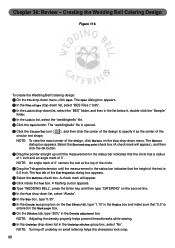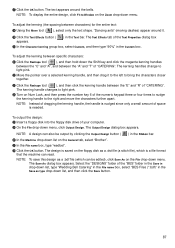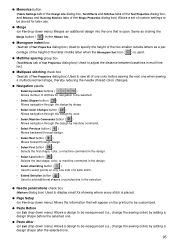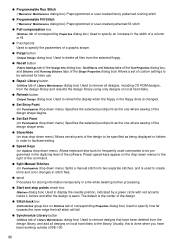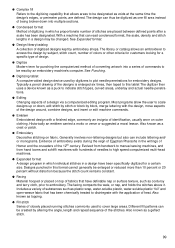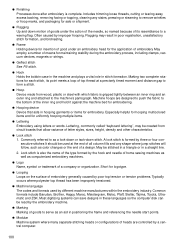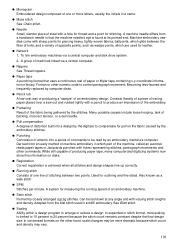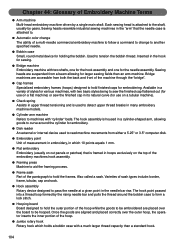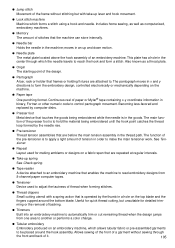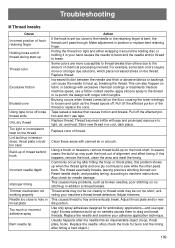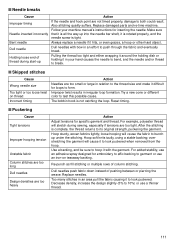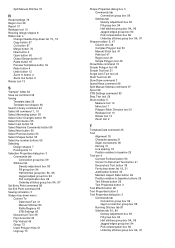Brother International BES-100E Support Question
Find answers below for this question about Brother International BES-100E.Need a Brother International BES-100E manual? We have 1 online manual for this item!
Question posted by linanouri64 on October 9th, 2020
Bes 100e Key ID
The person who posted this question about this Brother International product did not include a detailed explanation. Please use the "Request More Information" button to the right if more details would help you to answer this question.
Current Answers
Answer #1: Posted by techyagent on October 9th, 2020 7:38 PM
To know about key Ids and other parameters please check this link below:-
Thanks
Techygirl
Related Brother International BES-100E Manual Pages
Similar Questions
I Need Key Id And Password Where Would I Get It
i need key id and password for it how would i get it from the website or do you have it?
i need key id and password for it how would i get it from the website or do you have it?
(Posted by Ialiyy03 11 months ago)
Brother Sewing Machine Bm3700
can 3700BM brother sewing machine use an extension and what model
can 3700BM brother sewing machine use an extension and what model
(Posted by jameelahmuhammad 8 years ago)
Bes Key
Good hello sir/ Madam I have downloaded the BES software for my Brother Inbroidery machine, but is a...
Good hello sir/ Madam I have downloaded the BES software for my Brother Inbroidery machine, but is a...
(Posted by coolbliss4real 10 years ago)
Brother Ls 2000 Sewing Machine Price
I Want To Know Above Sewing Machine Price In Indian Rupees,please Anser Me Imediately
I Want To Know Above Sewing Machine Price In Indian Rupees,please Anser Me Imediately
(Posted by iladave84503 10 years ago)