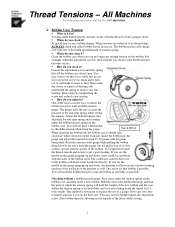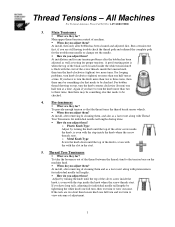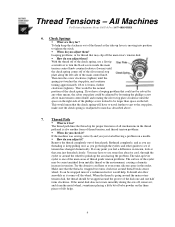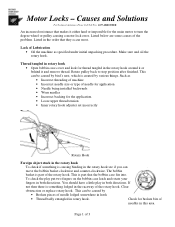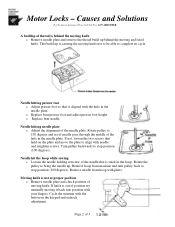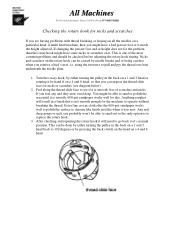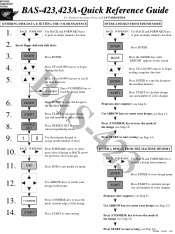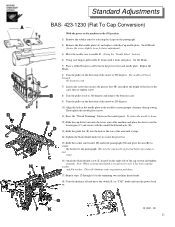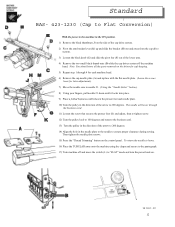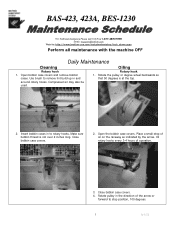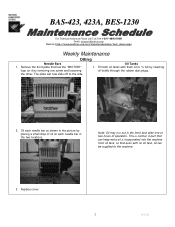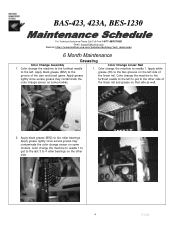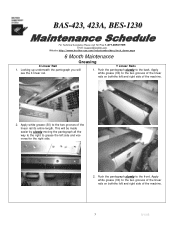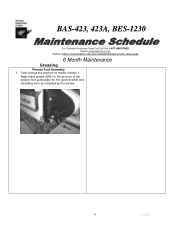Brother International BAS-423 Support Question
Find answers below for this question about Brother International BAS-423.Need a Brother International BAS-423 manual? We have 11 online manuals for this item!
Question posted by Zackmusser69 on October 15th, 2017
Does Not Seem Like The Machine Is Seeing A Sensor
the machine with keep moving backwards as if looking for the sensor but cant find it, when i put the unit into cap mode it constantly has an over travel error. I tried swapping sensors with one i know worked on the opposite axis but nothing change
Current Answers
Answer #1: Posted by Troubleshooter101 on October 16th, 2017 2:30 PM
According to the query we found on the internet that the machine needs service so that we can go ahead and service it from brother service center. Please take it to the service center.
Thanks
Please respond to my effort to provide you with the best possible solution by using the "Acceptable Solution" and/or the "Helpful" buttons when the answer has proven to be helpful. Please feel free to submit further info for your question, if a solution was not provided. I appreciate the opportunity to serve you!
Troublshooter101
Related Brother International BAS-423 Manual Pages
Similar Questions
How To Restart Brother Bas 423 A Machine.
WE HAVE SOME PROBLEMS IN BRITHER BAS 423 A MSEWİNG MACHINE. To solve this problem we wanted to ...
WE HAVE SOME PROBLEMS IN BRITHER BAS 423 A MSEWİNG MACHINE. To solve this problem we wanted to ...
(Posted by turgutgiyimsanayi 8 years ago)
Brother Bas 423a Embroidery Machine Powers On, But Will Not Display Or Move.
The power in my shoppe went out 2 days ago, and since that time my embroidery machine will power on,...
The power in my shoppe went out 2 days ago, and since that time my embroidery machine will power on,...
(Posted by Anonymous-140596 9 years ago)
Fuse Blows
When I turn on the machine the F6 fuse blows. I've checked the motor, and the transformer seems to w...
When I turn on the machine the F6 fuse blows. I've checked the motor, and the transformer seems to w...
(Posted by bartonrlnd 10 years ago)
Embroidery Machine Seems Blocked, Hard Wheel
Good Morning, i have problems my machine does seem blocked, the wheel goes hard and when i try to st...
Good Morning, i have problems my machine does seem blocked, the wheel goes hard and when i try to st...
(Posted by vnaudascher 11 years ago)
My Machine Keeps Telling Me To Insert The Embroidery Frame.
Problem: My Brothers Pacesetter ULT2002 indicates that the embroidery frame needs inserted. The unit...
Problem: My Brothers Pacesetter ULT2002 indicates that the embroidery frame needs inserted. The unit...
(Posted by sirsabbath 11 years ago)