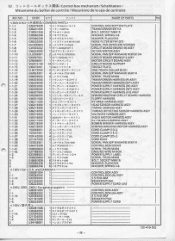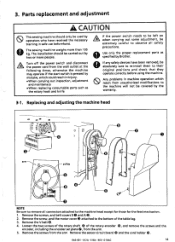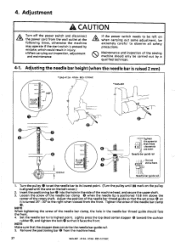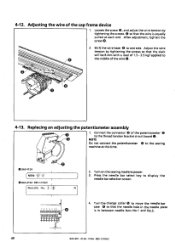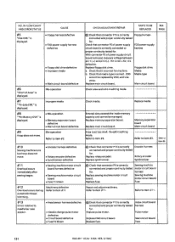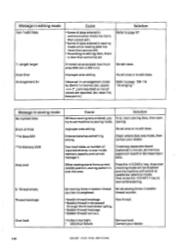Brother International BAS-416 Support Question
Find answers below for this question about Brother International BAS-416.Need a Brother International BAS-416 manual? We have 13 online manuals for this item!
Question posted by shesyourmom on May 9th, 2022
Needle Order Settings
On a brother 416a, how does one know where to start when setting needle order? I have a test design with 5 colors, but I don't know if needle one is the farthest right, or the farthest left - I will have four unthreaded needles. But which ones!! :)
Current Answers
Answer #1: Posted by SonuKumar on May 9th, 2022 9:34 PM
Please respond to my effort to provide you with the best possible solution by using the "Acceptable Solution" and/or the "Helpful" buttons when the answer has proven to be helpful.
Regards,
Sonu
Your search handyman for all e-support needs!!
Related Brother International BAS-416 Manual Pages
Similar Questions
Embroidery Was Serviced And Timed But Thread Breakedge
what things can I do to get this stop breaking the thread
what things can I do to get this stop breaking the thread
(Posted by Krislucasjones 3 years ago)
Embroidery Machine Bas 416 Problem
The needles on my brother bas416 industrial embroidery machine will not move up and down. How can I ...
The needles on my brother bas416 industrial embroidery machine will not move up and down. How can I ...
(Posted by cbrooks78 7 years ago)
Bas-416 Needle Off
Bas-416 single head nine needle my needle one start off a half inch off when I'm embroidery i change...
Bas-416 single head nine needle my needle one start off a half inch off when I'm embroidery i change...
(Posted by sylviassigns 7 years ago)
Manual In Portuguese Brother Sewing Machine Pc6500
How can I get this manual in portuguese of Brazil?
How can I get this manual in portuguese of Brazil?
(Posted by rosana33 9 years ago)
Brother Ls 2000 Sewing Machine Price
I Want To Know Above Sewing Machine Price In Indian Rupees,please Anser Me Imediately
I Want To Know Above Sewing Machine Price In Indian Rupees,please Anser Me Imediately
(Posted by iladave84503 10 years ago)