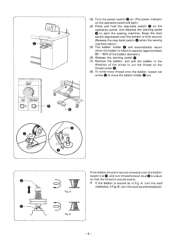Brother International BAS-311A Support Question
Find answers below for this question about Brother International BAS-311A.Need a Brother International BAS-311A manual? We have 2 online manuals for this item!
Question posted by peterl97840 on August 24th, 2012
Manual
Do you have a repair and parts manual for this machine?
Requests for more information
Request from peterl97840 on August 28th, 2012 7:13 AM
Have you ever delt with the circut boards on this machine? If yes, any comments or issues?
Have you ever delt with the circut boards on this machine? If yes, any comments or issues?
Current Answers
Answer #2: Posted by LightofEarendil on August 24th, 2012 9:43 AM
Here's a parts manual: http://www.manualowl.com/m/Brother%20International/BAS-311A/Manual/255994
I couldn't find a service manual for this, but hope the instructions in the manual above are of any help.
Cheers
Related Brother International BAS-311A Manual Pages
Similar Questions
Manual In Portuguese Brother Sewing Machine Pc6500
How can I get this manual in portuguese of Brazil?
How can I get this manual in portuguese of Brazil?
(Posted by rosana33 9 years ago)
Brothers Nx-600 Sewing Machine Service/repair Manual
I am looking for the service/repair manual for the Brothers NX-600 sewing machine.
I am looking for the service/repair manual for the Brothers NX-600 sewing machine.
(Posted by Anonymous-125326 10 years ago)
User Manual Brother Computrized Sewing Machine Zz3 _b894
I need user manual BROTHER computerized sewing machine model no ZZ3_B894NO. 20419363 .
I need user manual BROTHER computerized sewing machine model no ZZ3_B894NO. 20419363 .
(Posted by malikmaliks 10 years ago)
Brother Ls 2000 Sewing Machine Price
I Want To Know Above Sewing Machine Price In Indian Rupees,please Anser Me Imediately
I Want To Know Above Sewing Machine Price In Indian Rupees,please Anser Me Imediately
(Posted by iladave84503 10 years ago)