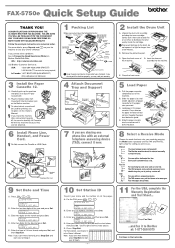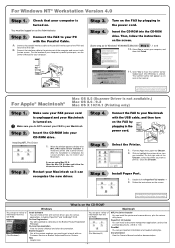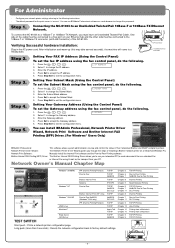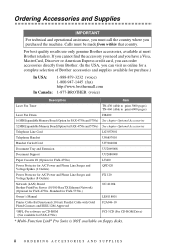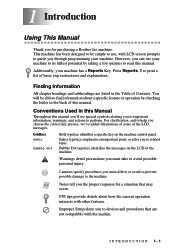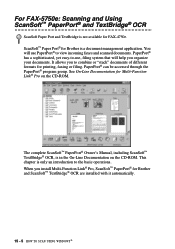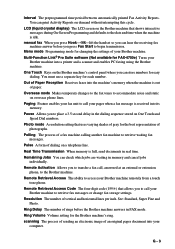Brother International 5750e Support Question
Find answers below for this question about Brother International 5750e - IntelliFAX B/W Laser.Need a Brother International 5750e manual? We have 2 online manuals for this item!
Question posted by odysp on August 23rd, 2010
Won't Print Or Fax
My Brother fax 5750e won't print or fax anymore. screen says
Current Answers
Related Brother International 5750e Manual Pages
Similar Questions
Written Instructions On How To Replace The Laser Unit In A Brother Mfc-8890dw
printer
printer
(Posted by chrisckd 10 years ago)
Unable To Print 50 My Printer Brother Dcp-165c Is Not Working. The Lcd Screen
shows that print unable 50 see trouble shooting and routine maintenance on the user's guide. how can...
shows that print unable 50 see trouble shooting and routine maintenance on the user's guide. how can...
(Posted by seldosiso 10 years ago)
How To Clear The Laser Unit Error On Brother Mfc 8480dn
(Posted by thaiscubas 10 years ago)
My Printer Is Full Of Paper. When I Select Print It Jams But Says No Paper.
(Posted by Johnandbrandysmith 11 years ago)
The Printer Will Not Allow Me To Print Keeps C Redlight Saying No Paper
Our printer keeps beeping when we go to print acually happen inthe middle of printing with red light...
Our printer keeps beeping when we go to print acually happen inthe middle of printing with red light...
(Posted by swtpchz4u 13 years ago)