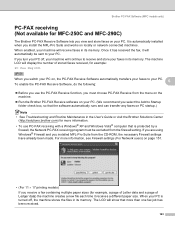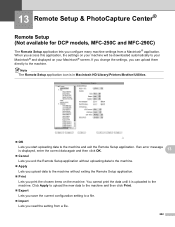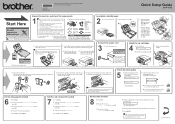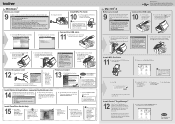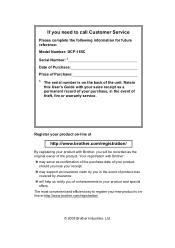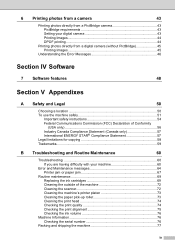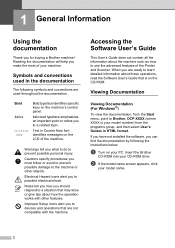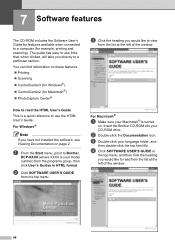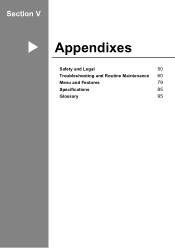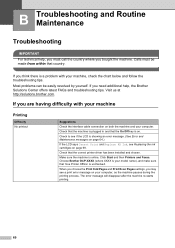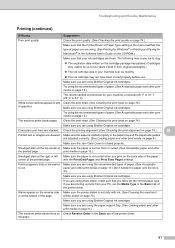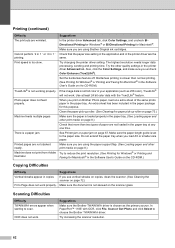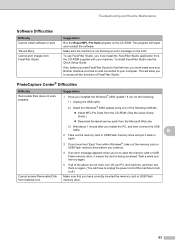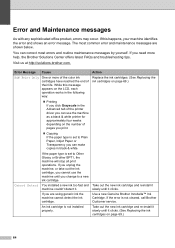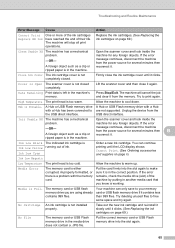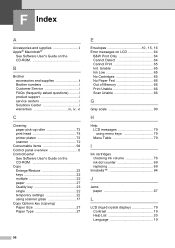Brother International DCP 165C Support Question
Find answers below for this question about Brother International DCP 165C - Color Inkjet - All-in-One.Need a Brother International DCP 165C manual? We have 6 online manuals for this item!
Question posted by seldosiso on September 9th, 2013
Unable To Print 50 My Printer Brother Dcp-165c Is Not Working. The Lcd Screen
shows that print unable 50 see trouble shooting and routine maintenance on the user's guide. how can i resolve this problem?
Current Answers
Related Brother International DCP 165C Manual Pages
Similar Questions
I Have Brother Dcp 165c I Have Problem In My Print Like Print Unable 43
see troubleshooting and routine maintenance chapter in users guide how i can fix it
see troubleshooting and routine maintenance chapter in users guide how i can fix it
(Posted by tareqtoot 10 years ago)
My Printer Brother Dcp 330c Displays Unable To Init. 49 What ?
(Posted by gouemibahc 10 years ago)
When I Install The Printer Brother Dcp-j125 In Hp Laptop Then Usb Not Recognised
(Posted by lakhwinderkor 11 years ago)
Brother Dcp-165c
I have a problem with my printer brother dcp-165c showing init unable 50. how can i fix it?
I have a problem with my printer brother dcp-165c showing init unable 50. how can i fix it?
(Posted by janiceagno 13 years ago)