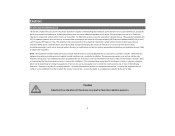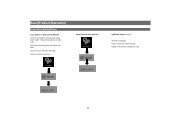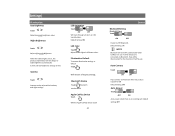Boss Audio BVCP9850W Support Question
Find answers below for this question about Boss Audio BVCP9850W.Need a Boss Audio BVCP9850W manual? We have 1 online manual for this item!
Question posted by Tristansmith1203 on February 24th, 2022
Radio Is Disconnecting And Reconnecting
Current Answers
Answer #1: Posted by SonuKumar on February 24th, 2022 6:49 AM
The "Enter" button and the "reset" button are not included in steering wheel, press the "enter" button to confirm the select, press the "reset" button to clear the former select.
or
https://www.bossaudio.com/manual/BVCP9850W_EN_UM.PDF
30-31 pages
Please respond to my effort to provide you with the best possible solution by using the "Acceptable Solution" and/or the "Helpful" buttons when the answer has proven to be helpful.
Regards,
Sonu
Your search handyman for all e-support needs!!
Related Boss Audio BVCP9850W Manual Pages
Similar Questions
Would a boss audio bv9362bi for a 2001 acura tl
radio worked fine and suddenly svreen wont come on at all but buttons light up and can get the svree...
screen is black but I can hear radio?
the only thing I see on my Boss bv9368i is aux in. I can't listen to the radio or watch a movie when...