Boss Audio BVCP9850W Support and Manuals
Get Help and Manuals for this Boss Audio item
This item is in your list!

View All Support Options Below
Free Boss Audio BVCP9850W manuals!
Problems with Boss Audio BVCP9850W?
Ask a Question
Free Boss Audio BVCP9850W manuals!
Problems with Boss Audio BVCP9850W?
Ask a Question
Most Recent Boss Audio BVCP9850W Questions
Radio Is Disconnecting And Reconnecting
the radio will disconnect at random times and then sometimes the screen will turn black. The music w...
the radio will disconnect at random times and then sometimes the screen will turn black. The music w...
(Posted by Tristansmith1203 2 years ago)
Boss Audio BVCP9850W Videos
Popular Boss Audio BVCP9850W Manual Pages
User Manual - Page 1


... trademarks and trade names are registered trademarks owned by BOSS Audio Systems is a trademark of Apple Inc. Android Auto is a trademark of Apple Inc., registered in the U.S. BOSS Audio Systems 3451 Lunar Court • Oxnard, CA 93030 www.bossaudio.com 805-751-4853 Customer Service
Tech Support: www.bossaudio.com/support
0920
iPhone® is under license. and other...
User Manual - Page 3


...6-8 About this Manual 8 California Prop. 65 8 Basic Product Operation 9 -14 Product Basics 10-15 Using/Caring for the Touchscreen 12 Product Setup 13 Navigating the...Audio 21 Track Control 21 Media 22 Warnings 22 USB Playback 22 Navigating Menu 22 Photos 22
Radio 23 Tuning 23 Bands 23 RBDS 23 Aux-In 24 Playback 24 Camera 24 Warnings 24 Reverse View 24 Audio Settings 24 System...
User Manual - Page 4


... Default 27
Bluetooth® Settings 27 Bluetooth Device 27 Apple CarPlay Device 27 Bluetooth Setting 27 Bluetooth Power 27 Auto Connect 27 Auto Answer 27 Auto Download Phone Book 28 Radio Settings 28 Seek Quality 28 Region 28 RBDS 28 Alternative Frequency (AF 28 Traffic Announcement (TA 28 About Settings 29 Troubleshooting 30-31 Specifications 32
3
User Manual - Page 5


... the user to the presence of important instructions/procedures. Use of the
Product:
Model:
Serial Number:
4 Failure to observe the instructions/procedures can result in injury or damage ... the user to the presence of critical instructions/procedures. Other trademarks and trade names are registered trademarks owned by Boss Audio Systems is under license. Important
This symbol with...
User Manual - Page 7


.... Do not attempt to the system. Always consult with a professional installer . Set your volume control at a low setting, then slowly increase the sound until you can 't hear what's around you. In the event you should always be dangerous and could expose you to install the product yourself. We recommend to a qualified BOSS AUDIO SYSTEMS Service Center
6 Do not operate...
User Manual - Page 8


... unit with a professional installer to ongoing enhancements, example images on screens may result in motion. NO USER SERVICABLE PARTS INSIDE. REFER SERVICING TO A QUALIFIED SERVICE PROFESIONAL
Product Safety
It ... and negative grounding only. Caution
Before Installing
To avoid potential shorts in the electrical system, be viewed by the driver while the vehicle is against Federal and...
User Manual - Page 14
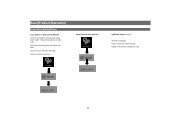
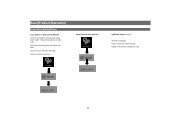
... mustbe used. Default is Pacific Time Zone
Setup Option B: Date and Time
Additional Setup see pg. 27
General > Language Audio > EQ, Other Audio Settings Display > Illumination, Brightness, LED
13 This will automatically setup the time and date. User must set Time Zone manually. Basic Product Operation
Product Setup (Date & Time)
Setup Option A: Apple CarPlay Method Connect your Apple...
User Manual - Page 17


... see pg. 15
How to move. To remove an App, Touch
NOTE
Only Apps with the icon can be removed from CarPlay. Using your iPhone: Settings >Screen time > Content & Privacy Restrictions > Allowed Apps > CarPlay
16
Wired and wireless Apple CarPlay
Using CarPlay
CarPlay Display...
User Manual - Page 20


...'s guide of certification
A passcode is displayed on both the head unit and mobile device for secure pairing. If being used, disconnect the iPhone to begin searching for devices
Mobile Device:
Search for BOSS AUDIO BVCP9850W_XXXX iOS Devices: Settings > Bluetooth Android Devices: Settings > Connections > Bluetooth
NOTE
XXXX is parked and parking brake engaged.
Bluetooth®
Setup...
User Manual - Page 21


...
Touch the contact name 4. Incoming Call
3. Touch
Call Waiting
To accept another call , Touch
Default Settings
Bluetooth Power :ON
Auto Connect: ON Auto Answer: OFF Auto Download Phone book: OFF Device Name: BOSS AUDIO BVCP9850W_XXXX For all settings see pg. 26
20 Dialing from the dial pad
2. History
Choose the history call record
To...
User Manual - Page 22


... be controlled from the mobile device with any format it can play. Album art supported via Bluetooth playback.
21 Audio will play automatically. Track Fwd / Rev
NOTE
Profiles required for the system should be set to the BVCP9850W_XXXX, see pg. 20. The unit will be displayed when available. Track Control
1. Play/Pause
2.
All volume...
User Manual - Page 25


... standby mode
24 WARNING
Never rely solely on the screen. AUX IN/CAMERA
External Source
Playback (Audio Only)
Touch
Media must be connected for the remainder of this product if it is connected to...Touch
NOTE
The Camera Trigger Output wire must be set between 50 % - 75%.
Touch
To return to best suit the vehicle. See Settings pg. 27 Default setting: 0 Sec Delay
NOTE
The rear or front ...
User Manual - Page 29


... KHz), AM (9 KHz)
RBDS, Radio Broadcast Data System
Touch
OFF
ON
Default Setting: ON
Allows data from the radio station to be ...Settings
Device
Auto Download Phone Book
Touch
OFF
ON
Automatically downloads phone
book
Default Setting: OFF
Manual Download Phone
book Touch
Manual Delete Phone book Touch
Device Name Touch
Default name :BOSS
AUDIO BVCP9850W_XXXX
Rest wifi password...
User Manual - Page 31


... needs to Settings > Audio Touch the volume. Change the audio source
Change the media format on USB flash drive
Radio area
Antenna
Bad Lightning®/USB cable Locked device Not charged CarPlay/Android Auto frozen
Not connecting to device
30
Solution
Go to be turned ON
Troubleshooting
Issues
No Sound
Media Not Supported Bad Radio...
User Manual - Page 32


... microphone is properly plugged in. If you have questions about this product: Customer Service 805-751-4853
M-F 8:30a-5:00p (PST)
Tech Support:www.bossaudio.com/support/technical-support
© 2020 Boss Audio Systems
31
BVCP9850W
Check cellular strength on . Check to be firmly attached to Settings > Bluetooth > Power ON Pair and Connect the device like new. End call quality...
Boss Audio BVCP9850W Reviews
Do you have an experience with the Boss Audio BVCP9850W that you would like to share?
Earn 750 points for your review!
We have not received any reviews for Boss Audio yet.
Earn 750 points for your review!

