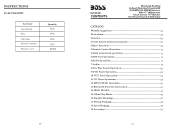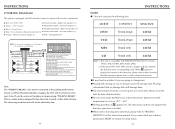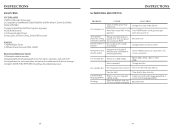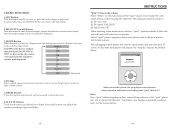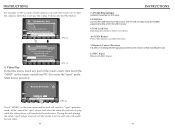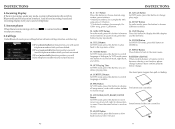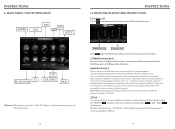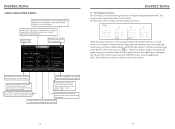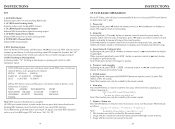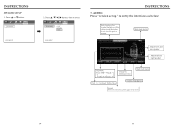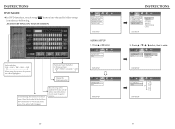Boss Audio BV9362BI Support and Manuals
Get Help and Manuals for this Boss Audio item

View All Support Options Below
Free Boss Audio BV9362BI manuals!
Problems with Boss Audio BV9362BI?
Ask a Question
Free Boss Audio BV9362BI manuals!
Problems with Boss Audio BV9362BI?
Ask a Question
Most Recent Boss Audio BV9362BI Questions
Would A Boss Audio Bv9362bi For A 2001 Acura Tl
Would a boss audio bv9362bi for a 2001 acura tl
Would a boss audio bv9362bi for a 2001 acura tl
(Posted by Jbarraza818 8 months ago)
I Have A Bv9362bi No Remote Touch Screen Not Working?
(Posted by hyepasha 1 year ago)
I Don't Remember My Password
I can't get to Bluetooth because I don't remember my passwoed
I can't get to Bluetooth because I don't remember my passwoed
(Posted by Big37kinshit 1 year ago)
Bt Icon 'grey' For Model No.: Bv9362bi And Ht Versions Is Nothing Any Idea?
Bt icon is Grey and I can't connect or see the stereo on my phone ???
Bt icon is Grey and I can't connect or see the stereo on my phone ???
(Posted by bmxryders41 2 years ago)
Boss Audio BV9362BI Videos
Popular Boss Audio BV9362BI Manual Pages
Boss Audio BV9362BI Reviews
We have not received any reviews for Boss Audio yet.