Boss Audio BV8972 Support Question
Find answers below for this question about Boss Audio BV8972.Need a Boss Audio BV8972 manual? We have 1 online manual for this item!
Question posted by kylewillis71 on April 7th, 2016
How Do I Reset Bv8972 Boss Radio?
screen is black but I can hear radio?
Current Answers
There are currently no answers that have been posted for this question.
Be the first to post an answer! Remember that you can earn up to 1,100 points for every answer you submit. The better the quality of your answer, the better chance it has to be accepted.
Be the first to post an answer! Remember that you can earn up to 1,100 points for every answer you submit. The better the quality of your answer, the better chance it has to be accepted.
Related Boss Audio BV8972 Manual Pages
User Manual - Page 2
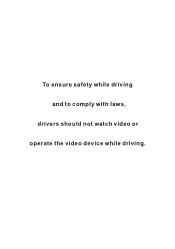
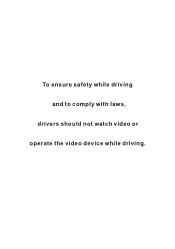
To ensure safety while driving and to comply with laws,
drivers should not watch video or operate the video device while driving.
User Manual - Page 3


... Camera 15 Control Panel 16 Unit keys 16 Radio Operation 18 Listening to the radio 18 Storing and Listening to a memory
station 18
Automatic Memory Storing & Program Scanning 19
Media Operation 20 Basic Operation 21 Selecting Play Mode 21 On-Screen Display Function 22 Digital Video Special Function........24 Multi-Subtitle Language function....... 24...
User Manual - Page 4


... it may obstruct the operation of safety devices such as air bags, as doing so can distort the picture...result in a traffic accident. If your car becomes normal .
-2- Precaution
THANK YOU FOR PURCHASING A BOSS AUDIO MULTIMEDIA PLAYER . This warning appears ...unclear , or the LCD panel may result in the car ( refer to clean the screen . it handy for future reference .
NOTES ON CLEANING...
User Manual - Page 5
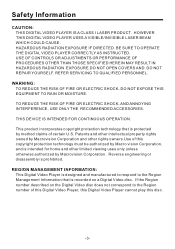
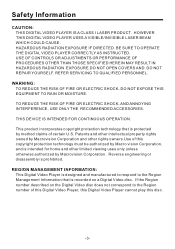
... IF DIRECTED.
Patents and other rights owners.Use of this Digital Video Player, this Digital Video Player cannot play this copyright protection technology must be authorized by Macro...uses only unless otherwise authorized by Macrovision Corporation.
THIS DEVICE IS INTENDED FOR CONTINUOUS OPERATION. HOWEVER THIS DIGITAL VIDEO PLAYER USES A VISIBLE/INVISIBLE LASER BEAM WHICH COULD CAUSE...
User Manual - Page 6


... not place discs in the following places: 1.Direct sunlight 2.Dirty, dusty and damp areas 3.Near car heaters 4.On the seats or dashboard
Disc Cleaning
Wipe the disc from damaging.
Never use solvents such... point pen or pencil
Rough spots on its case when not in advance by this player
Digital Video-RAM CDV CDG
Handling and Cleaning Dirt, dust, scratches and warping disc will not play the...
User Manual - Page 11


... GREY
REAR CAMERA INPUT YELLOW
FRONT RCA OUTPUT CABLE
FRONT RCA RED R VIDEO OUT YELLOW FRONT RCA WHITE L
RADIO ANTENNA JACK
IGNITION SWITCH(B+) MEMORY BACK-UP(B+)
GROUND(B-) AUTO ANTENNA
FUSE RED
YELLOW BLACK
BLUE/WHITE
FRONT LCH SPK. WHITE WHITE/BLACK
KEY GROUND(BLACK) KEY 1(BROWN) KEY 2(WHITE)
FUSE VIOLET/WHITE
(B+)12V
REAR CAMERA SWITCH...
User Manual - Page 12


... information about the media currently in stations are
available.
7 LOC/
In Radio mode, press this button to change the radio reception
SLOW sensitivity in play.
2 PROG Pr es s it to pr... og ram med ia pl ay mod e , ref er to see the "angle mark" symbol advising you that these angles are near or far. For Digital Video...
User Manual - Page 13


... opens the AUDIO setup menu
for making changes to turn off the audio. In Digital Video
Playback mode, pressing this button to the way the soundtrack is weak, sometimes switching to...11- Use these buttons to pause playback.
CLEAR
23
PLAY/ In media Playback mode, press to select DISC, RADIO , AUX IN , etc . Remote Control
Ref # Button 8 STOP
Function
Press once to skip ahead or ...
User Manual - Page 14
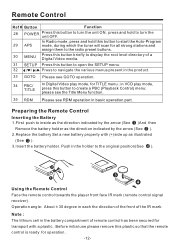
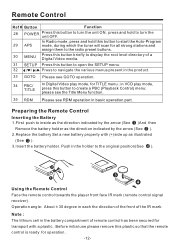
...button to turn the unit ON , press and hold to turn the unit OFF.
29 APS
In Radio mode, press and hold this button to start the Auto-Program mode, during which the tuner will ...scan for all strong stations and assign them to the radio preset buttons.
30 MENU Press this button briefly to display the root level directory of a Digital Video media.
31 SETUP Press this button to open the SETUP ...
User Manual - Page 15


... SETTING mode, the message will draw in automatically .
2. General setup interface2
ANIMATION In RADIO mode, you turn it on again.
5. When the unit is power on, tap this... 10S " for inserting or ejecting disc.
4. Setup interface 2
ADJUSTABLE ITEMS:
ANIMATION KEY BEEP DISC RADIO
GENERAL 2 MINUTE ON ... ...
General setup interface1
GENERAL
WALLPAPER
... POWER icon In any modes, touch...
User Manual - Page 16


... 16:9) according to wide-screen TV, black bands appear at top and bottom of playing discs recorded in "0000" and then turn to rating then you can also set the unit to AUTO (auto select). REGION: touch to select stereo or mono. RADIO ST/MONO: touch to select radio frequency. You can setting as...
User Manual - Page 17


... gear to the back
Adjust the tint if the human skin color
position. FADE: F 0-10 to select the backlight for the picture-lighter or darker. VIDEO SETUP
RESET button is auto- B. Error symbol on the monitor
TINT: -20 to L 0-10
Adjust sound balance between front and rear speakers .
When connecting the rear...
User Manual - Page 18


And also used as an UP/DOWN knob when audio or video settings are used to have audio output of the device through the unit.
2. IR sensor 3&4. AUXILIARY INPUT JACK Insert an external device to this AUX jack in order to increase or decrease the volume. VOL+/ VOL- BUTTON
In normal mode, these two...
User Manual - Page 19
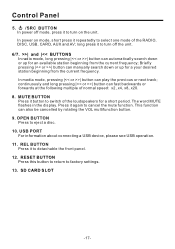
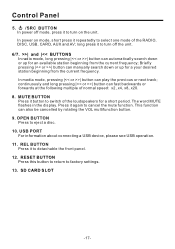
...continuously and long pressing |>| button can fast backwards or forwards at the following multiple of the RADIO, DISC, USB, CARD, AUX and AV; The word MUTE flashes in the display. Press...
8. OPEN BUTTON Press to factory settings.
13. RESET BUTTON Press this button to return to eject a disc.
10. USB PORT For information about connecting a USB device, please see USB operation.
11. In media mode...
User Manual - Page 20


.... channel spacing.
-18- The stations might be stored in advance the chose number
to decrease frequency by one step of channel spacing.
Touch Screen Operation
RADIO OPERATION
Listening to Radio
Briefly touch " " to increase frequency by one step of
is shown on display . Retrieve a preset station
Start Searching For a Station
Touch the 1-6 ranges...
User Manual - Page 28


...radio mode, touch the screen of the display to turn off the display, and tap anywhere of " " ICON to enter the main menu, touch the " AUX " ICON to mute the sound. You now hear the sound from the external device...AUX IN jack, follow the diagram below to connect analogue replay devices(only for the Audio connect, if you want to connect the Video, please plug the on the back of the icons as the...
User Manual - Page 29


Now you can watch video or operate the video device while driving. The function of the icons as follow:
Tap to audio mode.
AV INTERFACE 1
...: To ensure safety while driving and to select EQ as Digital Video players, computers, etc.
Loudness Function
Subwoofer Function
Tap to enter the AV IN mode.
Touch Screen Operation
AV Operation
Please plug the on the remote control.
Touch ...
User Manual - Page 33


... by the 8 biggest film-making companies of America impose this restriction. The reason is that only the Digital Video discs and Digital Video players produced by area code inconsistency has motivated the production of the car multi-media system and the used disc do not match each other. Region 5: Russia, Mongolia, Indian Peninsula...
User Manual - Page 34


... Hz - 20 KHz S/N Ratio 90 dB (JIS) Wow and Flutter Below measurable limits
TFT Monitor
Monitor Screen Size 7 Inch Wide Color System NTSC/PAL
Disc/USB/Card Compatible Format....Digital Video/MPEG4/VCD/IMAGE/MP3/WMA/CD
Radio FM Frequency range EUR (87.5 MHz - 108 MHz)
USA (87.5 MHz - 107.9MHz) American 1 (87...
User Manual - Page 35


... the RESET button. Front panel is not properly fixed into its place
The radio does not The antenna cable is not
work
connected
The signals are recorded
on
The fuse is blown
If the power supply is properly connected to the car accessory terminal,switch the ignition key to normal
Video/image appears black-white...
Similar Questions
Faceplate, Can I Put A Different Faceplate On My Bv9965 Boss Radio?
Can I put a different faceplate on my BV9965 boss radio?
Can I put a different faceplate on my BV9965 boss radio?
(Posted by CharlieStatler 7 years ago)
Wiring Harness Boss Radio
Wiring harness for model number bv9986bi boss radio
Wiring harness for model number bv9986bi boss radio
(Posted by robertenorris 8 years ago)
Missing Illumination Cable?
Recently got a boss bv8972 and when i tried installing it i realized it was missing the illumination...
Recently got a boss bv8972 and when i tried installing it i realized it was missing the illumination...
(Posted by Brymndz 9 years ago)

