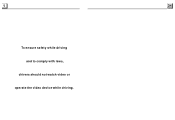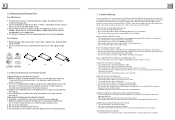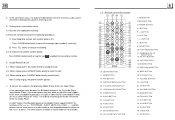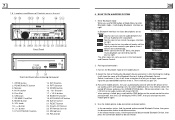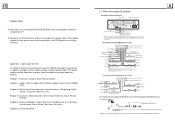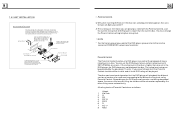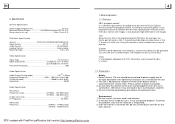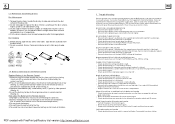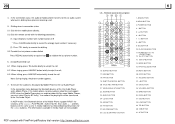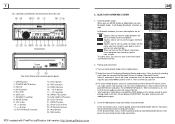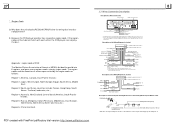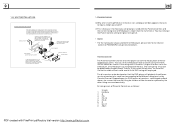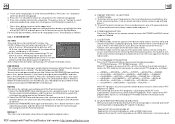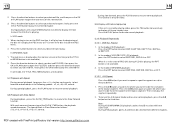Boss Audio BV9986BI Support Question
Find answers below for this question about Boss Audio BV9986BI.Need a Boss Audio BV9986BI manual? We have 2 online manuals for this item!
Question posted by Aaronhaws on June 3rd, 2015
Boss 7 In. Touch Screen
Current Answers
Answer #1: Posted by BusterDoogen on June 3rd, 2015 8:13 AM
I hope this is helpful to you!
Please respond to my effort to provide you with the best possible solution by using the "Acceptable Solution" and/or the "Helpful" buttons when the answer has proven to be helpful. Please feel free to submit further info for your question, if a solution was not provided. I appreciate the opportunity to serve you!
Related Boss Audio BV9986BI Manual Pages
Similar Questions
I cant get the touch screen to come out I press the open button and it comes out about 1/4 inch then...
I have sound on my Boss Audio but cannot get the touch a screen to work. I have reset the system to ...
The other day my touch screen stooped coming out. Basic radio functions of radio work fine. Is there...
My screen does not work at all what should I do?