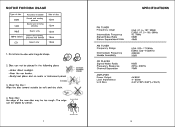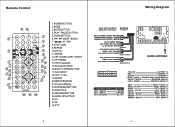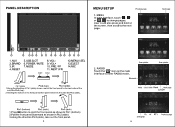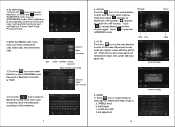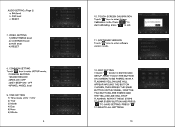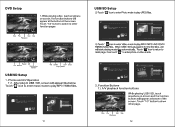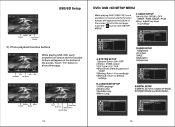Boss Audio BV9759BD Support Question
Find answers below for this question about Boss Audio BV9759BD.Need a Boss Audio BV9759BD manual? We have 1 online manual for this item!
Question posted by mariana2011tp on January 7th, 2015
My Boss Audio Touch Screen Not Bv9759bd Working Can't Touch Screen
My screen does not work at all what should I do?
Current Answers
Answer #1: Posted by TommyKervz on January 8th, 2015 7:00 AM
Technical and Parts Support
- Phone: 805.751.4853
- Hours of Operation: Monday – Friday, 8:30am – 5:00pm PST
- Click Here To visit boss audio Help Desk
Related Boss Audio BV9759BD Manual Pages
Similar Questions
Fade Is Not Working Wright. Àlso I Lose Touch Control On The Screen
I can only get sound if I put the fade all the way up or all the on the back. And when I lose touch ...
I can only get sound if I put the fade all the way up or all the on the back. And when I lose touch ...
(Posted by robgreglynn 1 year ago)
My Touch Screen Stop Working I Have No Ideas Wats Must I Do To Make It Fix It
(Posted by Anonymous-170995 2 years ago)
I Need A Replacement Harness For My Boss Sterio Bv9759bd
any where to get one
any where to get one
(Posted by chasingher927 3 years ago)
Bv9759bd Disc Eject Problem
bv9759bd installed w backup camera All works except won't eject to put in disc
bv9759bd installed w backup camera All works except won't eject to put in disc
(Posted by lwhughes1978 7 years ago)
After Doing A Reset On My Boss Audio My Touch Screen Won't Work
After doing a reset on my boss audio the touch screen won't work but the buttons underneath still wo...
After doing a reset on my boss audio the touch screen won't work but the buttons underneath still wo...
(Posted by hansonchad69 8 years ago)