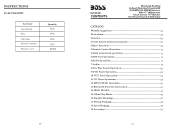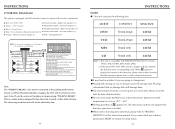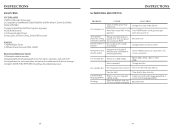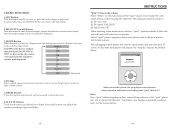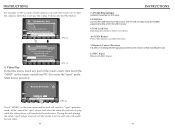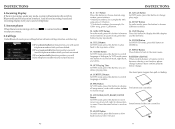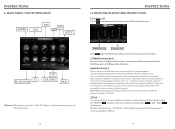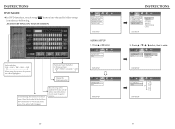Boss Audio BV9362BI Support Question
Find answers below for this question about Boss Audio BV9362BI.Need a Boss Audio BV9362BI manual? We have 1 online manual for this item!
Question posted by mattphipps1234 on March 1st, 2021
Bluetooth Pin To Connect
The person who posted this question about this Boss Audio product did not include a detailed explanation. Please use the "Request More Information" button to the right if more details would help you to answer this question.
Current Answers
Answer #1: Posted by Troubleshooter101 on March 1st, 2021 1:29 PM
ITS usually 0000 but you can check the user manual:-
https://www.bossaudio.com/manual/BV9362BI-V3_EN_UM.PDF
Thanks
Please respond to my effort to provide you with the best possible solution by using the "Acceptable Solution" and/or the "Helpful" buttons when the answer has proven to be helpful. Please feel free to submit further info for your question, if a solution was not provided. I appreciate the opportunity to serve you!
Troublshooter101
Related Boss Audio BV9362BI Manual Pages
Similar Questions
Would A Boss Audio Bv9362bi For A 2001 Acura Tl
Would a boss audio bv9362bi for a 2001 acura tl
Would a boss audio bv9362bi for a 2001 acura tl
(Posted by Jbarraza818 9 months ago)
Bluetooth Wont Connect
shows i have bluetooth on my boss bv9965i but when i go into the bluetooth setting to connect it sho...
shows i have bluetooth on my boss bv9965i but when i go into the bluetooth setting to connect it sho...
(Posted by ottis1738 3 years ago)
Bluetooth Pin
I'm trying to connect my iPhone to the boss CD player but my phone keep on asking for a pin
I'm trying to connect my iPhone to the boss CD player but my phone keep on asking for a pin
(Posted by Pempiltoncharlena 6 years ago)
Howyou Connect Subwoofers
I've been trying to connect my subwoofers an amp to my receiver and have not been able to find subwo...
I've been trying to connect my subwoofers an amp to my receiver and have not been able to find subwo...
(Posted by ccav9102 8 years ago)
Blue Tooth Connect
I tried to activate my bluetooth through my phone today my phone says connected but the stereo keeps...
I tried to activate my bluetooth through my phone today my phone says connected but the stereo keeps...
(Posted by Willamartin32 8 years ago)